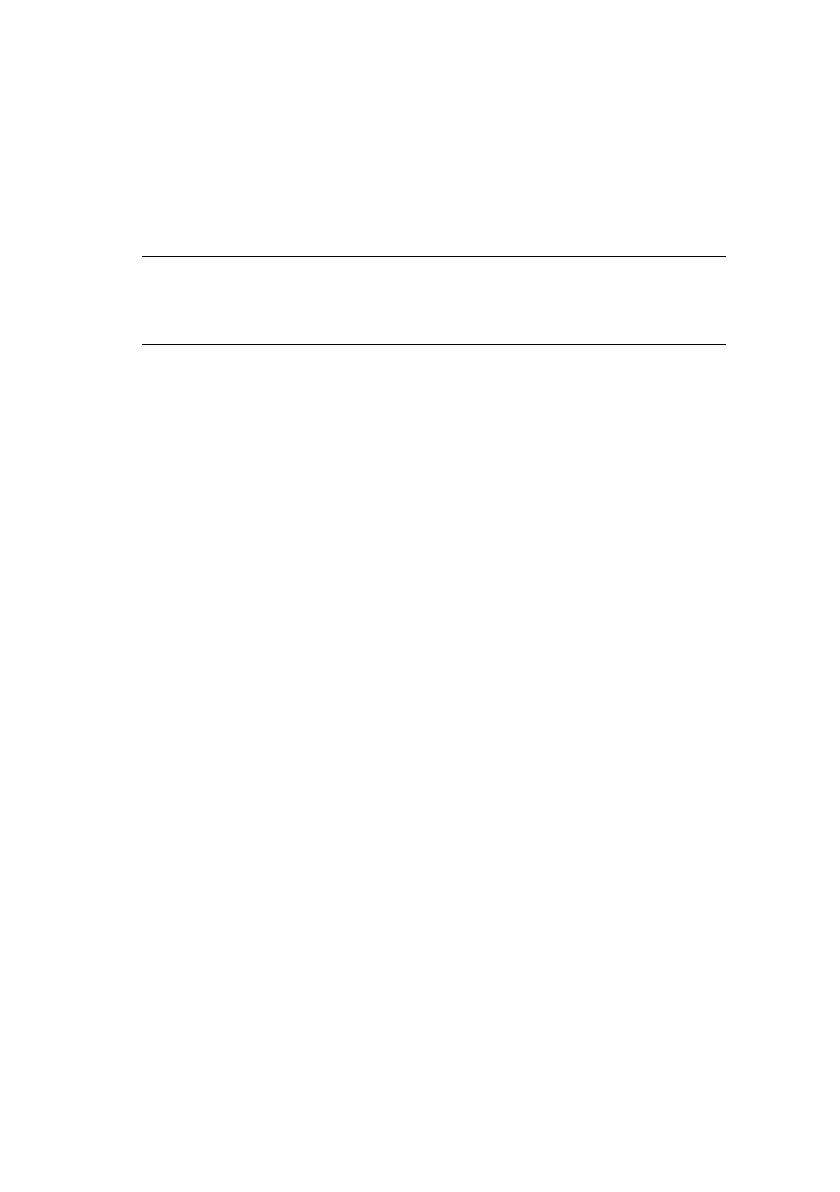Operation > 79
O
PERATION
With its intuitive control panel, this Multi Function Product (MFP)
is designed to be easy to use. After the machine has been
configured, operating is quite straight forward.
The following sections describe how to make a copy of your
scanned document, how to distribute your document on the
internet, and how to send it via fax.
L
OADING
DOCUMENT
(
S
)
FOR
COPYING
This MFP can scan/copy/send/fax document(s) either in the ADF
(Automatic Document Feeder) or on the glass. If you need to
send multiple pages, load your papers in the ADF. The ADF can
hold up to 50 pages at one time.
If you need to scan/copy/send/fax pages from books, newspaper
clippings, or paper with wrinkles or curls, place them on the
glass.
P
LACING
DOCUMENT
(
S
)
IN
THE
ADF
Before using the ADF, please make sure that your paper meets
the following specifications:
> Document(s) can range in size from 4.5 x 5.5 inches
(114.3 x 139.7mm) to 8.5 x 14 inches (215.9 x
355.6mm).
> Document(s) can range in weight from 16 to 28 lbs [60 to
105 g/m
2
(0.002" to 0.006" [0.05 to 0.15 mm]).
> Document(s) should be square or rectangular and in good
condition (not fragile or worn).
> Document(s) should be free of curl, wrinkle, tears, wet
ink, or punch holes.
> Document(s) should be free of staples, paper clips, paper
sticky notes.
NOTE
If PIN restriction has been enabled for any or all of the MFP
functions, you will first have to enter your PIN.
