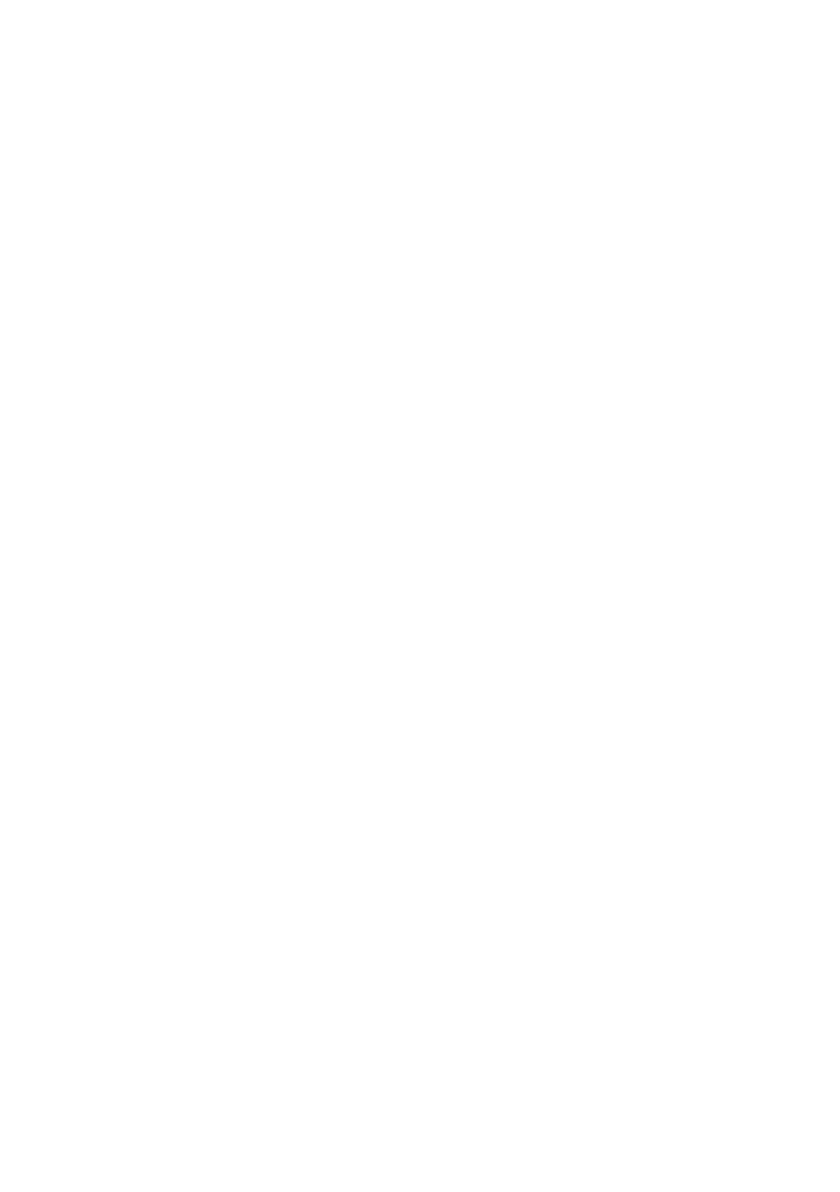A guide to printing > 213
F
INISHING
OPTIONS
Your MFP offers a wide selection of document finishing options
that help you to control the final form of your printed document.
Depending on the hardware fitted, either as optional upgrades or
included as standard and on which model you have, your system
can offer a number of choices.
For detailed information on these options see:
> “Booklet printing (imposition)” on page 214
> “Collating” on page 217
> “Color separation” on page 219
> “Separating queued print jobs” on page 220
> “Cover print” on page 221
> “Custom page size” on page 222
> “Duplex (double-sided) printing” on page 226
> “Printing multiple pages on one sheet (N-up)” on
page 228
> “Poster printing” on page 230
> “Scale to page” on page 231
> “Watermarks” on page 232
