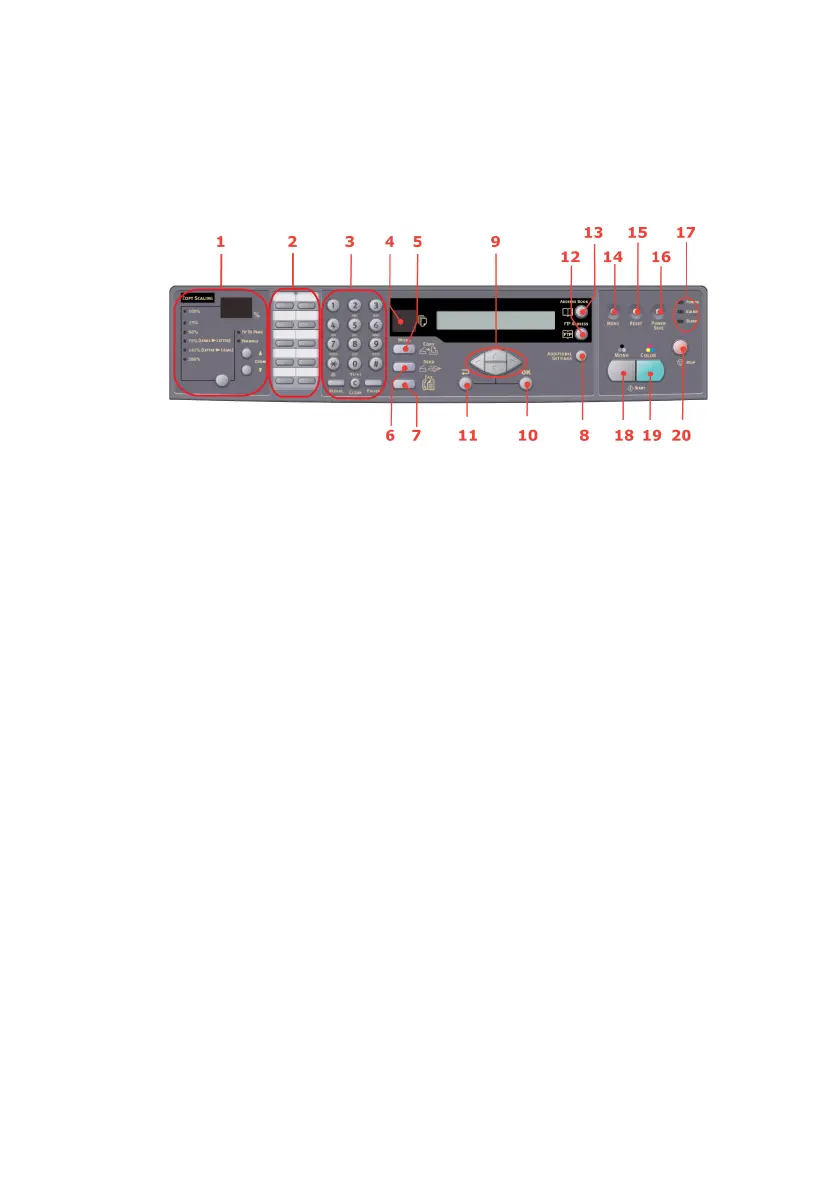MFP Overview > 16
T
HE
CONTROL
PANEL
Control panel_oda.jpg
C
OPY
AND
DIALING
AREA
1. Zoom Used to increase or decrease scaling in 1% increments
up to 400% and down to -25%.
A further choice of scaling can be made from preset
percentages.
2. One-touch keypad Provides one-touch dialing of your most often used or
favorite fax numbers.
3. Keypad Alpha/numerical keys: used to enter copy quantity,
fax number or e-mail address.
Redial key: used to manually resend a fax.
Clear key: used to delete entry from the LCD panel.
Pause key: used to insert a “-” within a fax number if
dialing an extension.