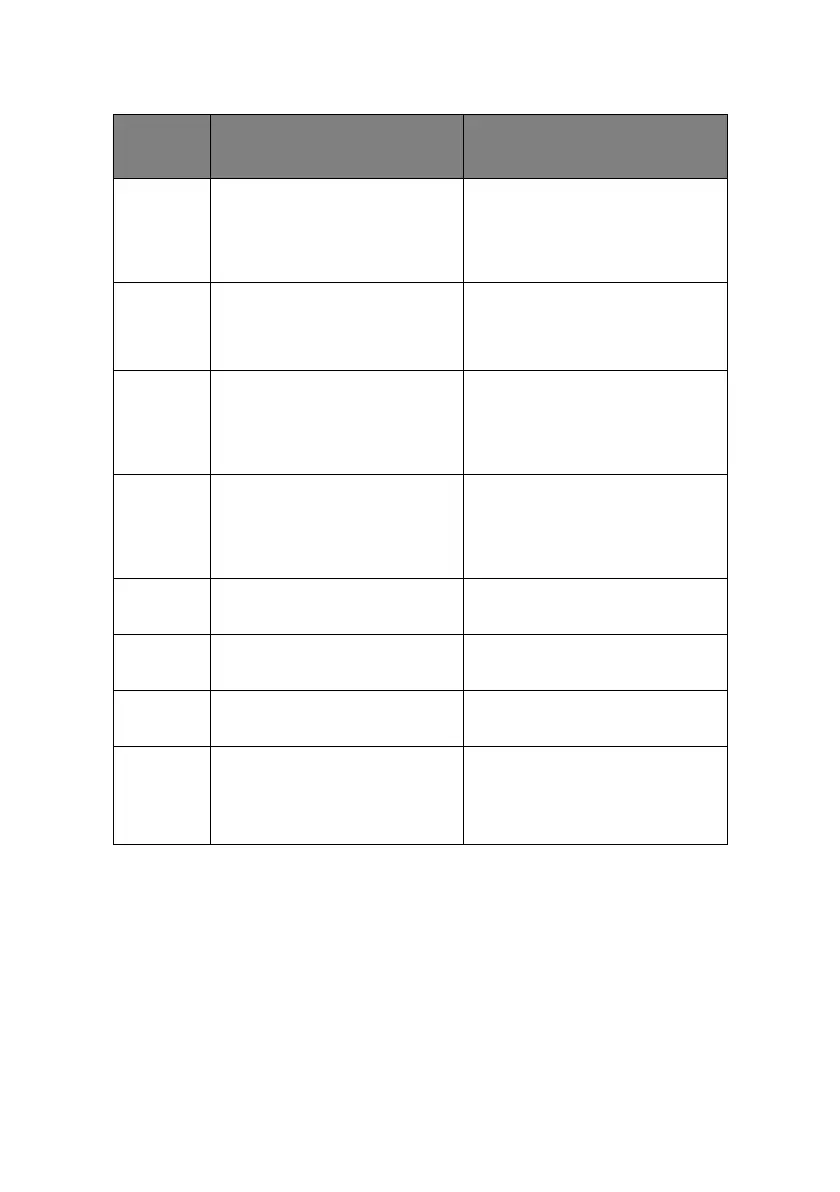Troubleshooting > 166
Warning Disk write disabled An attempt to write in a read-only
file.
This is a temporary warning, it
remains until the end of the job
then disappears.
Warning Collate fail Memory overflow occurred in the
collate copy.
Press the Online key to remove
message from the LCD.
Warning <%job_cancel%>
Invalid ID. Job rejected
User not permitted to print, job
has been cancelled. Contact your
network administrator for help.
Press the Online key to remove
message from the LCD.
Warning <%job_cancel%>
Log buffer full. Job rejected
Buffer is full, job has been
cancelled. Contact your network
administrator for help
Press the Online key to remove
message from the LCD.
Warning File erasing
Warning Deleting encrypted job
Warning Erased data full
Warning Expired secure job Indicates that an applicable job
has been automatically deleted as
the retention period for
authentication printing has
expired.
STATUS
/ CODE
MESSAGE MEANING / ACTION