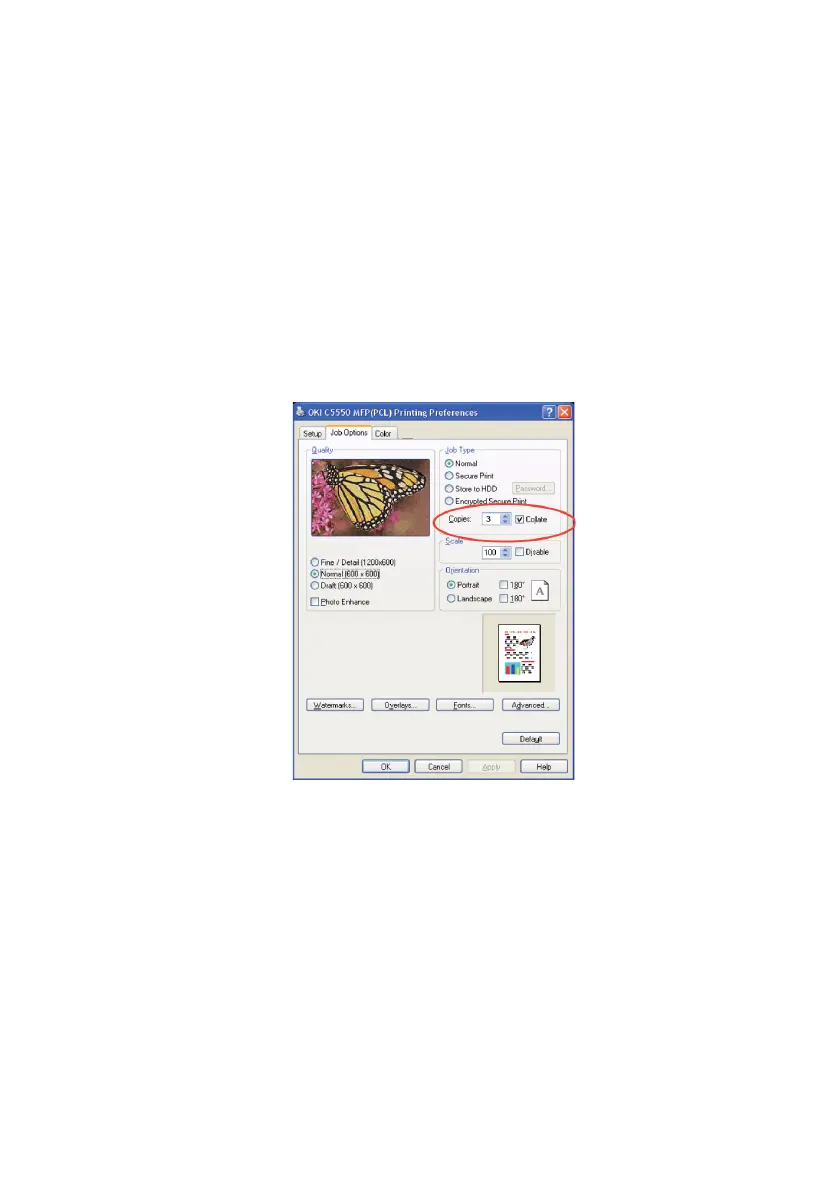A guide to printing > 218
MFP performs collation. This method is normally faster, but may
not work from all applications.
If you experience problems using MFP collate, use the collate
option in your application’s print options instead.
1. If using the PCL driver, on the [Setup] tab first choose any
saved [driver settings] that you wish to use. See
“Recalling saved driver settings” on page 184.
2. In the [Job Options] tab, choose how many [copies] you
want to print from the scrolling list.
3. Click the [Collate] checkbox.
PS Collating_oda.jpg