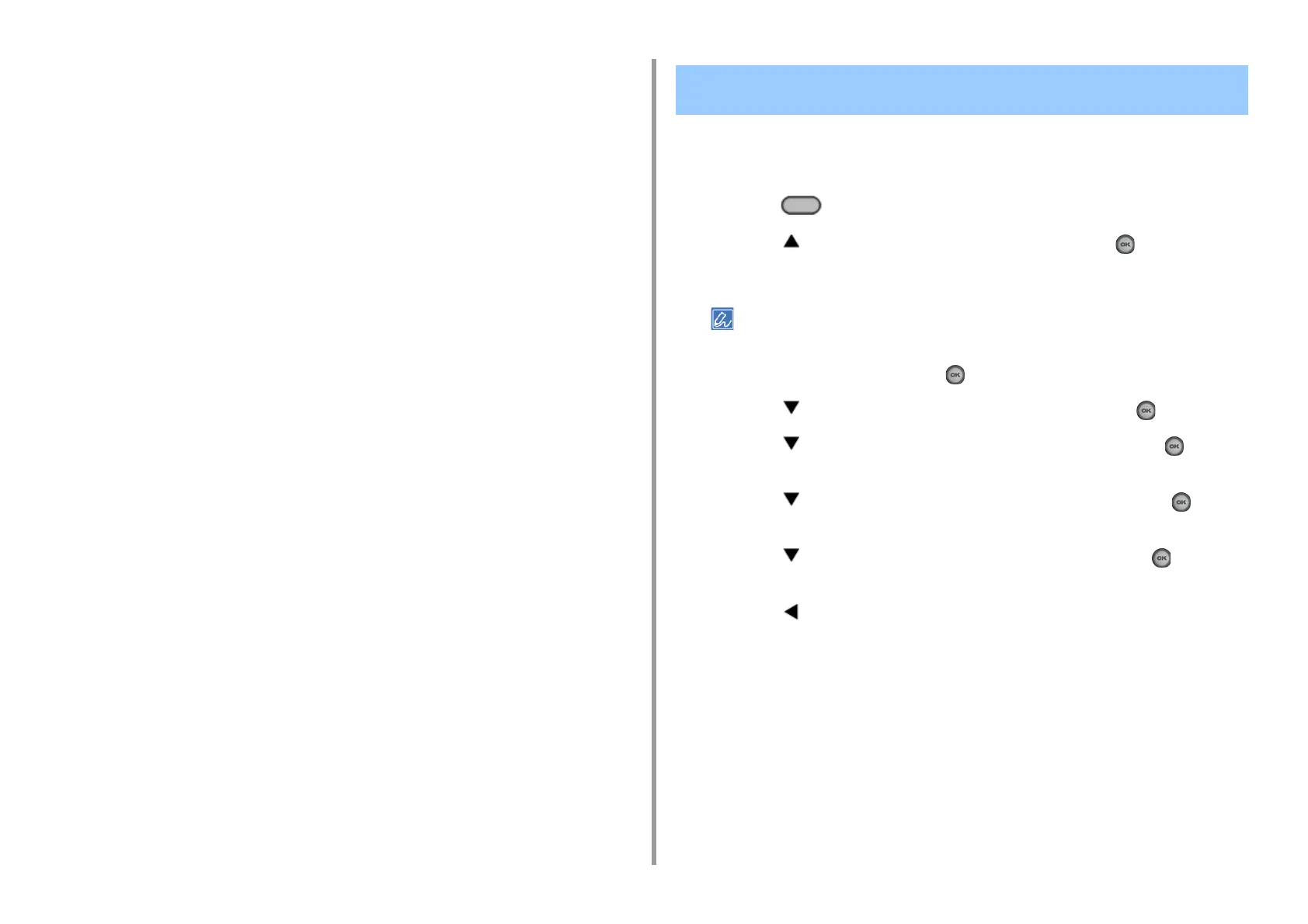- 112 -
7. Fax
Type 2 : 0.4 sec ON - 0.2 sec OFF - 0.4 sec ON - 0.2 sec OFF - 0.8 sec ON - 0.4 sec OFF
repeat
Type 3 : 0.5 sec ON - 0.5 sec OFF - 1 sec ON - 0.5 sec OFF - 0.5 sec ON - 3 sec OFF repeat
The factory default value is 1 Ring.
Change the value if faxes cannot be received.
1
Press the (SETTING) button on the operator panel.
2
Press the button to select [Admin Setup] and press the (OK) button.
3
Enter the administrator password.
The factory default administrator name and password are "admin" and "999999" respectively.
4
Select [Enter], and then press the (OK) button.
5
Press the button to select [Fax Setup], and then press the (OK) button.
6
Press the button to select [Other Settings], and then press the (OK)
button.
7
Press the button to select [Ring Response], and then press the (OK)
button.
8
Press the button to select a waiting time, and then press the (OK)
button.
9
Press the button until the top screen is displayed.
Setting the Waiting Time from When an Incoming Call Arrives
to When Reception Starts (Response Waiting Time)