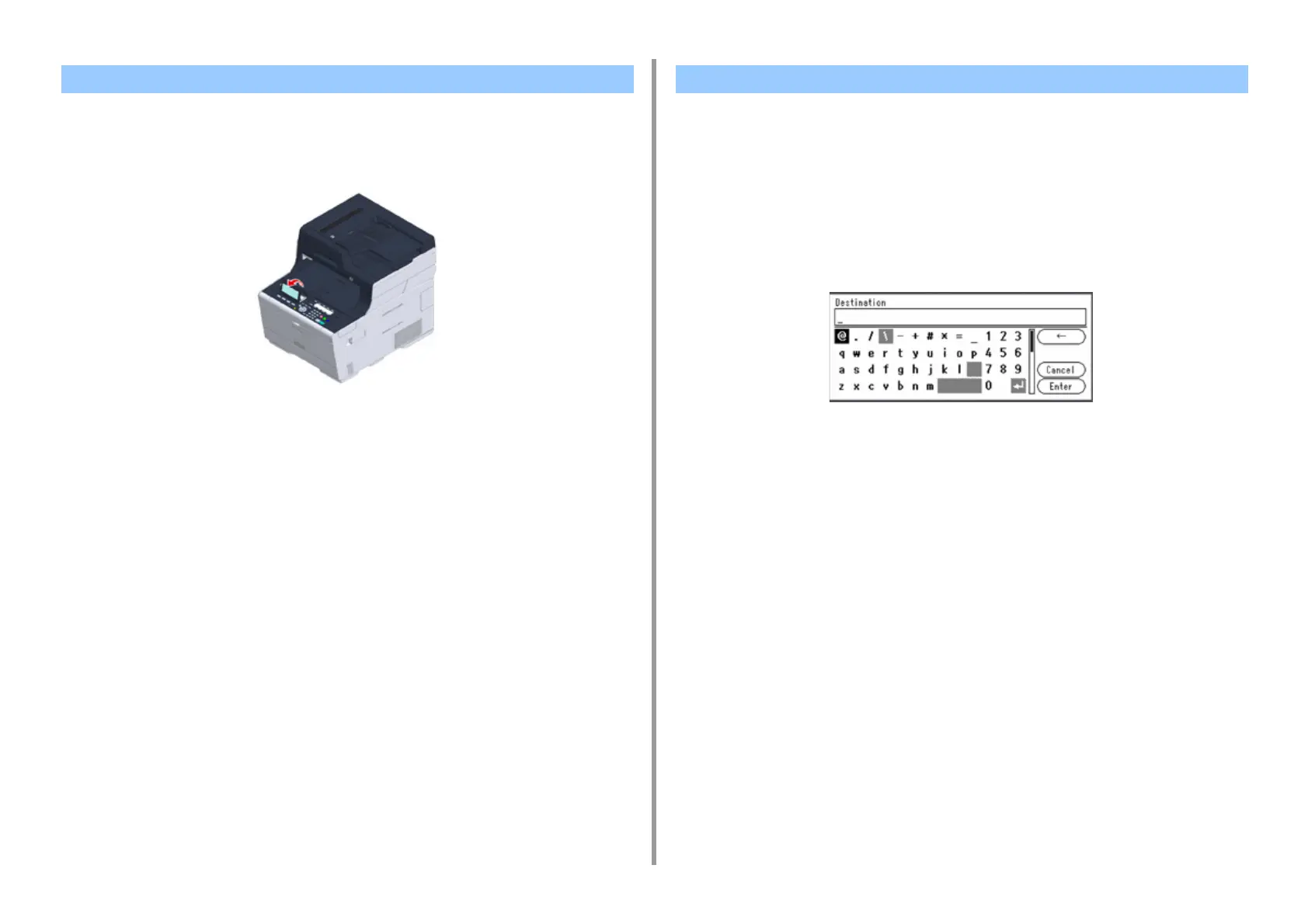- 66 -
3. Basic Operations
The display screen can be tilted to improve the visibility.
1
Hold the upper center of the display screen and pull it forward.
• Entering Characters
• Deleting Entered Characters
Entering Characters
If the character entry is required while setting an item, the entry screen appears.
Enter characters using the buttons, keyboard, or numeric keypad on the operator panel.
Adjusting the Angle of the Display Screen Entering Characters
