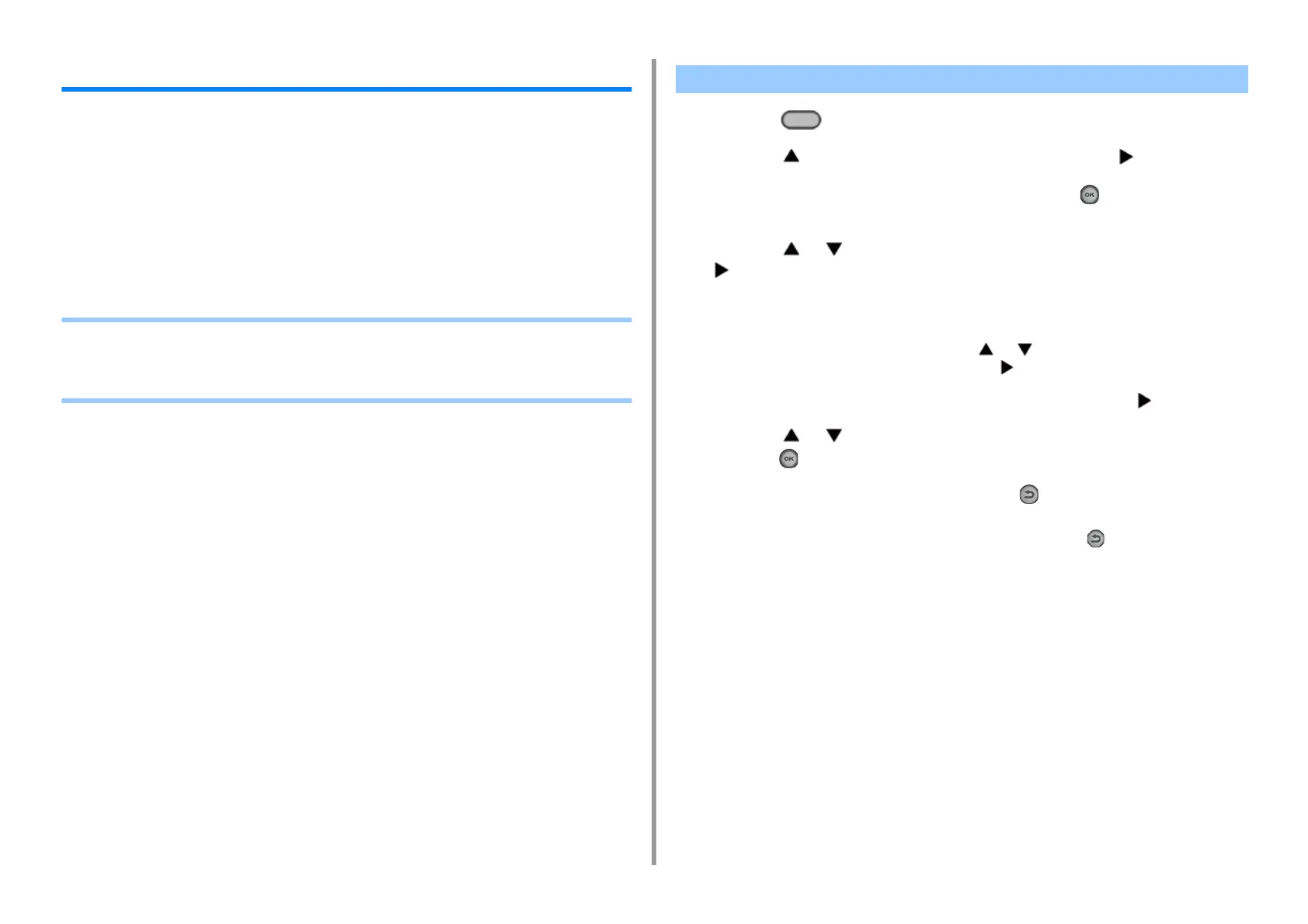- 42 -
2. Setting Up
Setting Up This Machine
The first time the machine is turned on or when the settings are initialized, set up the
machine with the necessary information.
The factory default display language is English and administration password is "999999".
To change the display language and administration password, follow the procedure below.
It is recommended to change the administrator password to enhance security. Set the
administrator password using from 6 to 12 alphanumeric characters.
Be careful not to forget the set password.
• Language Setup
• Setting the Administrator Password
• Easy Setup
1
Press the (SETTING) button.
2
Press the button to select [Admin Setup] and press the button.
3
Enter the administrator password, and then press the (OK) button.
The factory default administrator password is "999999".
4
Press the or button repeatedly to select [Manage Unit] and press the
button.
5
If you do not want to change the display language, go to step 5 in "Setting the
Administrator Password
".
To change the display language, press the or button repeatedly to select
[Language Maintenance Setup] and press the button.
6
Check that [Select Language] is selected, and then press the button.
7
Press the or button repeatedly to select language you want to use and
press the (OK) button.
8
To set the administrator password, press the (Back) button once and go to
step 5 in "
Setting the Administrator Password".
If you want to set the administrator password later, press the (Back) button
repeatedly until the top screen is displayed.
Language Setup