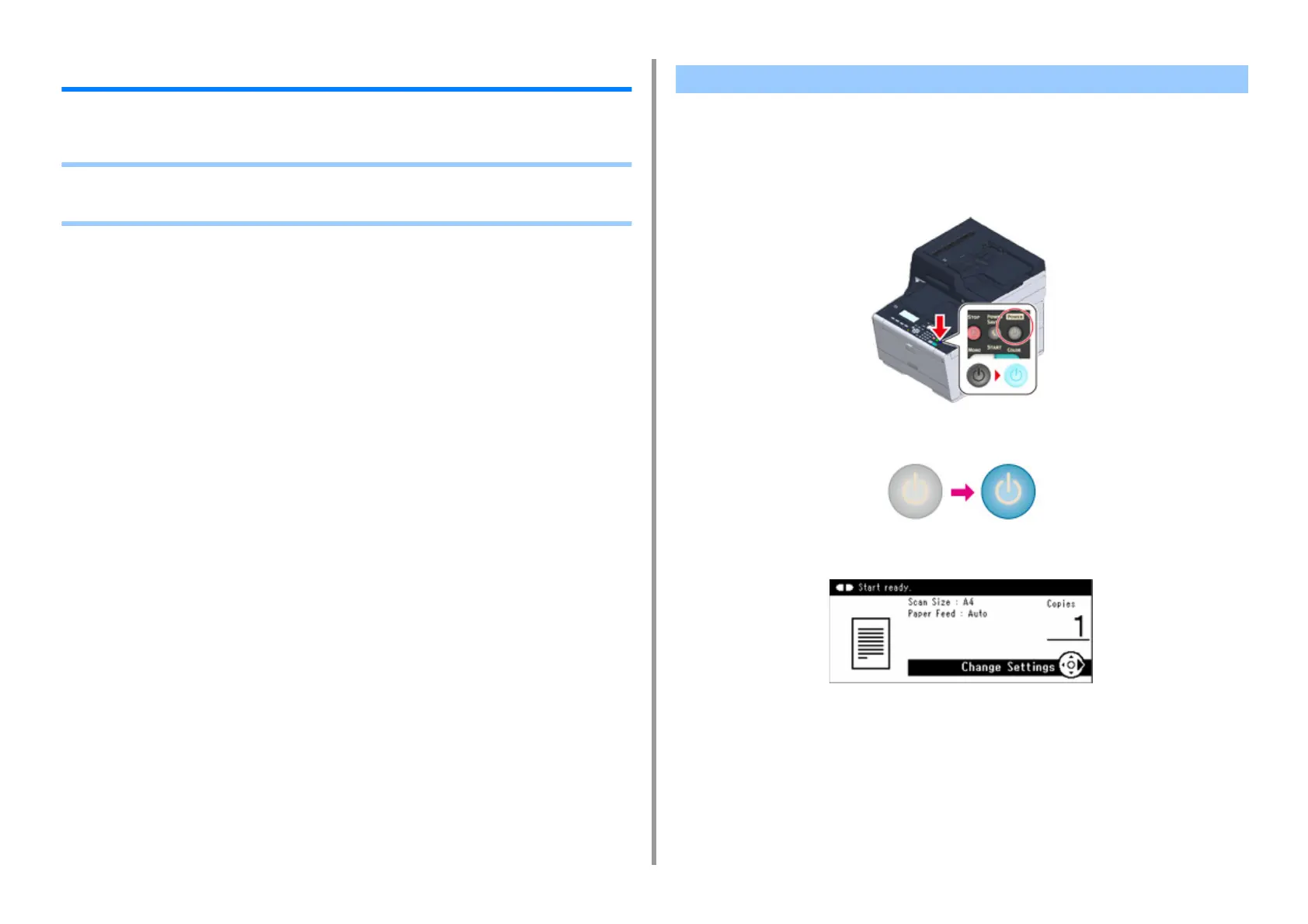- 68 -
3. Basic Operations
Turning the Machine On or Off
This section describes how to turn on and off the machine.
• Turning the Machine On
• Turning the Machine Off
1
Check that no documents are set on the document glass or in the ADF, and
the ADF cover is closed.
2
Press the power switch for approximately a second.
When the machine is turned on, the power switch LED lamp is lit.
3
The home screen appears when the machine is ready.
Turning the Machine On