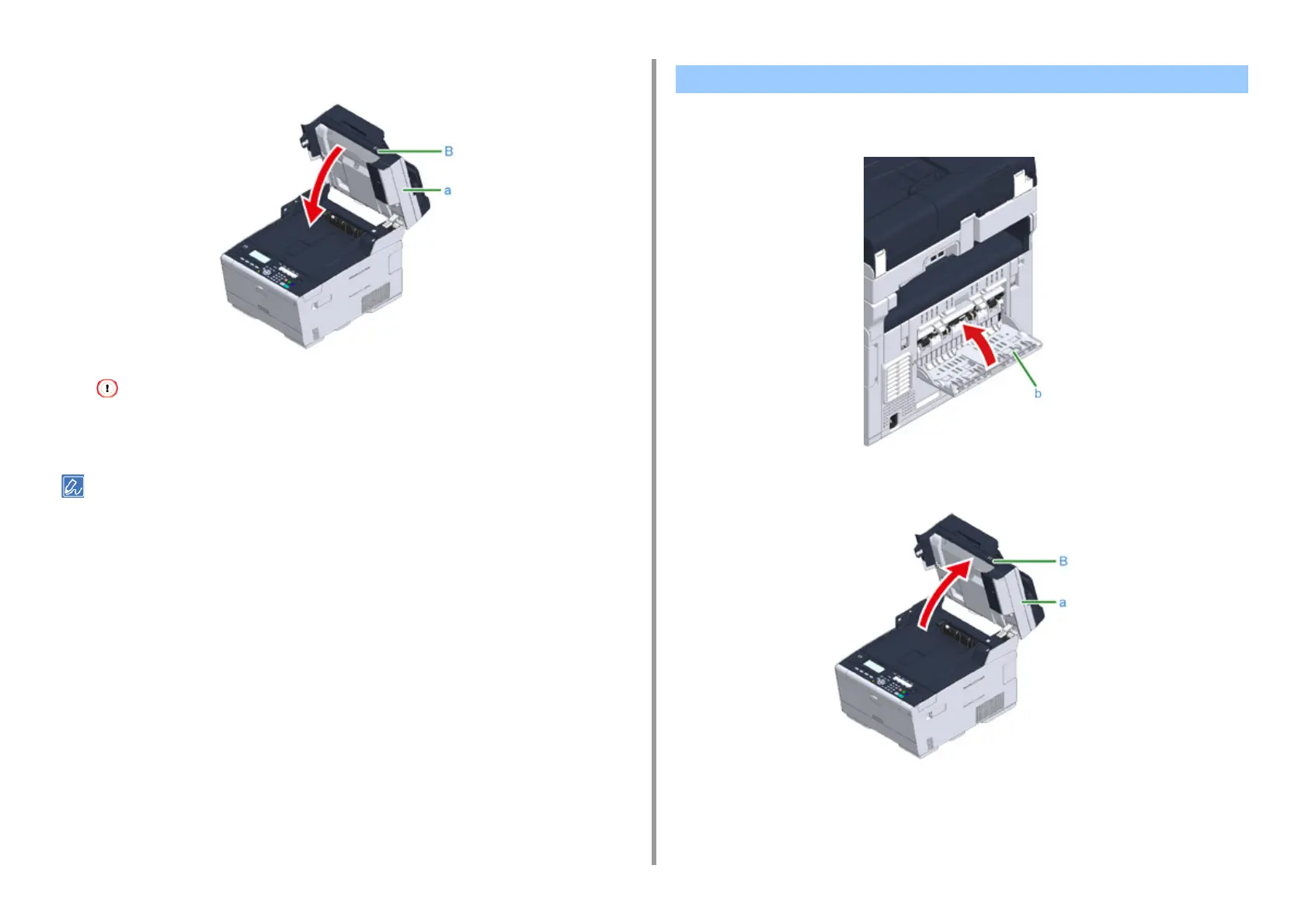- 145 -
9. Troubleshooting
7
Hold the handle (B) and close the scanner unit (a).
Do not close the scanner unit vigorously. It may cause the document feed roller of ADF to fall and get in the way
of loading documents.
If the document feed roller of ADF has fallen, open and close the ADF cover.
Opening and closing the output tray starts printing.
1
Close the rear output tray (b).
2
Hold the handle (B) and open the scanner unit (c) completely.
If the Error Code is "409"