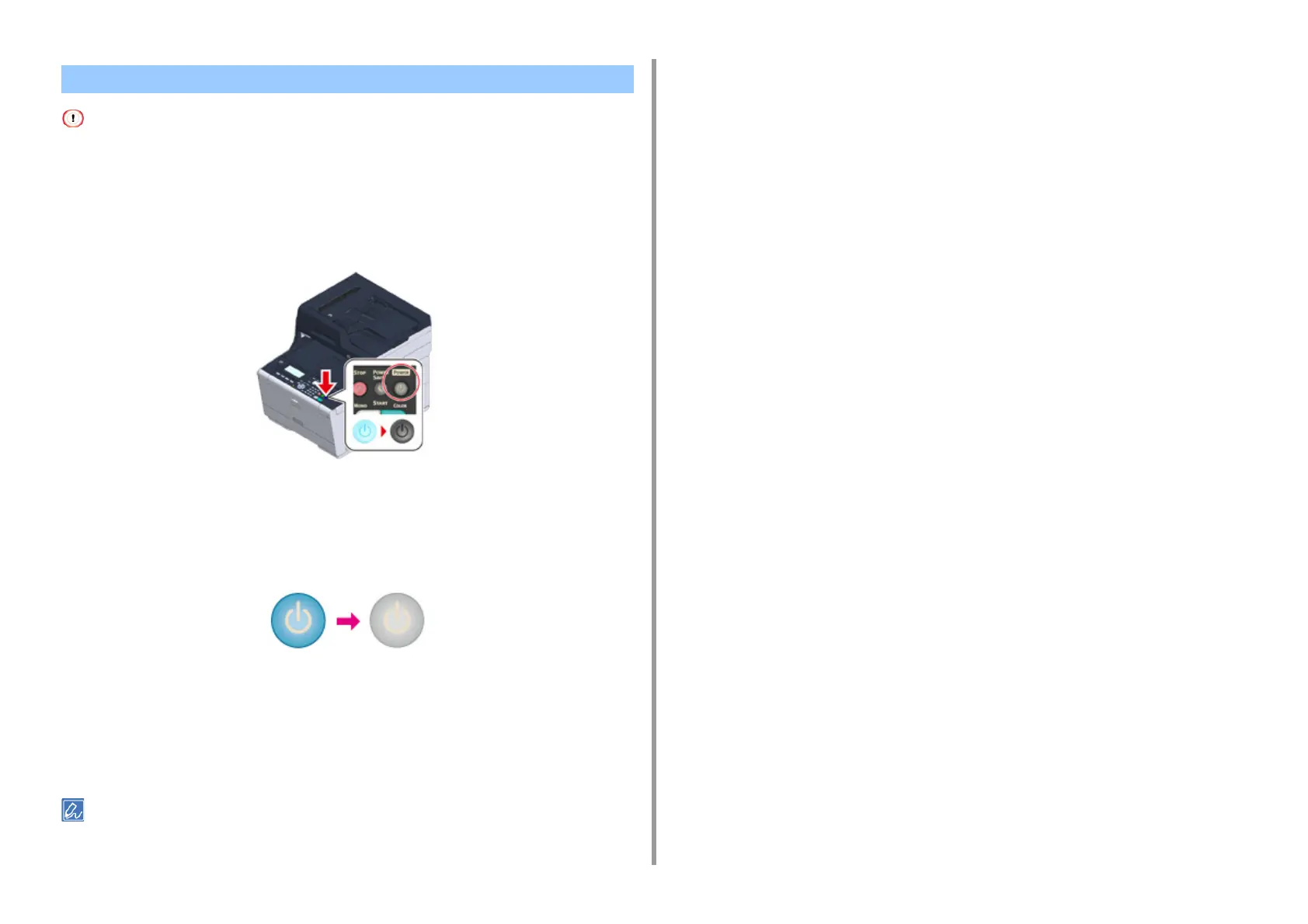- 69 -
3. Basic Operations
• Check that the machine is not receiving data before shutting down.
• Press and hold the power switch for 5 seconds or more to force shut down the machine. Use this method only if a
problem occurs.
For troubleshooting of this machine, see "Troubleshooting
".
1
Press the power switch for approximately a second.
The "System moves to shutdown. Please confirm status when status LED is blinking."
message is displayed on the operator panel, and the power switch LED lamp flashes at
approximately one-second intervals.
After a while, the machine automatically turns off, and the power switch LED lamp goes
out.
What You Should Do If You Do Not Use This Machine for an Extended
Period of Time
If you do not use this machine for an extended period of time due to holidays, trips, or other
reasons, unplug the power cord from the outlet.
This machine does not have functional failures if the power cord is unplugged for an extended period of time (four
weeks or more).
Turning the Machine Off