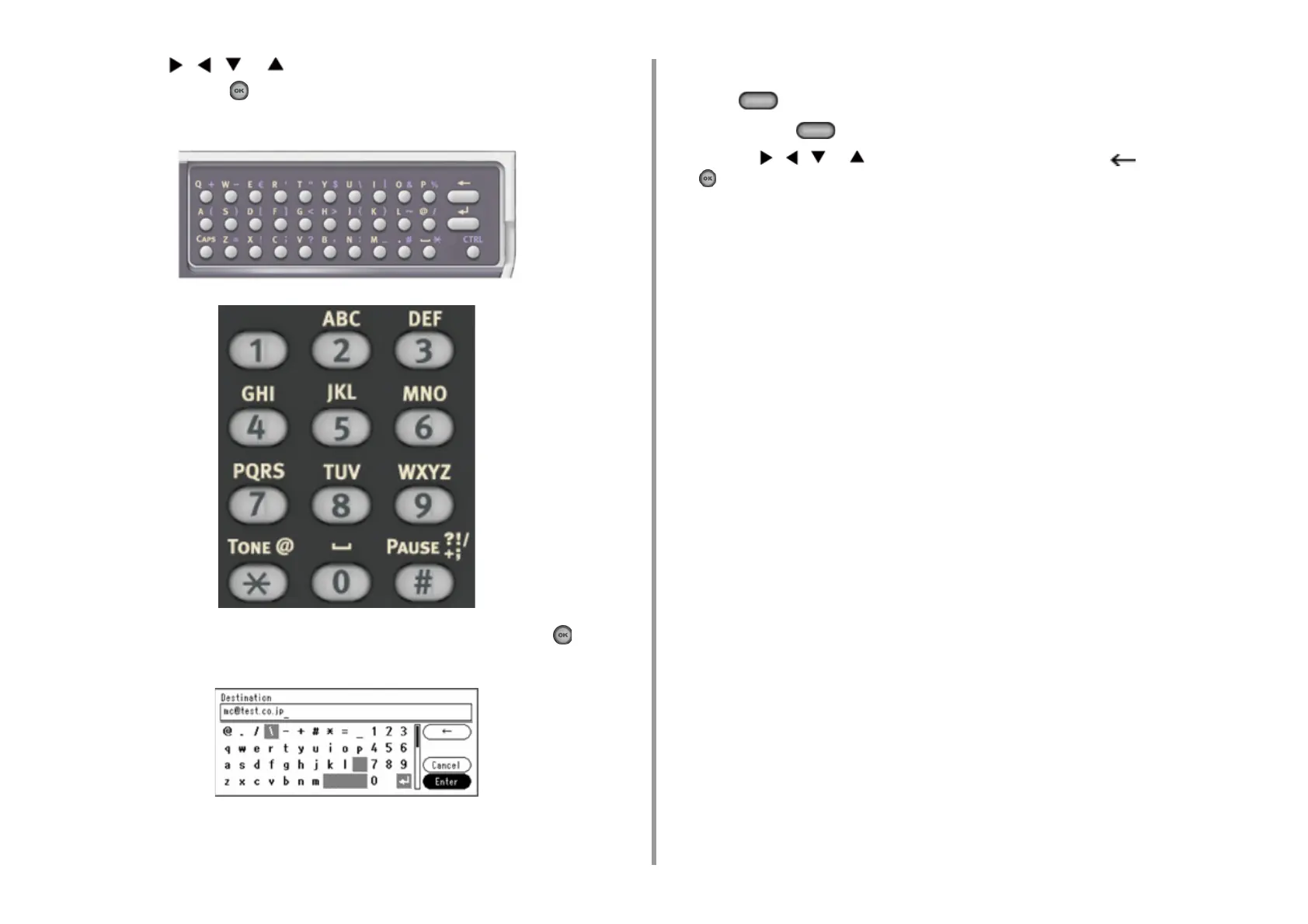- 67 -
3. Basic Operations
1
Press the , , or button on the operator panel to select a character,
and then press the (OK) button.
Or press the keyboard for alphabetic characters or numeric keypad for numbers.
2
After entering all the characters, select [Enter], and then press the (OK)
button.
Deleting Entered Characters
Press the (CLEAR) button on the operator panel to delete an entered character.
Press and hold the (CLEAR) button to delete all the entered characters.
Or press the , , or button on the operator panel to select [ ], and then press
the (OK) button.