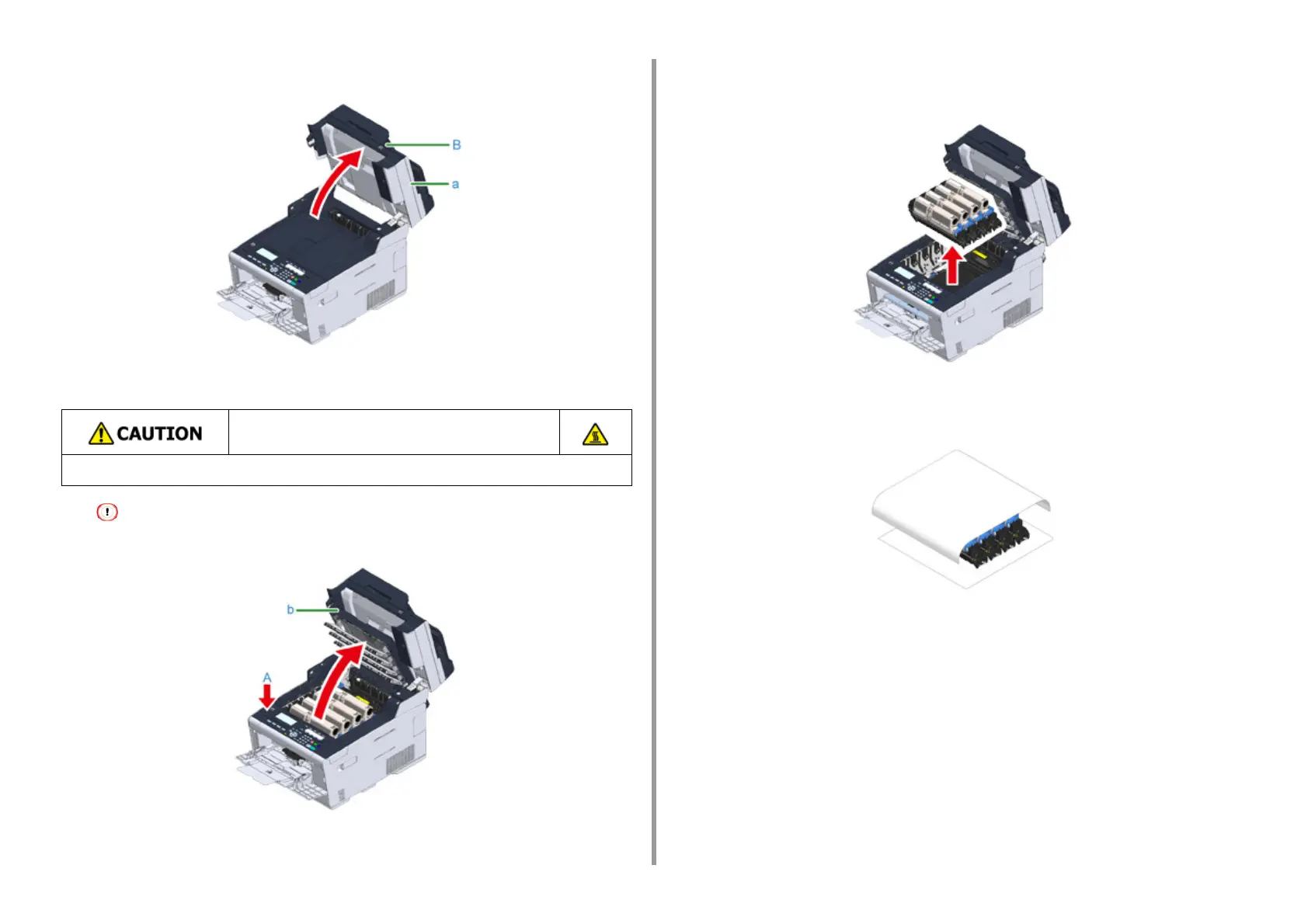- 142 -
9. Troubleshooting
3
Hold the handle (B) and open the scanner unit (a) completely.
4
Press the button (A) and open the output tray (b) completely.
While removing consumables, be careful not to hit them to the LED head.
5
Remove the four image drums from the machine and place the image drums
on a flat surface.
6
Cover the removed image drums with paper so that the image drums are not
exposed to light.
Burns may result.
The fuser unit is extremely hot. Do not touch it.