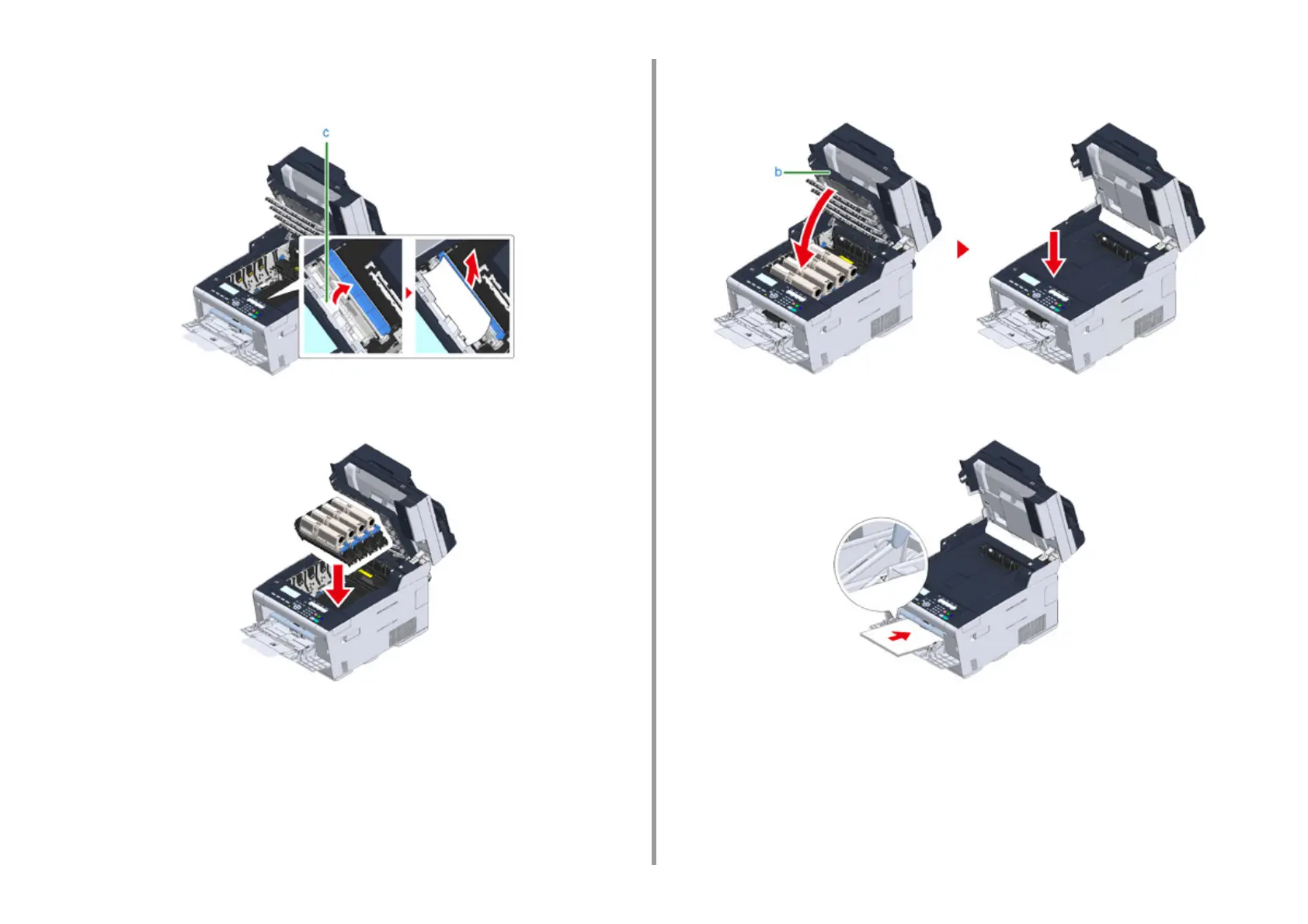- 143 -
9. Troubleshooting
7
Open the transparent cover (c) inside the machine, remove the jammed paper
slowly by pulling the edge of paper.
8
Put all four image drums back into the machine.
9
Close the output tray (b) slowly and push the center of the output tray for
confirmation.
10
When loading paper on the MP tray, load the paper with the print side face up.
11
Hold the handle (B) to close the scanner unit (a).