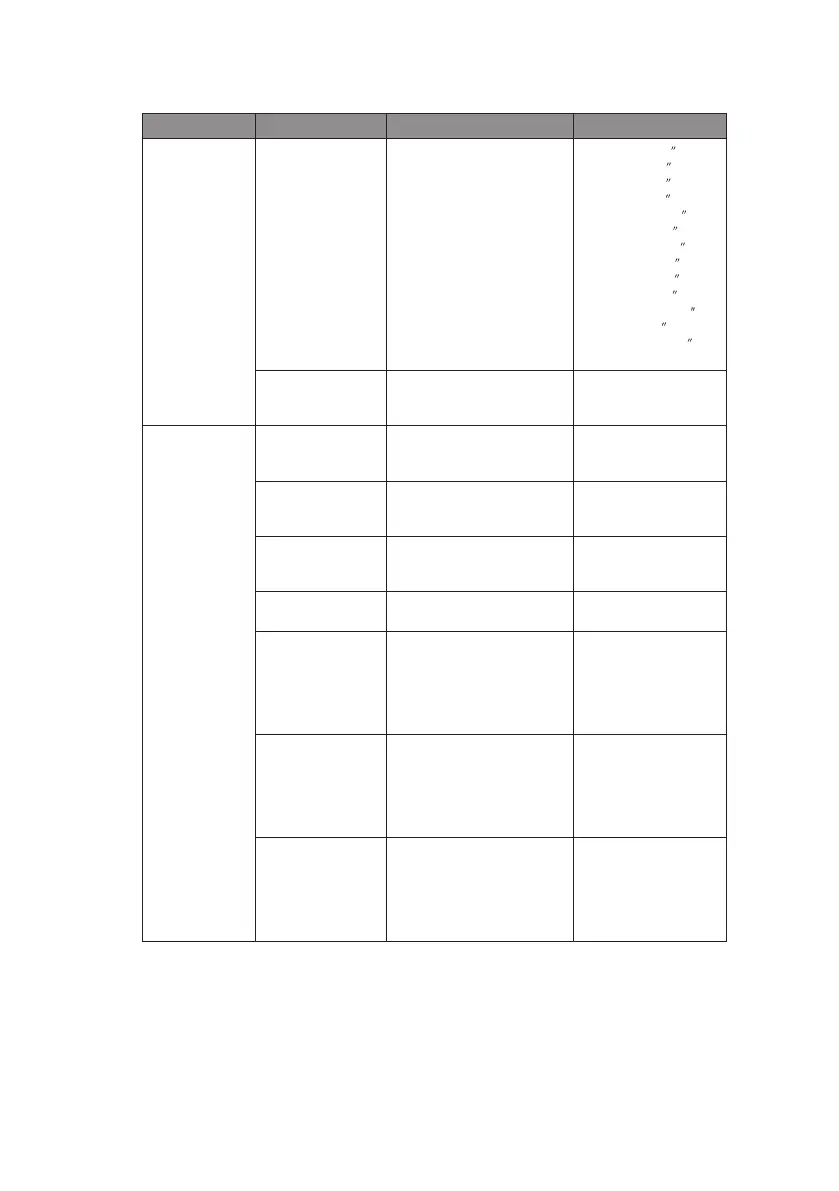ML1120/ML1190 User’s Guide - Operating instructions > 53
MENU ITEM FUNCTION SETTING
Top feed menu Cut sheet top of
form
Select the reference
position for the TOF
position when feeding
cut-paper in manual mode.
(Up to the mid-section of
characters in the first line.)
2.12 mm (1/12 )
4.23 mm (1/6 )
6.35 mm (1/4 )
8.47 mm (1/3 )
10.58 mm (5/12 )
12.70 mm (1/2 )
14.82 mm (7/12 )
16.93 mm (2/3 )
19.05 mm (3/4 )
21.17 mm (5/6 )
23.28 mm (11/12 )
25.40 mm (1 )
27.52 mm (13/12 )
Use top of form
Cut sheet LF
adjust
Adjust a line feed amount
in cut-paper mode.
-14 - -1
0
+14 - +1
Set-up menu Graphics Select the printing direction
when bit image graphics
print data exists in a line.
Bi-directional
Uni-directional
7 or 8 Bits
Graphics
Set the graphics data unit
to 7 or 8 bits.
(ML emulation only)
8
7
Receive buffer
size
Select size of the received
buffer.
1line
32 K
64 K
Paper out override Select whether to detect
paper end or not.
No
Yes
Print Registration
1
Adjust the print starting
position on printing in the
reverse direction. (The
position moves to the
right or left in 1/720 in
increments.)
-10 - -1
0
+10 - +1
Print Registration
2
Adjust the print starting
position on printing in the
reverse direction. (The
position moves to the
right or left in 1/720 in
increments.)
-10 - -1
0
+10 - +1
Print Registration
3
Adjust the print starting
position on printing in the
reverse direction. (The
position moves to the
right or left in 1/720 in
increments.)
-10 - -1
0
+10 - +1