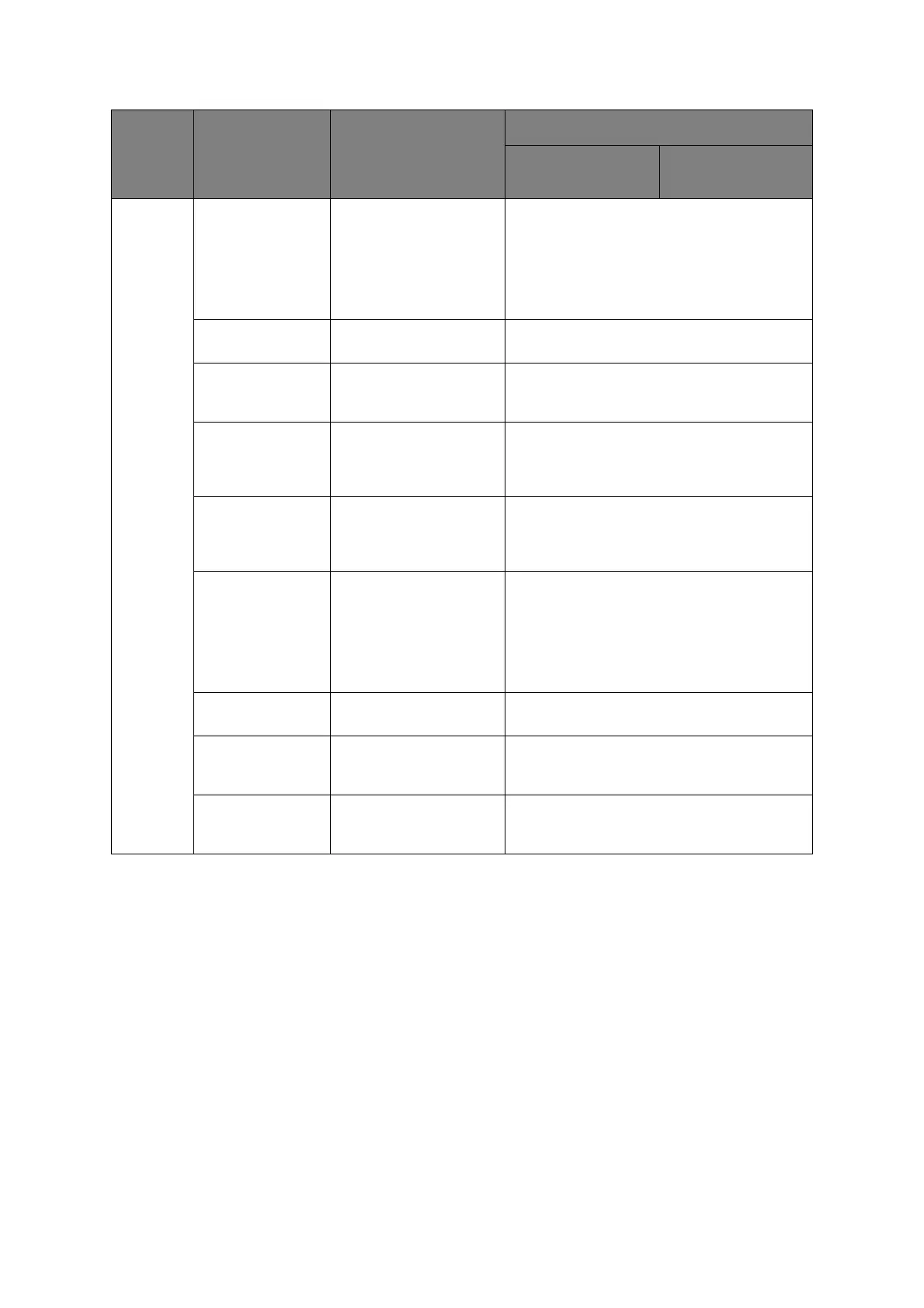Operating instructions > 40
Serial I/F
(Displ-
ayed
when
connec-
ted to
Serial
Interface)
Parity None: Absence of parity
bit
Odd: Odd parity
Even: Even parity
Ignore: Do not convert
the character to ox40 in
case of parity error.
None
Odd
Even
Ignore
Serial Data 7/8
Bits
Select Serial bit. 8 Bits
7 Bits
Protocol Select an I/F Busy
control method.
Ready/Busy
X-On/X-OFF
Ready/Busy & X-ON/X-OFF
Diagnostic Test Select to perform input/
output diagnosis of
RS-232C interface
signals.
No
Yes
Busy Line Select to set the Busy
Line.
SSD-
SSD+
DTR
RTS
Baud Rate Select to set the Baud
Rate.
9,600 bps
4,800 bps
2,400 bps
1,200 bps
600 bps
300 bps
19,200 bps
DSR Signal Select the DSR Signal. Valid
Invalid
DTR Signal Select a method to
switch a DTR signal of a
serial interface.
Ready on Power UP
Ready on Select
Busy Time Select the minimum
time between BUSY to
READY.
0.2 sec
1.0 sec
GROUP ITEM FUNCTION SETS
ML3320ECO/
ML3321ECO
ML3390ECO/
ML3391ECO