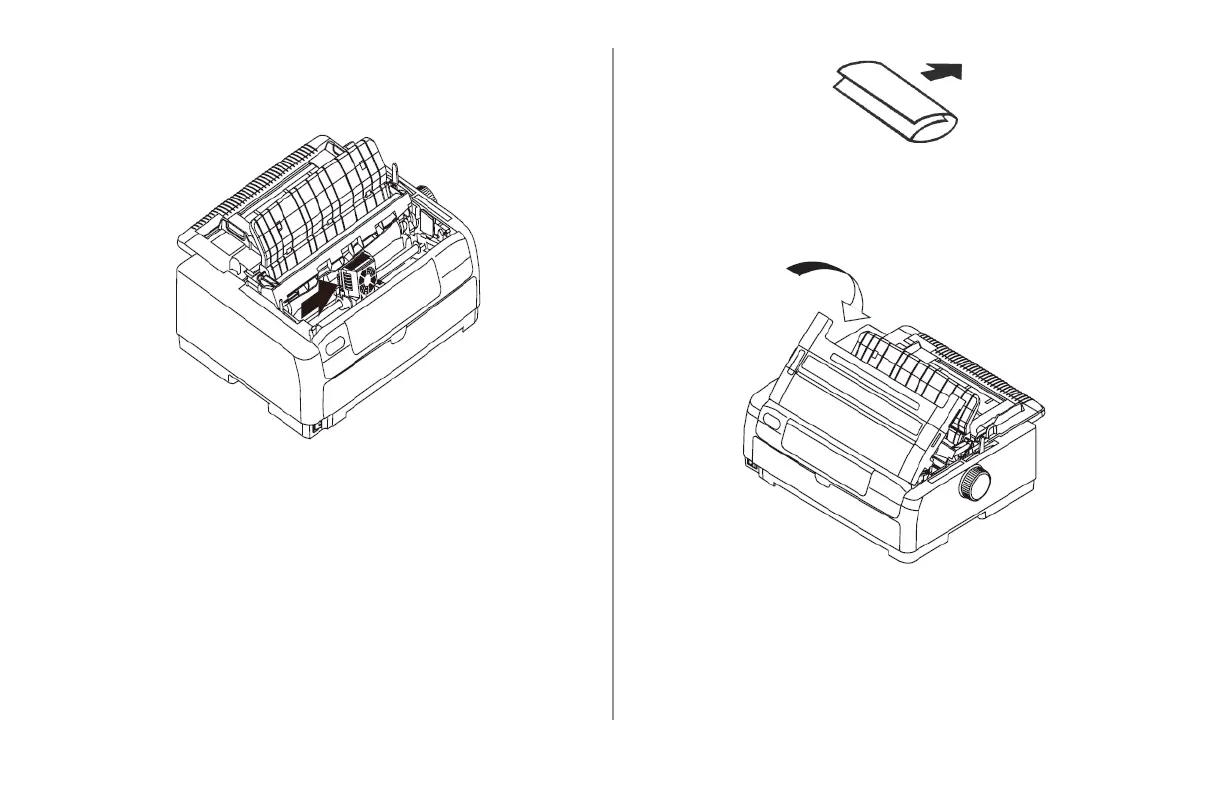ML690/ML691 User’s Guide 76
Remove the ribbon cartridge. See “Replacing the
Ribbon Cartridge.”
Move the printhead away from the paper.
Rotate the platen knob in the relevant direction
and pull the cut sheet out from the top of the
printer.
If a paper fragment remains inside the printer:
(a) use tweezers to grip and extract it or
(b) insert a triple folded sheet from the Paper
Tray and turn the platen knob to pass the folded
sheet through and push out the paper fragment.
4.
5.
6.
7.
When the paper jams are cleared, replace
the ribbon cartridge, close the access
cover and turn the printer back on.
8.