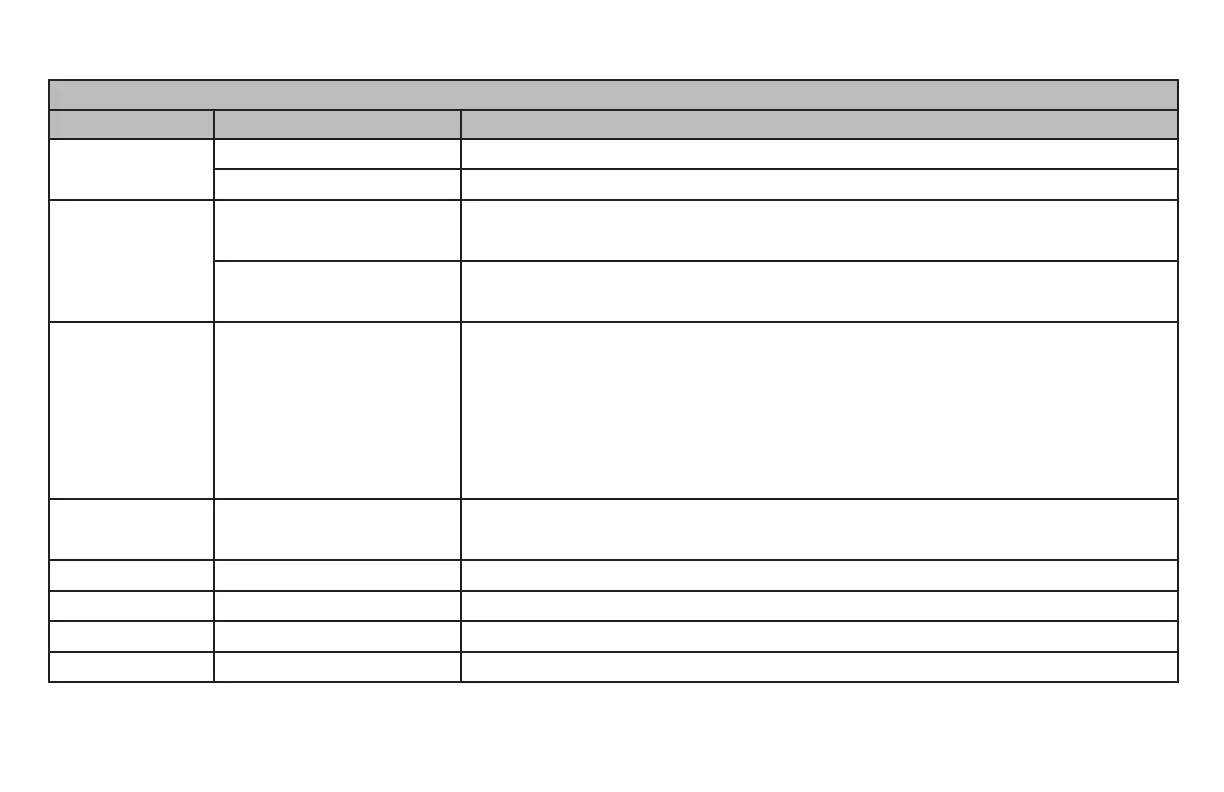ML690/ML691 User’s Guide 12
Print Mode Key Functions
Function of Keys in PRINT MODE
Key Status Function when pressed
SEL
On-line Takes the printer off-line.
Off-line Takes the printer on-line.
LF/FF
(Line Feed/
Form Feed)
On-line For continuous forms: when paper is loaded, performs a form feed.
For cut sheets: to eject the cut sheet hold the button down.
Off-line For a line feed: press once
For a form feed: press and hold (for more than 400 ms)
LOAD/EJECT
On-line / Off-line When no paper loaded: performs a paper load.
When paper is loaded:
- Continuous forms: Retracts the form to the Pin Tractor (i.e., reverses
and moves paper out of the printer).
- Cut sheet paper: Ejects the cut sheet.
- Pull feed: no effect.
TEAR
On-line / Off-line Continuous forms only: moves the paper to its cut position.
Pull feed: no effect.
PRINT QUALITY
On-line / Off-line Press the key to toggle through the font options.
CHR PITCH
On-line / Off-line Press the key to toggle through the character pitch options.
PRINT SPEED
On-line / Off-line Press the key to toggle through the print speed options.
SEL + LF/FF
On-line / Off-line No effect.