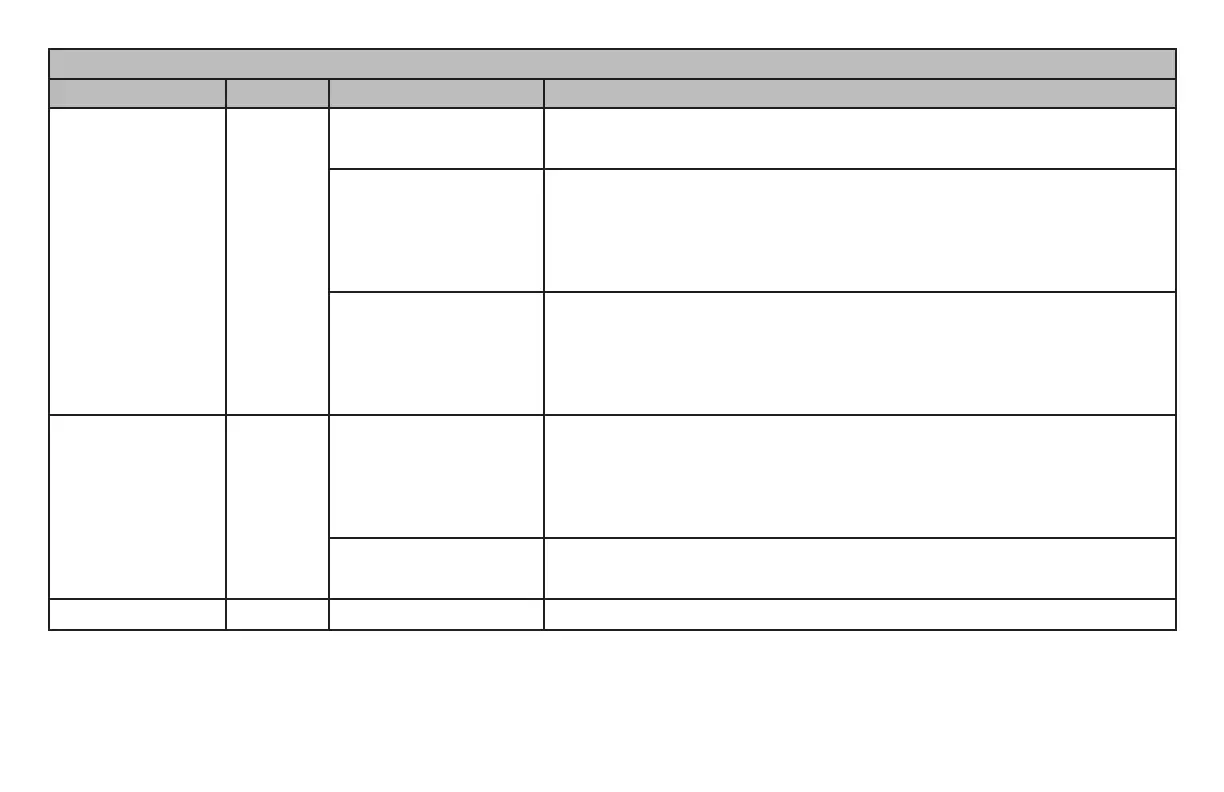ML690/ML691 User’s Guide 11
Control Panel Indicator Light Functions
Indicator Light Color Status Explanation
CHR PITCH
Green ON
> LED 2
With TEAR light ON:
> Printer is in Menu Mode.
ON
> LED 2
> LED 1
> LED 1 and 2
Without ALARM light ashing:
> 10 CPI is selected.
> 12 CPI is selected.
> 15 CPI is selected.
Flashing
> LED 2
> LED 1
> LED 1 and 2
Without ALARM light ashing:
> 17 CPI is selected.
> 20 CPI is selected.
> PROP (Proportional) is selected.
PRINT SPEED
Green ON
> LED 2
> LED 1
> LED 1 and 2
With TEAR light OFF:
> NORM (Normal Speed) is selected.
> HIGH SPEED is selected.
> QUIET print is selected.
Flashing
> LED 2 > HIGH COPY is selected.
SLEEP
Green Flashing Low power consumption mode.