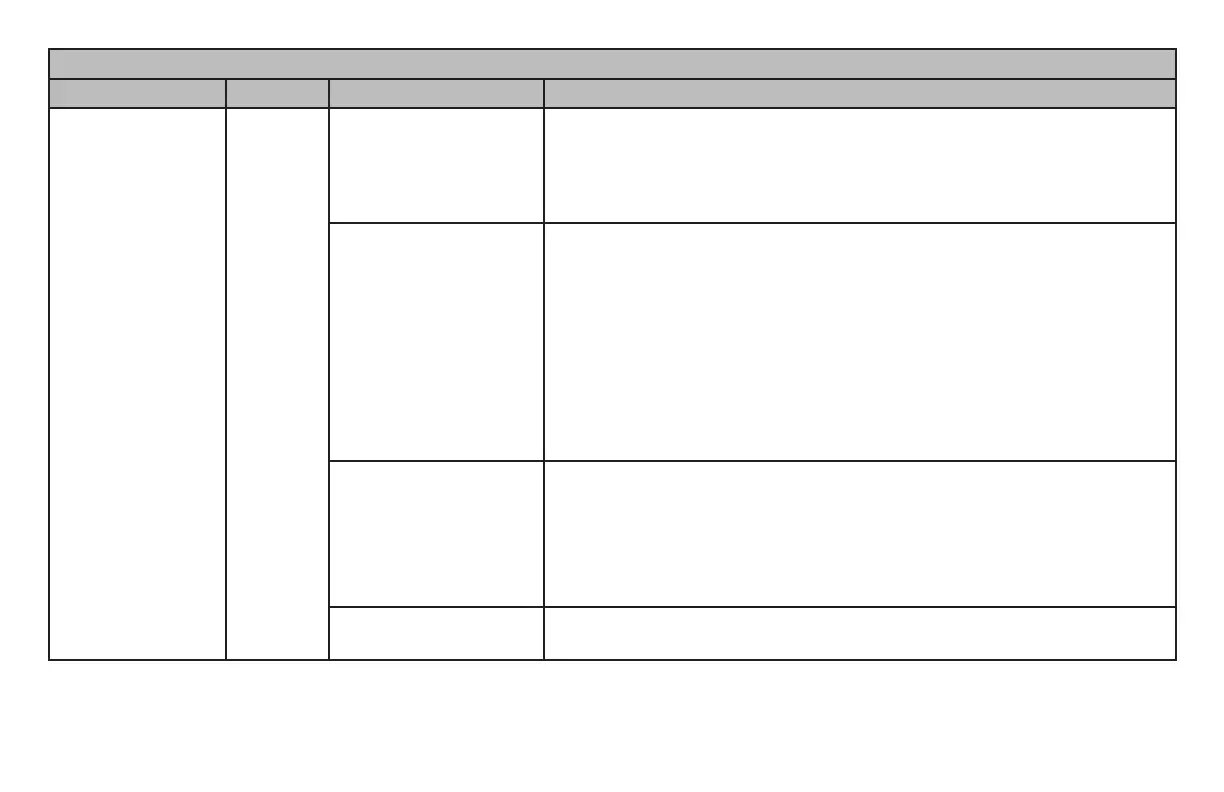ML690/ML691 User’s Guide 10
Control Panel Indicator Light Functions
Indicator Light Color Status Explanation
PRINT QUALITY
Green ON
> LED 1
> LED 2
> LED 1 and 2
With ALARM light ashing:
> Indicates paper park/eject jam.
> Indicates paper loading jam.
> Indicates incorrect media setting.
ON
> LED 3
> LED 2
> LED 2 and 3
> LED 1
> LED 1 and 3
> LED 1 and 2
> LED 1, 2 and 3
> Indicates HSD is selected.
> Indicates DRAFT is selected.
> Indicates COURIER is selected.
> Indicates ROMAN is selected.
> Indicates SWISS is selected.
> Indicates SWISS-B is selected.
> Indicates ORATOR is selected.
Flashing
> LED 3
> LED 2
> LED 2 and 3
> LED 1
> Indicates GOTHIC is selected.
> Indicates PRESTIGE is selected.
> Indicates OCR-A is selected.
> Indicates OCR-B is selected.
Flashing
> LED 2
With ALARM light ashing:
> Indicates an incorrect Paper Lever setting.