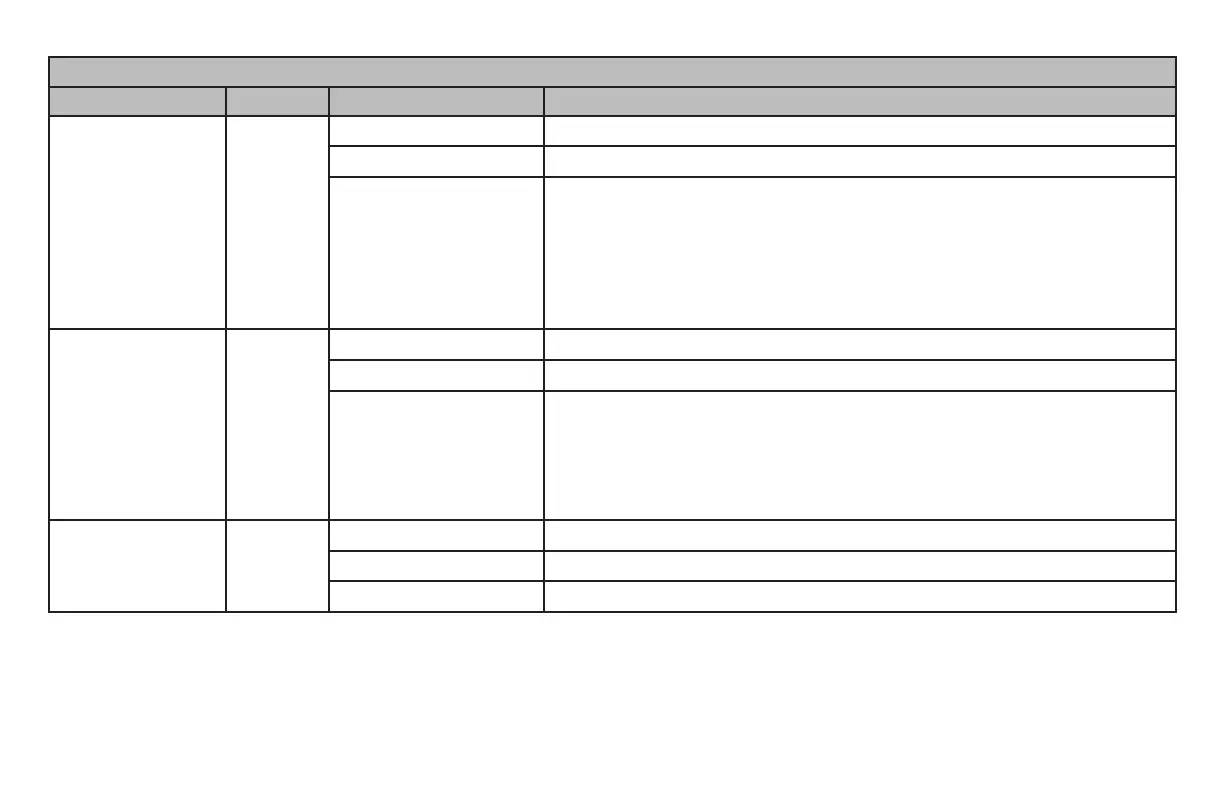ML690/ML691 User’s Guide 9
Control Panel Indicator Light Functions
Indicator Light Color Status Explanation
ALARM
Red ON The paper is at its end; i.e., no paper present.
OFF Paper is present.
Flashing When ashing with SEL: unrecoverable status alarm. Turn the
power OFF, verify that the carriage moves properly, then turn
power ON again. May indicate: a paper jam, media alarm,
thermal alarm (head/space/feed)
When ashing together with the TEAR light, indicates high
temperature alarm status.
SEL (Select)
Green ON Printer is online; ready to receive data and print.
OFF Printer is ofine; not ready to receive data and print.
Flashing When ashing with ALARM: unrecoverable status alarm. Turn
the power OFF, verify that the carriage moves properly, then
turn power ON again.
When ashing together with the TEAR light, indicates the Top
Cover is open.
TEAR
Green ON Printer is in Menu mode.
OFF Printer is in Tear down position.
Flashing Printer is in Tear up position.