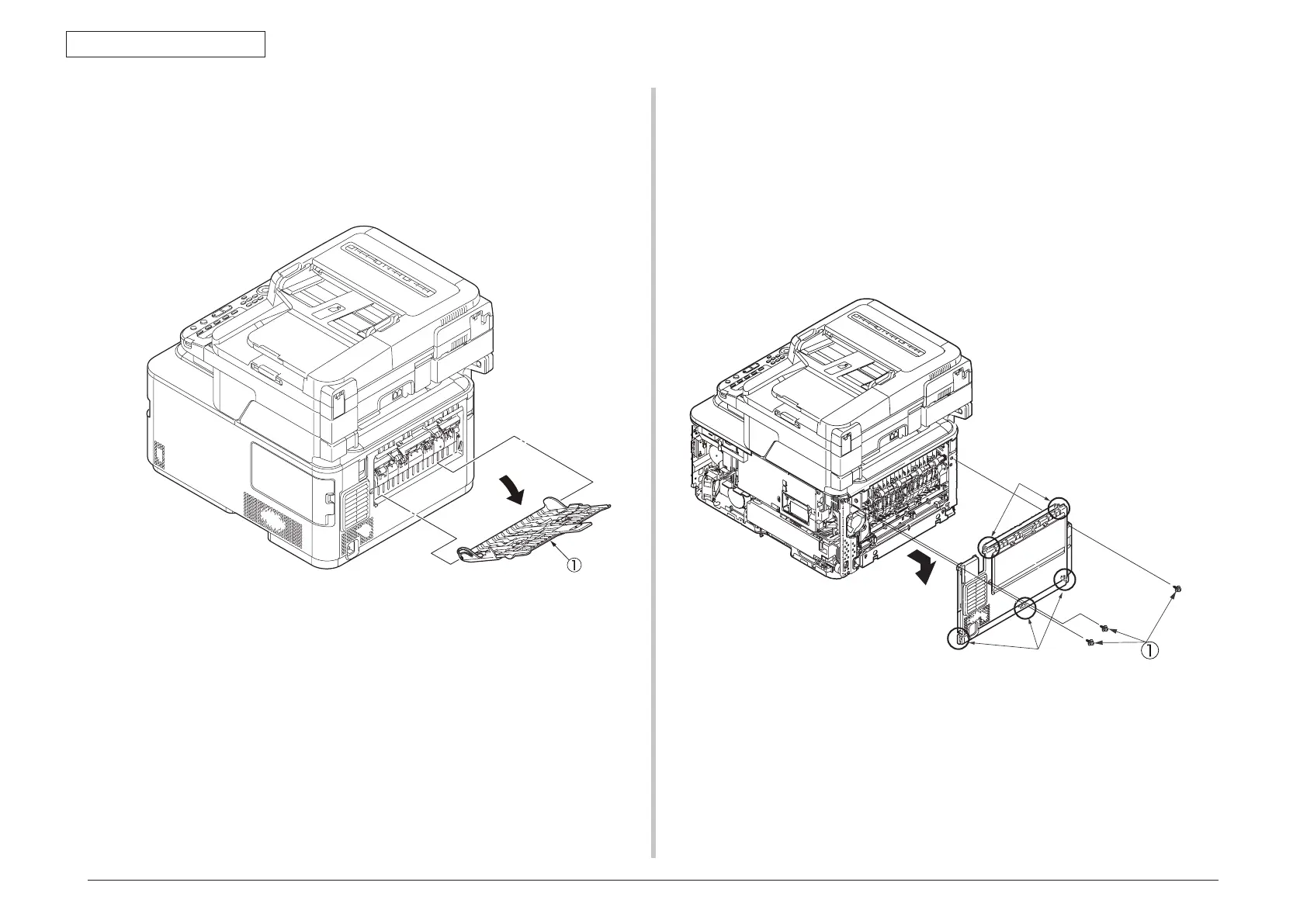44952001TH Rev.2
4-30
Oki Data CONFIDENTIAL
4.REPLACEMENT OF PARTS
4.2.8 Face-up tray
(1) Open the face-up tray
①
in the direction of the arrow and, warping it, disengage
two portions to detach the face-up tray.
4.2.9 Rear cover
(1) Remove the left side cover and the right side cover. (See 4.2.3, 4.2.4)
(2) Remove the three (silver-colored) screws
①
.
(3) Unlatch two portions A with a flat-blade screwdriver.
(4) Unlatch three portions B to slide the rear cover
②
in the direction of the arrow C to
detach it.
Latches A
Latches A
C
