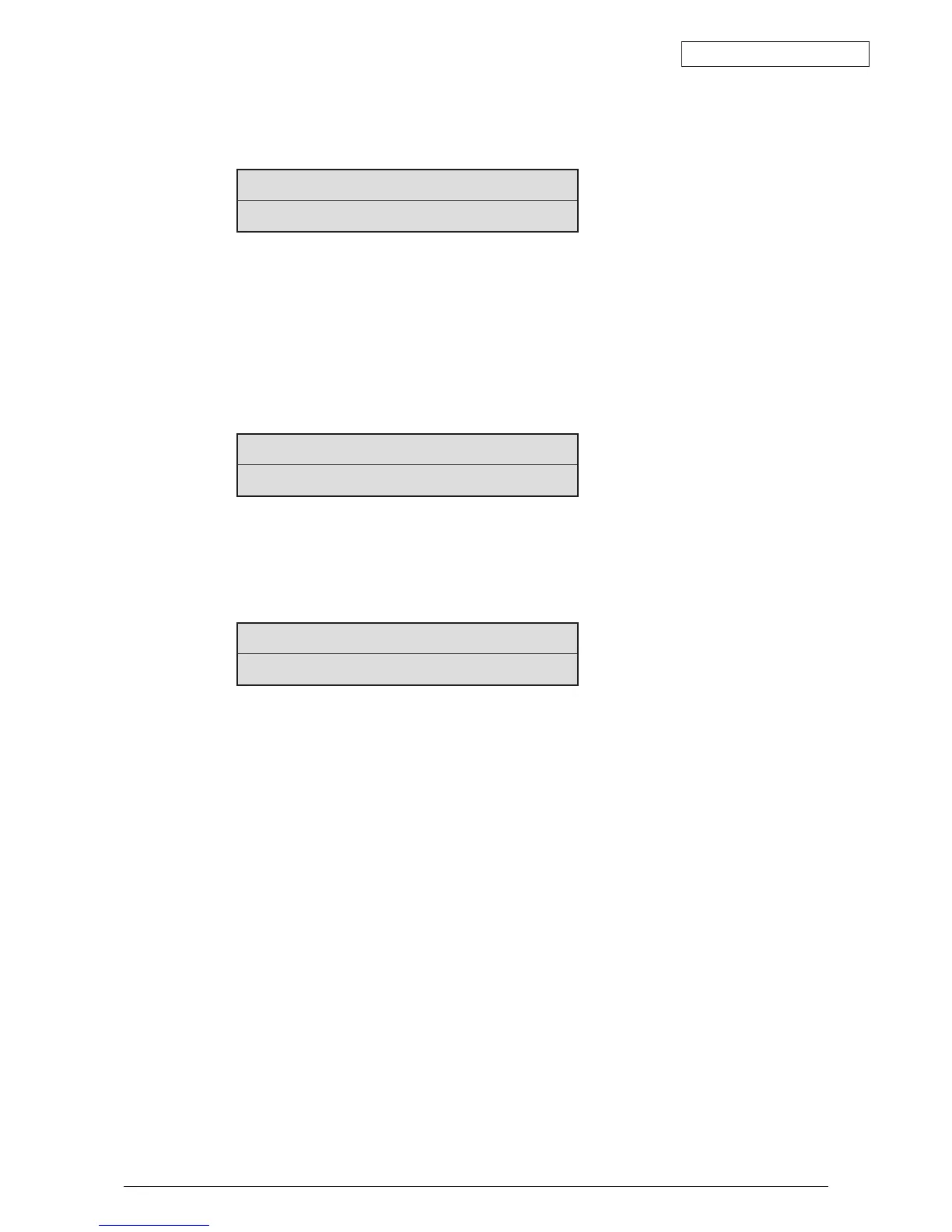Oki Data CONFIDENTIAL
43627911TH Rev. 3
140 /
5.1.2.2.2 Escape from Self-Diagnosis Mode
1. Turn OFF the power then re-turn it ON after 10 seconds.
5.1.2.3 Switch Scan Test
This self-diagnosis is used to check the input sensor and switch.
1. Press the [MENU+] or [MENU-] keys until [SWITCH SCAN] appears at the
top of the display and operations goes into the regular diagnosis mode. (The [MENU+]
key = Increment Test Item / the [MENU-] key = Decrement Test Item.)
2. The following message appears by pressing [ENTER]
3. Press the [MENU+] or [MENU-] keys pressed until the item that applies to the unit
to test from Table 5-1-1 appears, at the top of the display.
Press the [MENU+] or [MENU-] keys. The [MENU+] key = Increment Test Item /
the [MENU-] key = Decrement Test Item.
4. The test is started by pressing the [ENTER] key. The top of the display starts blinking
and the applicable unit number (1-4) and the current state appears.
Operate each unit (Figure 5-1). Display the operations on each respective applicable
LCD area. (The display varies according to each sensor. For details refer to Table
5-1-1.)
5. Press the [CANCEL] or [BACK] key to return to state 2.
6. Accordingly repeat Steps 2 to 4.
7. To end the test press the [BACK] key. (Return to state 1)
SWITCH SCAN
SWITCH SCAN
PAPER ROUTE: PU
PAPER ROUTE: PU
1=H 2=L 3=H 4=L