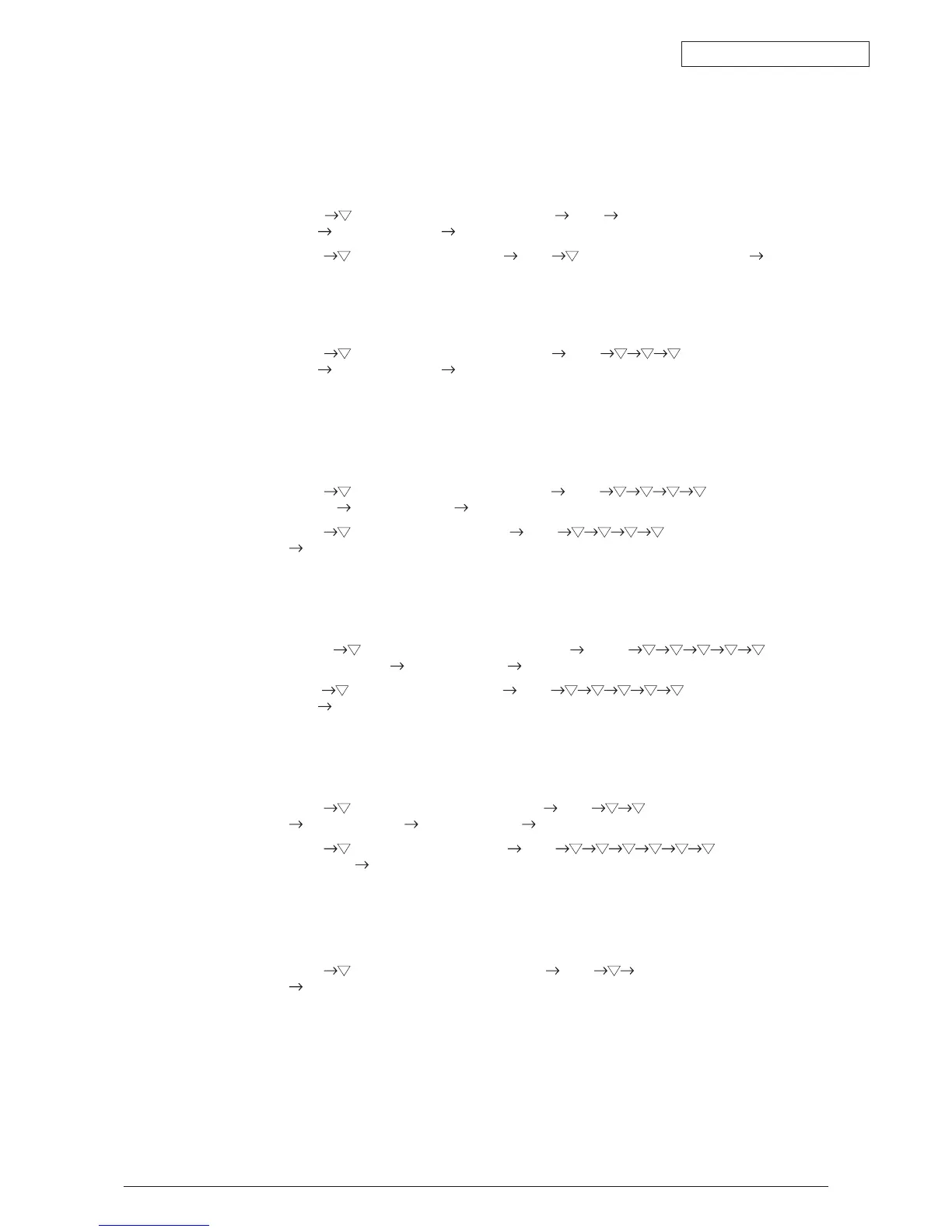Oki Data CONFIDENTIAL
43627911TH Rev. 3
158 /
5.1.3 Various Printing Methods with a Stand-Alone Printer Coming with a Controller
Configuration Print
Print the Program Version, control unit composition, other printer compositions and settings.
Ope
rations : Panel Switch press
600 Model : Enter
(Print Information Selection) Enter Enter (Configuration Selec-
tion) Enter (Execute) Enter
1200 Model : Enter
(Print Page Selection) Enter (Configuration Selection) Enter
File List Print
Print list of files stored on the HDD and Flash ROM.
O
pe
rations : Panel Switch press
600 Model : Enter
(Print Information Selection) Enter (File List Selec-
tion) Enter (Execute) Enter
1200 Model : No menu.
Font List Print (PS)
Print list of PS fonts.
O
pe
rations : Panel Switch press
600 Model : Enter
(Print Information Selection) Enter (PS Font Se-
lection) Enter (Execute) Enter
1200 Model : Enter
(Print Page Selection) Enter (PS Font Selection)
Enter
Font List Print (PCL)
Print list of PCL fonts.
Ope
rations : Panel Switch press
600 Model : Enter
(Print Information Selection) Enter (PCL
Font Selection) Enter (Execute) Enter
1200 Model : Enter
(Print Page Selection) Enter (PCL Font Selec-
tion) Enter
Demo Print
Print the demo pattern for each destination on the ROM and HDD.
Ope
rations : Panel Switch press
600 Model : Enter
(Print Information Selection) Enter (Demo Page Selection)
Enter (DEMO1) Enter (Execute) Enter
1200 Model : Enter
(Print Page Selection) Enter (Demo Page
Selection) Enter
Ethernet Board Self-Diagnosis
If an Ethernet board is mounted, then print the self-diagnostic results of the Ethernet board.
Ope
rations : Press Panel Switch or Ethernet Board Switch (600 Model only)
600 Model : Enter
(Print Information Selection) Enter Enter (Network Selection)
Enter (Execute)
1200 Model : None (Configuration Print)
