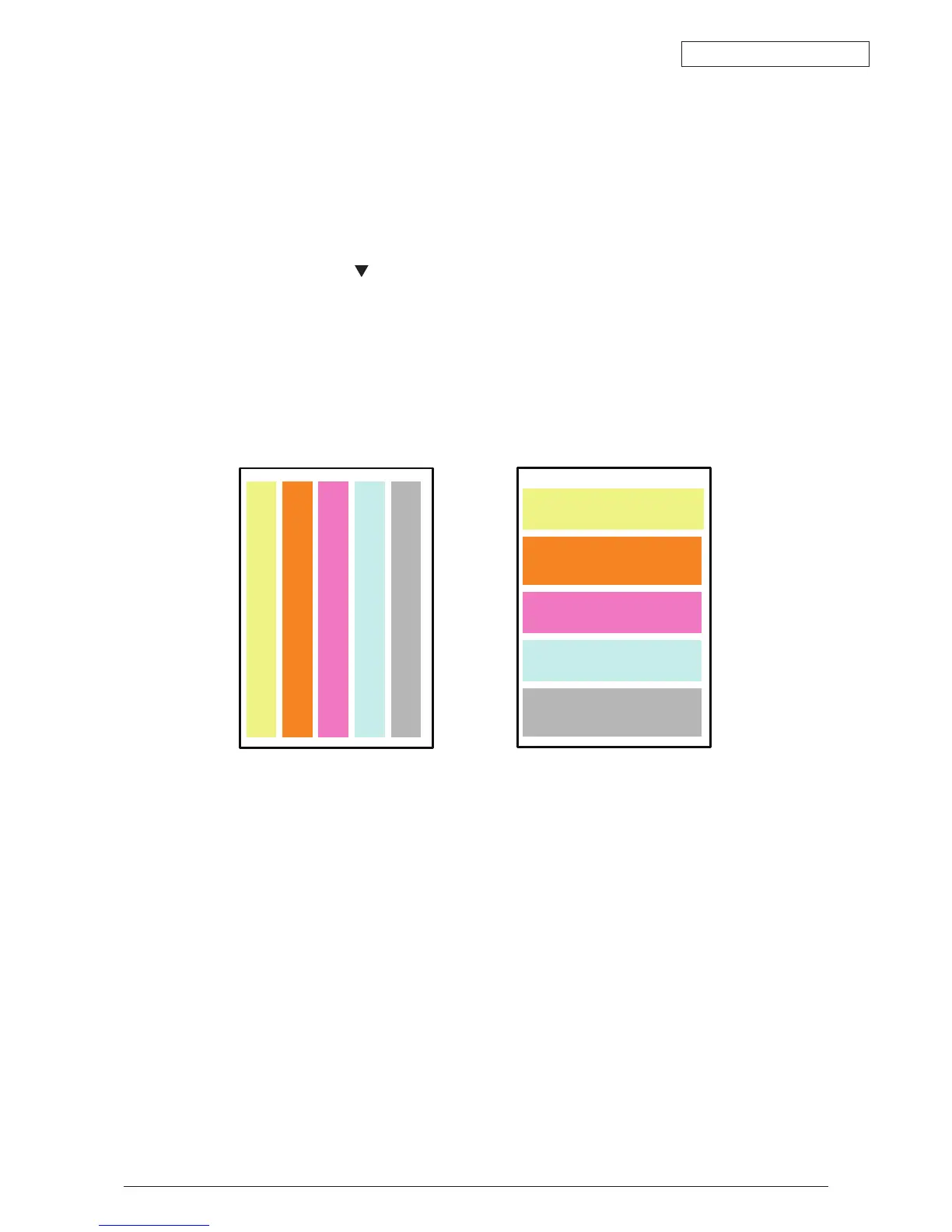Oki Data CONFIDENTIAL
43627911TH Rev. 3
135 /
Y
M+Y M C K
Y
M+Y
M
C
K
5.0.1 ID Check Pattern Print (“TEST PRINT MENU” Item)
This pattern can be used to investigate the cause (plain identification of problem or check cycle
of problem) resulting from the ID or LED head. CMYK are each composed of a 20% duty pattern.
(printing 2 sheets)
Test pattern printing procedure
1. Choose the "Maintenance Print Menu" in the System Maintenance Menu and
then choose "Enable." Reboot the printer.
2. P
ress "Menu
" button once to display "Function Menu" and choose "Print
Information" and then "ID Check Pattern."
• Vertical Black/White Lines (Vertical Black/White Lines)
• Vertical Black/White Band (Vertical Black/White Band)
• Horizontal Black/White Lines (Horitzontal Black/White Lines)
• Horizontal Black/White Band (Horitzontal Black/White Band)
Print pattern (Print Pattern):
Page.1 Page.2