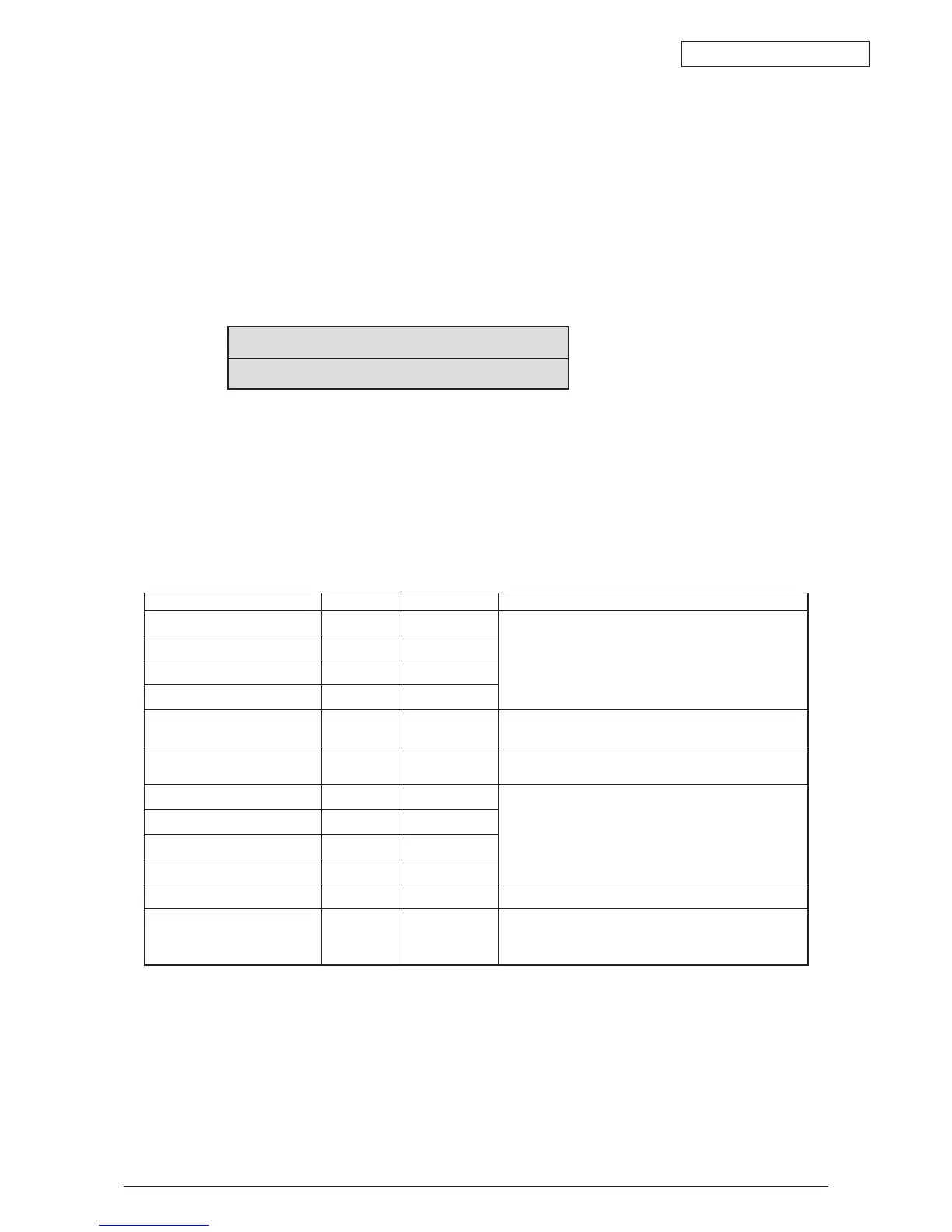Oki Data CONFIDENTIAL
43627911TH Rev. 3
151 /
5.1.2.6 Initialize NVM
This self-diagnosis is used to initialize the nonvolatile memory.
1. Continue to press the [MENU+] or [MENU-] keys until “NV-RAM INITIAL” appears
at the top row of the display, and the system is in the self-diagnosis (Level 1) mode.
The [MENU+] key = Increment Test Item / the [MENU-] key = Decrement Test Item.
2. When the [ENTER] key is pressed, the Table No. to be initialized appears at the bot-
tom row of the display. There are 3 tables initialized. Press the [MENU+] and [MENU-]
keys until the applicable Table No. appears. The [MENU+] key = Increment Table No.
/ the [MENU-] key= Decrement Table No.
Note! Do not use INITIAL 2.
3. When the [ENTER] key is pressed, the “NV-RAM INITIAL” display blinks at the top
row of the display. Press it for 10 consecutive seconds to initialize all items indicated
in Table 5-3.
4. Press the [BACK] key to end the test. (Returns to state 1)
Table 5-3 NV-RAM Initial
Item to Initialize Unit Initial Setting Detail
K-DRUM UNIT IMAGES 0
Total number of revolutions since the ID unit for
each color has been installed.
Y-DRUM UNIT IMAGES 0
M-DRUM UNIT IMAGES 0
C-DRUM UNIT IMAGES 0
FUSER UNIT PRINTS 0
Total number of revolutions since the fuser unit has
been installed.
TR BELT UNIT IMAGES 0
Total number of revolutions since the belt unit has
been installed.
K-DISTNR - 0
Quantity of each color of toner to be discarded
Y-DISTNR - 0
M-DISTNR - 0
C-DISTNR - 0
DISTNR CNT - 0
Quantity of toner discarded in toner disposal
DISTNR BOX TNR CNT - 0
Quantity of toner discarded in toner disposal or for
correction (e.g., color cast, color misregistration,
and density)
NV-RAM INITIAL
INITIAL 1