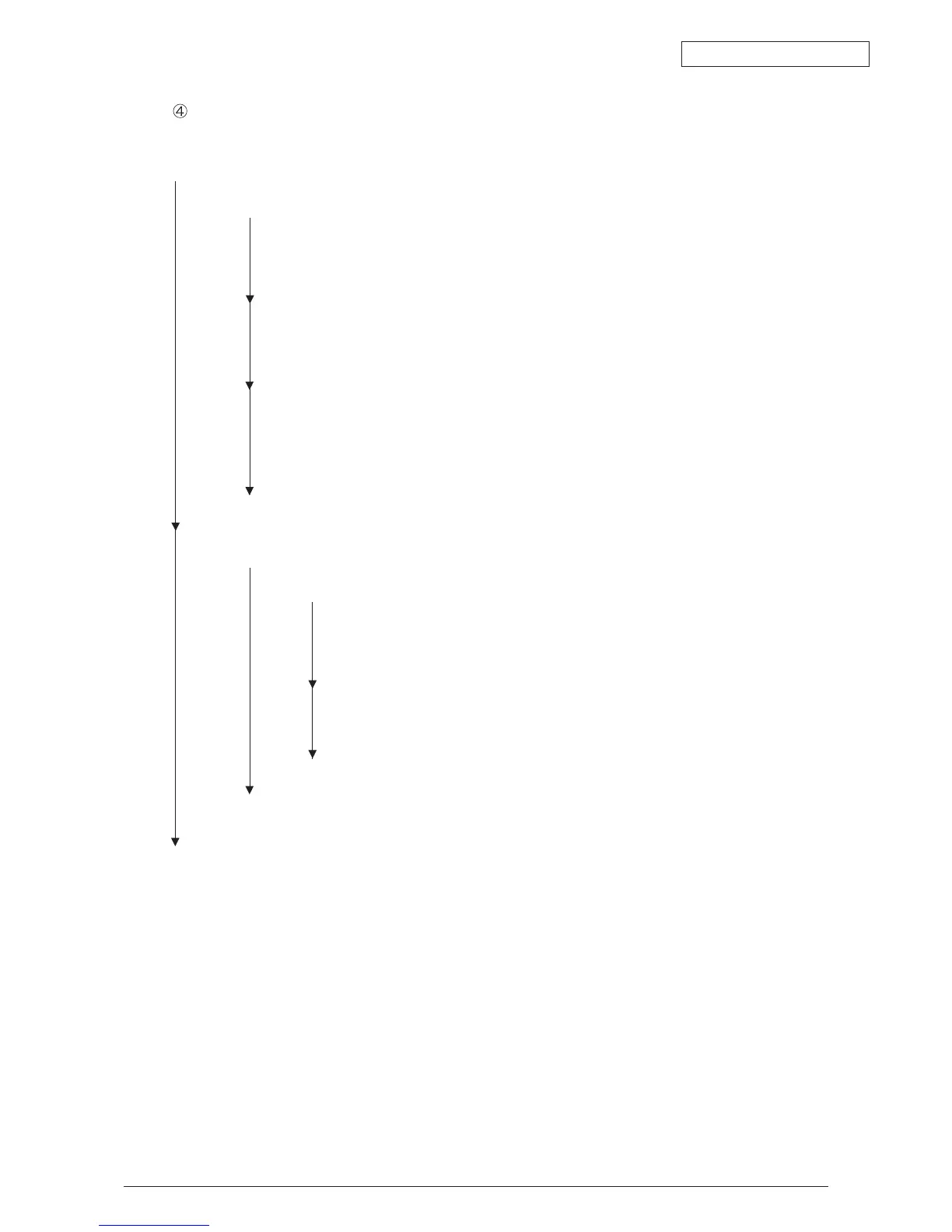Oki Data CONFIDENTIAL
43627911TH Rev. 3
201 /
Image Drum Unit up/down movement error
• Check the ID up/down movement using the motor & clutch test in the self-diagnosis mode.
• Does the ID moves up and down?
• YES Check using the switch scan test in the self-diagnosis mode. Does the
Up/Down Sensor work properly?
YES Replace the defective IDU Motor.
• NO Is the Engine PCB (S2V PWB) connected properly to the ID Sensor PCB
(SGG PWB)?
NO Connect them properly.
• YES Make sure that the Up/Down Sensor is fastened securely and then re-
place the ID Sensor PCB.
Is the error reset?
YES End
• NO Replace the Engine PCB.
• YES Is the C-ID Motor running properly?
• NO Does the motor rotate in one direction only?
• YES Is the problem solved by reconnecting the FFC to the Engine
PCB and the Motor Driver PCB and the CID connectors?
YES End
• NO Is the problem solved by replacing the C-ID Motor?
YES End
• NO Replace the Engine PCB.
• NO After checking the gear engagement and ensuring that any connector is
not tilted, replace the C-ID Motor.
• YES Check the engagement of the planet gear and replace the Planet Gear Unit (Planet-
Assy-F and Plane-Assy-R).