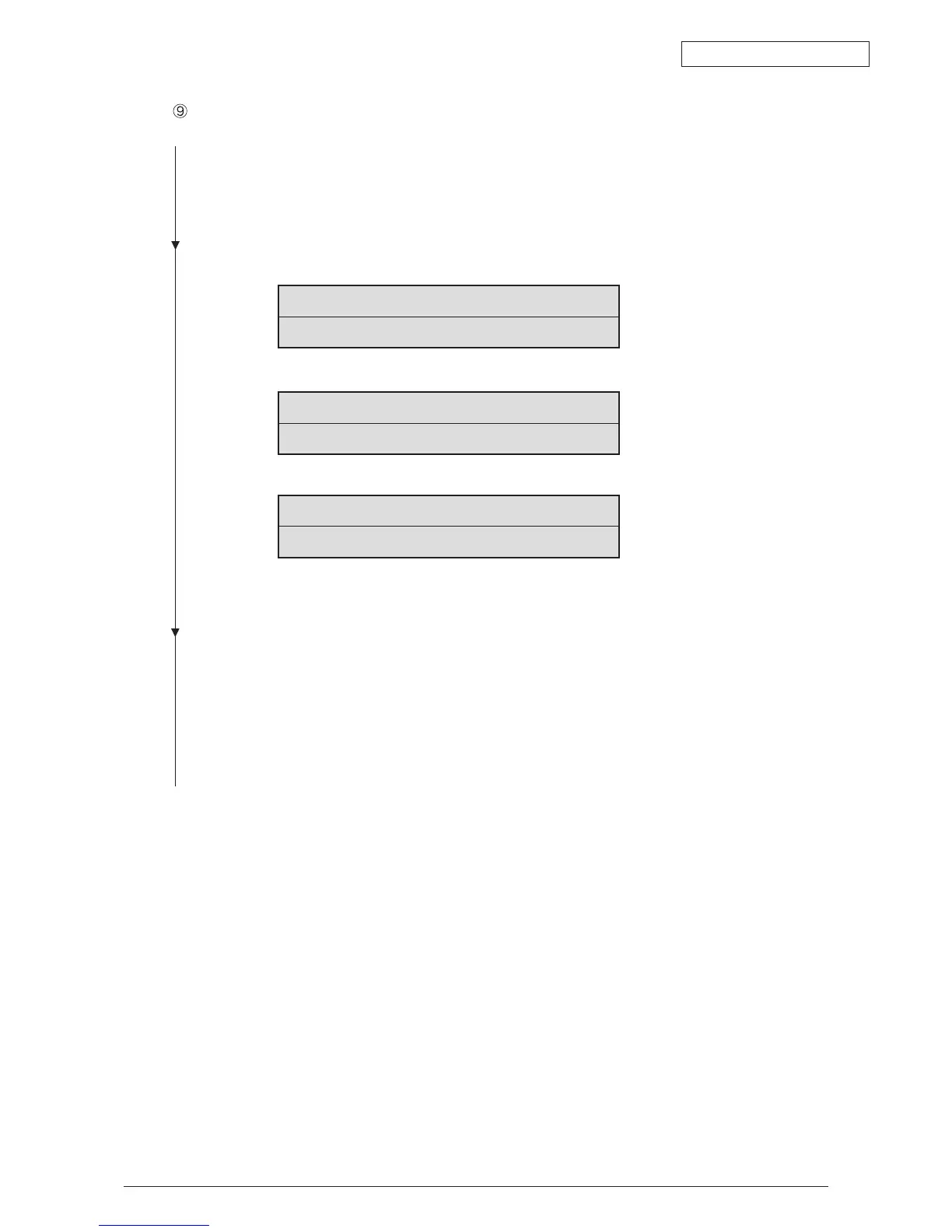Oki Data CONFIDENTIAL
43627911TH Rev. 3
213 /
Color Drift
• “Toner Low” is displayed.
YES Replenish toner. Has operation been restored?
YES END
• NO Conduct a color drift test in the engine Maintenance Mode.
Method: Enter the Engine Maintenance Mode, and self-diagnostic mode (Level 1).
Press [MENU+] key 4 times to display the [REG ADJUST TEST].
Press [ENTER] key once to display the [REG ADJUST EXECUTE].
Press [ENTER] key to execute automatic correction of color drift (motor starts
operating, and color drift correction is executed).
• Color drive correction operation does not take effect (motor does not operation), and imme-
diately displays “OK”.
YES Error other than color drift occurred. Correct error. Has color drift been
corrected and restored for proper color?
YES END
(A)
DIAGNOSTIC MODE
XX.XX.XX
REG ADJUST TEST
REG ADJUST EXECUTE
