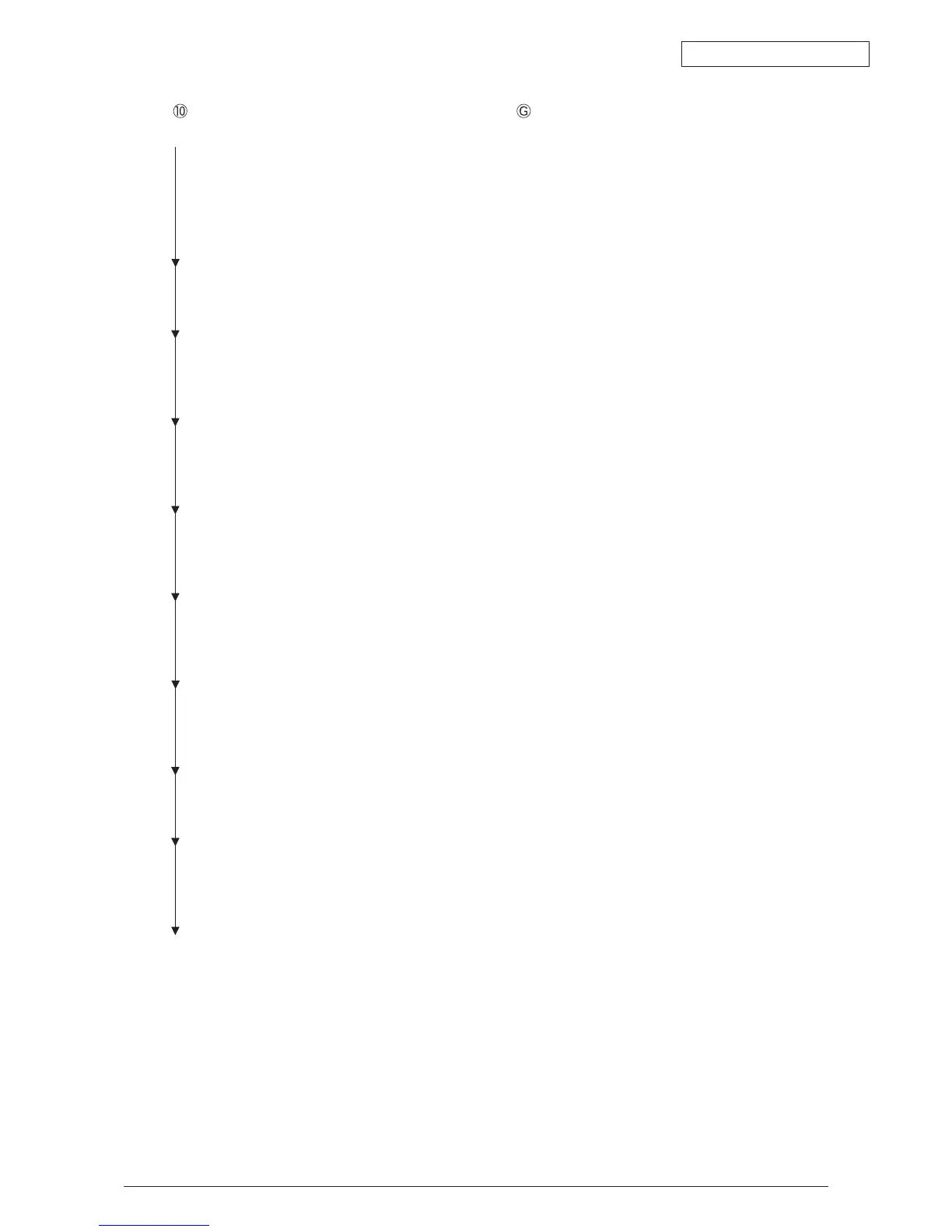Oki Data CONFIDENTIAL
43627911TH Rev. 3
216 /
Stripe in Horizontal Print Direction (Figure 7-2 )
• Are all LED head Assy parts properly connected to the relay PCB (S2H PWB) and engine PCB
(S2V PWB)?
NO Check the cable connection of the LED and the cable connection between
the relay PCB and engine PCB, then properly connect the cable between
the LED head and engine PCB.
• YES Is the LED head pressing spring properly set?
NO Properly set the pressing spring.
• YES Are the protrusions on both sides of the LED head properly in contact with each
FG plate spring?
NO Correct the bend in the FG plate spring.
• YES Replace the LED head.
Has the problem been corrected?
YES END
• NO Replace the head shield cable.
Has the problem been corrected?
YES END
• NO Check the cable connection, then replace the engine PCB (S2V PWB).
Has the problem been corrected?
YES END
• YES Remount or replace the belt unit.
Has the problem been corrected?
YES END
• NO Is the I/D unit terminal properly connected to the contact Assy? (See Figure 7-3)
NO Properly connect the I/D unit terminal to the contact Assy.
• YES Replace the image drum unit.
Has the problem been corrected?
YES END
• NO Return to factory (investigate source of noise in the machine).