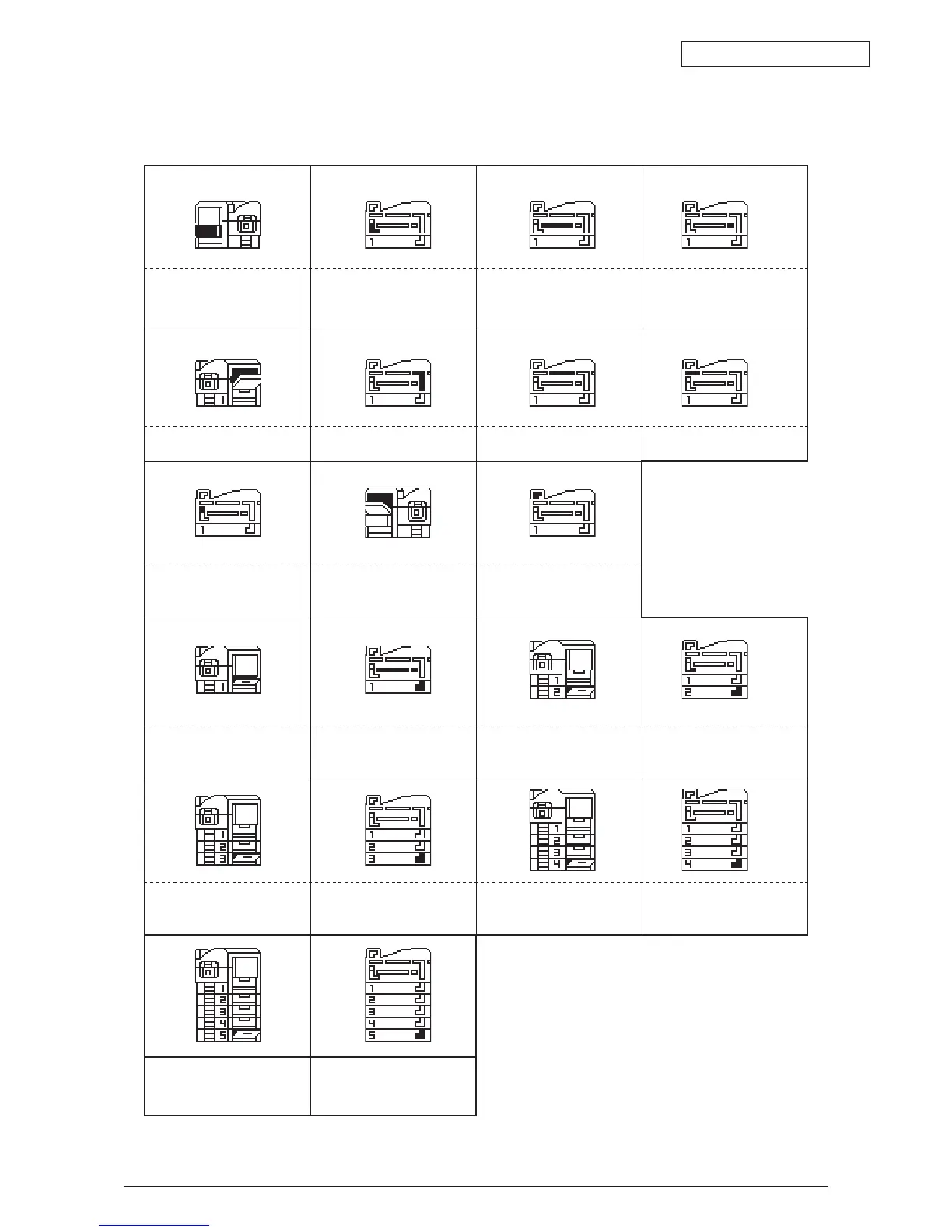Oki Data CONFIDENTIAL
43627911TH Rev. 3
244 /
ndicates double-sided print
units.
Being full of or left some
papers around double-
sided print units.
Being full of or left some
papers around double-
sided print units.
Being full of papers around
double-sided print units.
Opening the side cover
Being full of or left some
papers around side cover.
Being full of or left some
papers around top cover.
Being full of or left some
papers around top cover.
Being full of papers
around top cover.
Opening the side cover of
ejection part
Being full of papers around
the side cover of ejection
part.
Opening the tray 1 of side
cover
Being full of or left some
papers around tray 1 of
side cover.
Opening the tray 2 of side
cover
Being full of or left some
papers around tray 2 of
side cover.
Opening the tray 3 of side
cover
Being full of or left some
papers around tray 3 of
side cover.
Opening the tray 4 of side
cover
Being full of or left some
papers around tray 4 of
side cover.
Opening the tray 5 of side
cover
Being full of or left some
papers around tray 5 of
side cover.