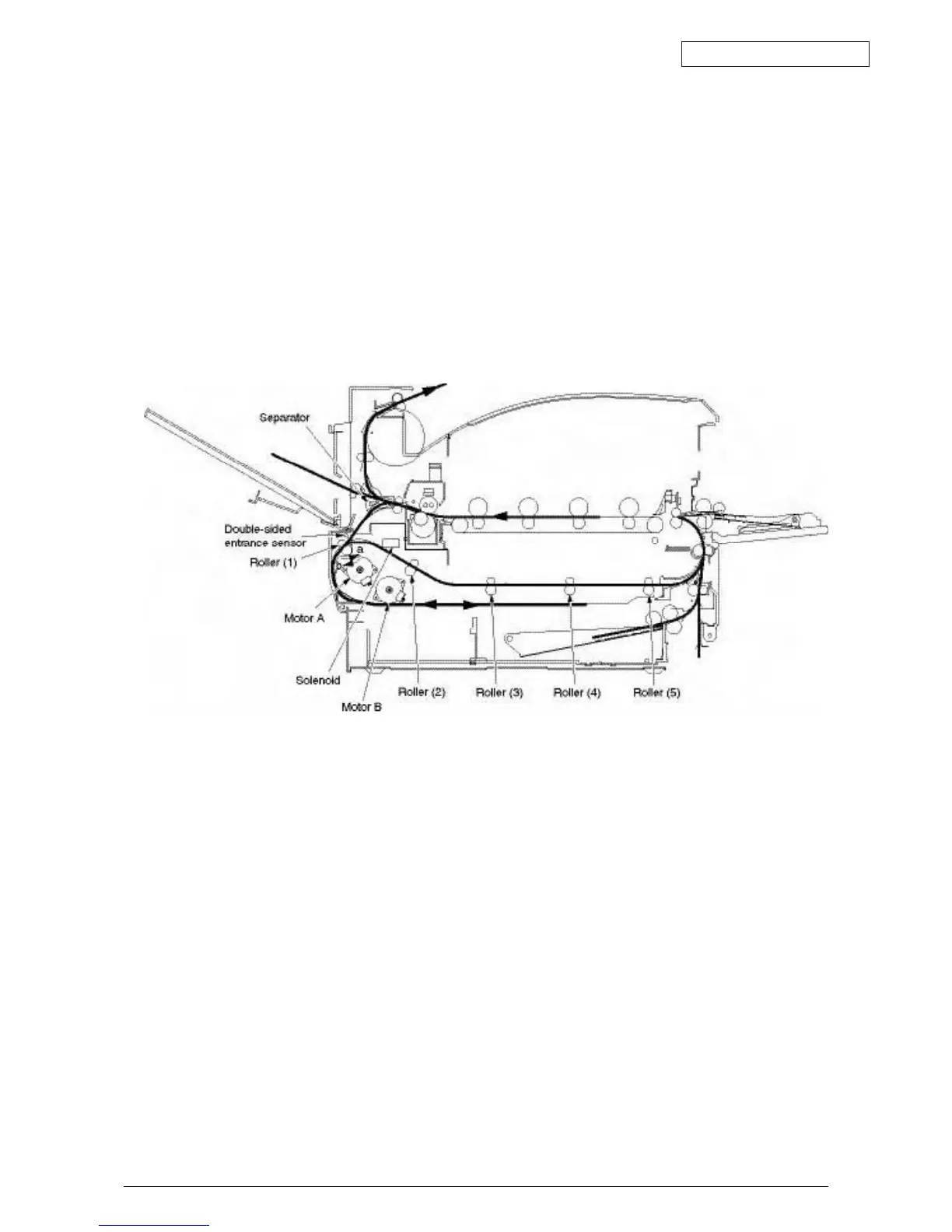Oki Data CONFIDENTIAL
(7) Double-Side Printer Unit
1. When the double-side Printer Unit receives double-side print instructions, the
separator is opened by the solenoid after one side of the paper fed from the
tray is completely printed, then the path is switched to the double-side printer
unit.
At this time, roller (1) turns in the direction of arrow (a), therefore, the paper is
retracted to the undersurface of a double-side printer unit.
2. Further, when the tip of the paper passes through the double-side printer
entrance sensor after a certain period of time, the roller starts a reverse rotation.
Roller (1) turns in the direction of arrow (b), then sends the paper inside the
double-side printer unit. After that, it passes through roller (2), (3), (4) and (5),
prints the other side of the paper, then discharges the paper, and re-feeds it
back to the unit.
Figure 2-11
43627911TH Rev. 3
40 /