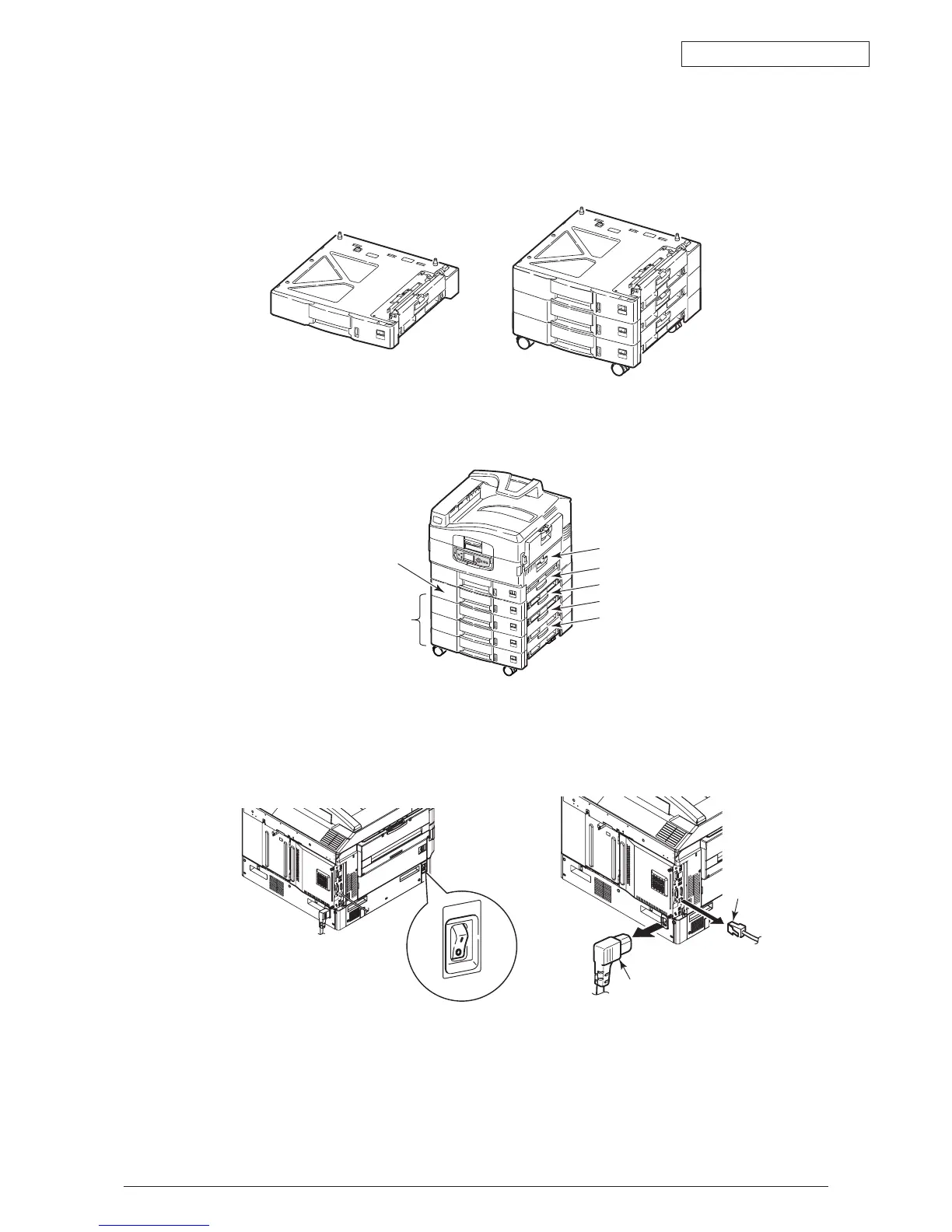Oki Data CONFIDENTIAL
43627911TH Rev. 3
72 /
(2) Installation of Option Tray (Can hold large amount of papers)
Install the option tray where the number and kinds of papers need to be increased. Not only
option tray has one layer but three layers tray, which combine into one tray. It is possible for
option tray to install maximum of four layers, but five if the standard tray is included.
Installed option trays are called tray 2,3,4 and 5 from top to bottom order.
1. Power off printer and remove power supply cord and printer cable.
Note! Installing options to printers while the printers are powered on may cause a
problem with the printers.