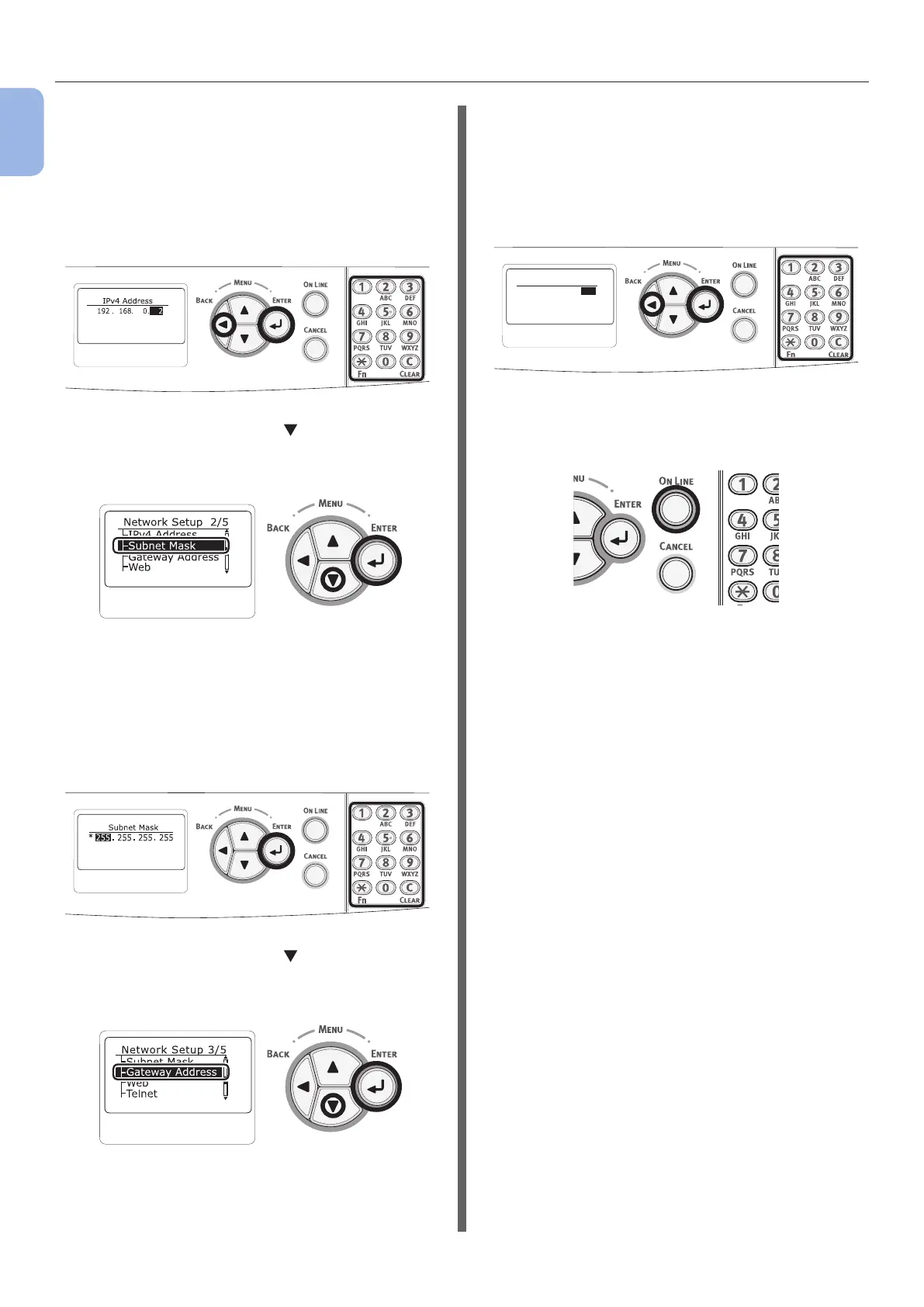- 36 -
Connecting to a Computer
1
1. Setup
10 Enter the IP address using the numeric
(0-9) keys, and press the <ENTER>
button.
To move to the next box, press the <ENTER>
button.
After entering all settings, press the <BACK>
button.
11 Press the scroll button to select
[Subnet Mask], and press the
<ENTER> button.
12 Enter the subnet mask in the same
manner of IP address.
To move to the next box, press the <ENTER>
button.
After entering all settings, press the <BACK>
button.
13 Press the scroll button to select
[Gateway Address], and press the
<ENTER> button.
14 Enter the default gateway address and
press the <ENTER> button.
To move to the next box, press the <ENTER>
button.
After entering all settings, press the <BACK>
button.
Gateway Address
192 . 168. 0. 254
15 When the setup menu screen is
displayed, press the <ON LINE> button
to complete the network settings.