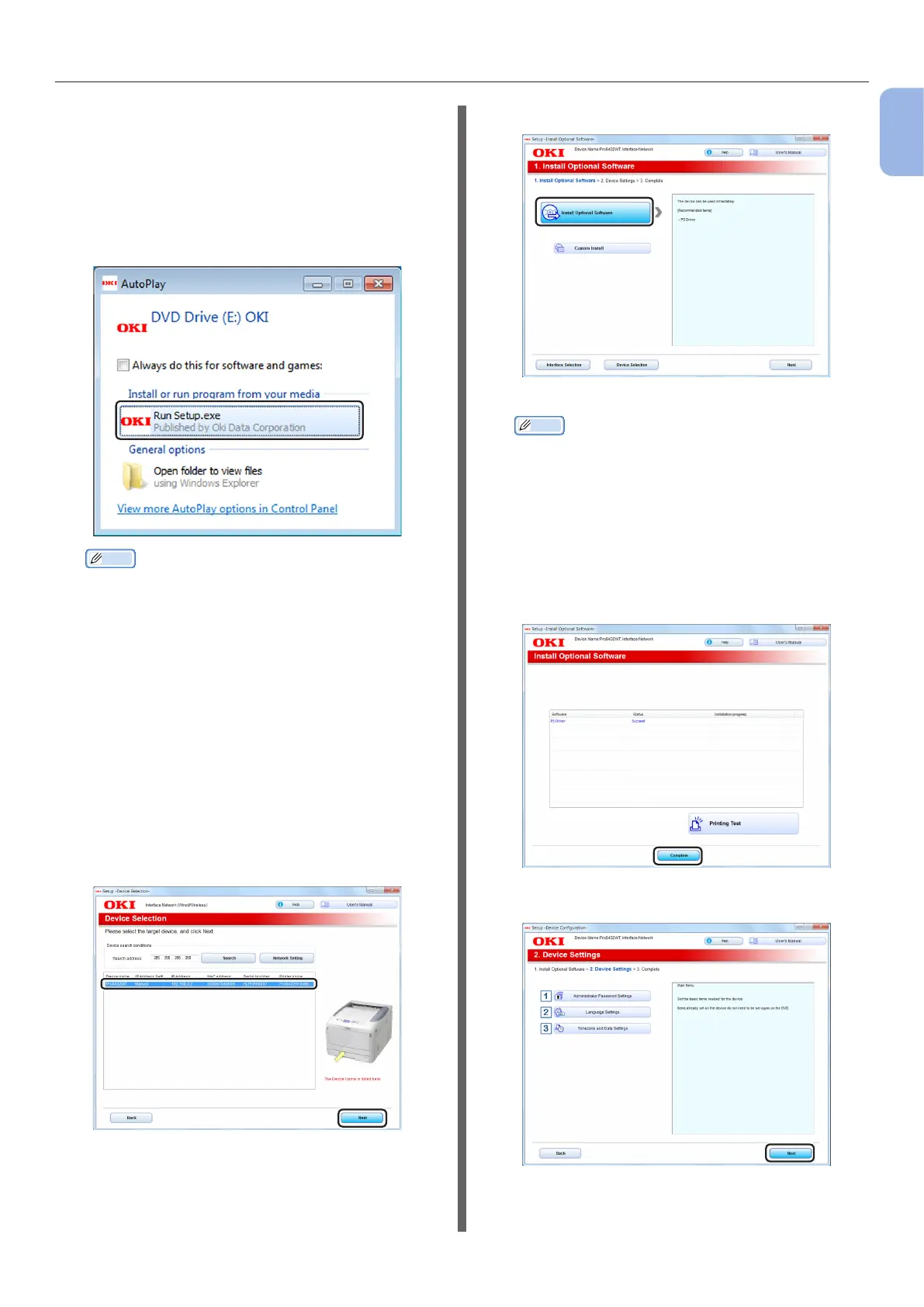- 37 -
Connecting to a Computer
1
1. Setup
Next, install the printer driver on the
computer.
1 Insert the included “Software DVD-ROM”
into a computer.
2 When [AutoPlay] is displayed, click
[Run Setup.exe].
Memo
● If the [User Account Control] dialog box is
displayed, click [Yes].
3 Select a language from the drop-down
list.
4 Read the license agreement, and then
click [Accept].
5 Select [Network (Wired/Wireless)]
in accordance to the connection method
of the machine and computer, and then
click [Next].
6 Select the model name of the machine,
and then click [Next].
7 Click [Install Optional Software].
Installation starts.
Memo
● The following software is installed.
- PS Printer Driver (Including Network Extension)
● Install other software from Custom Install
8 Make sure that the software is
successfully installed, and then click
[Printing Test].
9 Click [Complete].
10 Click [Next].