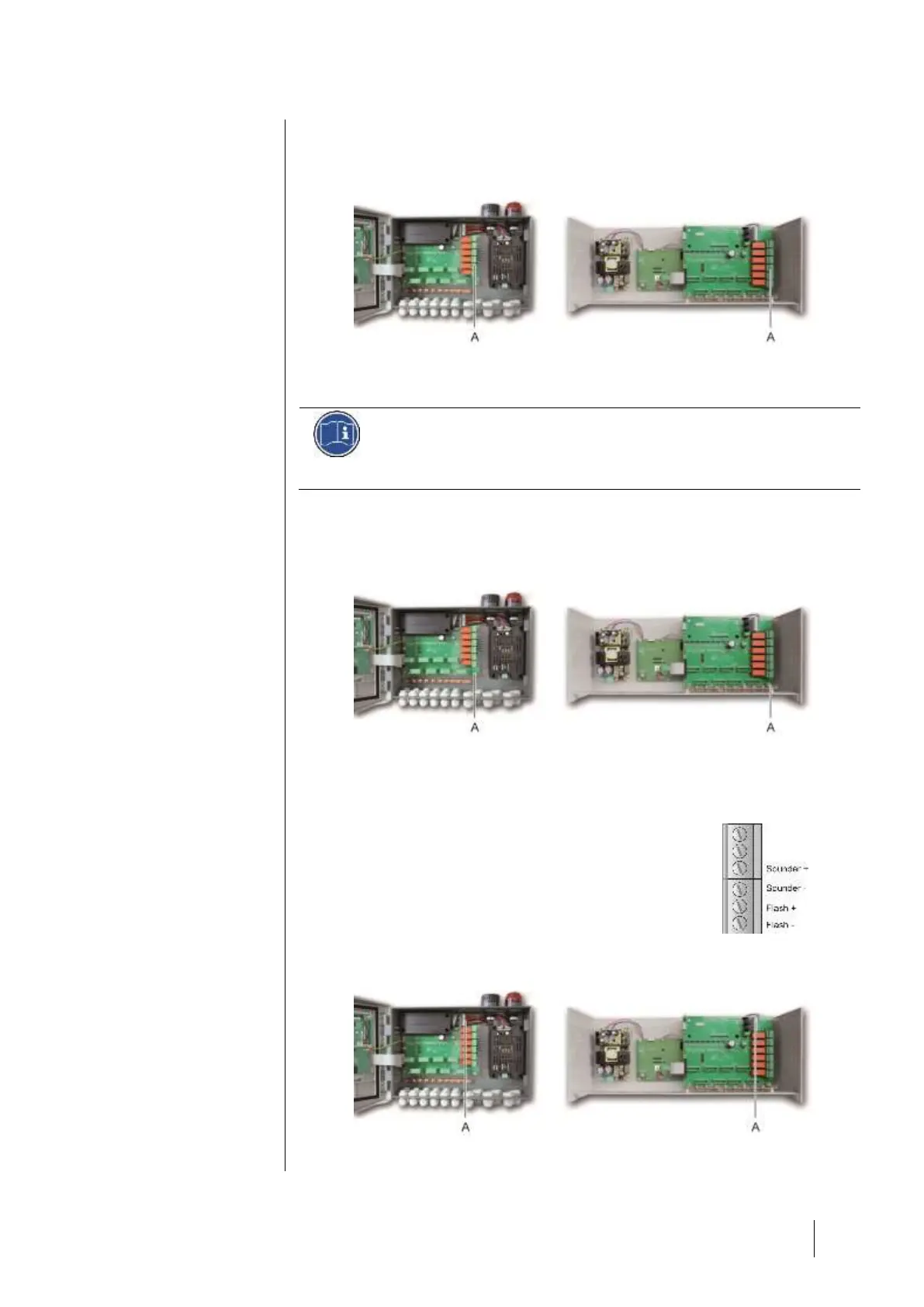6 – Wiring and Electrical Connections
The dry contacts (nominal resistive load of 2 A at 250 VAC, and 2 A at 30 V
DC) of the 6 internal relays R1, R2, R3, R4, R5 and Default are deployed on
the MX 43 motherboard on the R1, R2, R3, R4, R5 and Default connectors
(Figure 34).
Figure 34: Internal alarm relay connectors (A).
Connect the external equipment to the control on terminal jacks R1 to R5.
The relay contacts are represented when no power applies to the MX 43.
The position of the contacts (no alarm) once the MX 43 is powered will
depend on the relay configuration (energized or de-energized). The relays
are programmed via the COM 43 application.
Remote Acknowledgement Connector
If necessary, connect the ACQUIT (dry contact NO) terminal to a remote
acknowledgement system.
Figure 35: Remote acknowledgement connection (A).
Flash and Siren Control Connector
This connector, powered at 24VDC by the MX 43,
allows power supply for a rotating light and a siren
optionally available for the MX 43 in wall-mounted
version. In the rack version, these connectors may
be taken over to power a sound alarm (24VDC,
19mA max.) and a visual alarm (24 VDC, 40 mA
max.). Ensure that the polarities are matched.
Figure 36: Flash and siren
connector (A).
Figure 37: Location of the flash and siren connector (A).