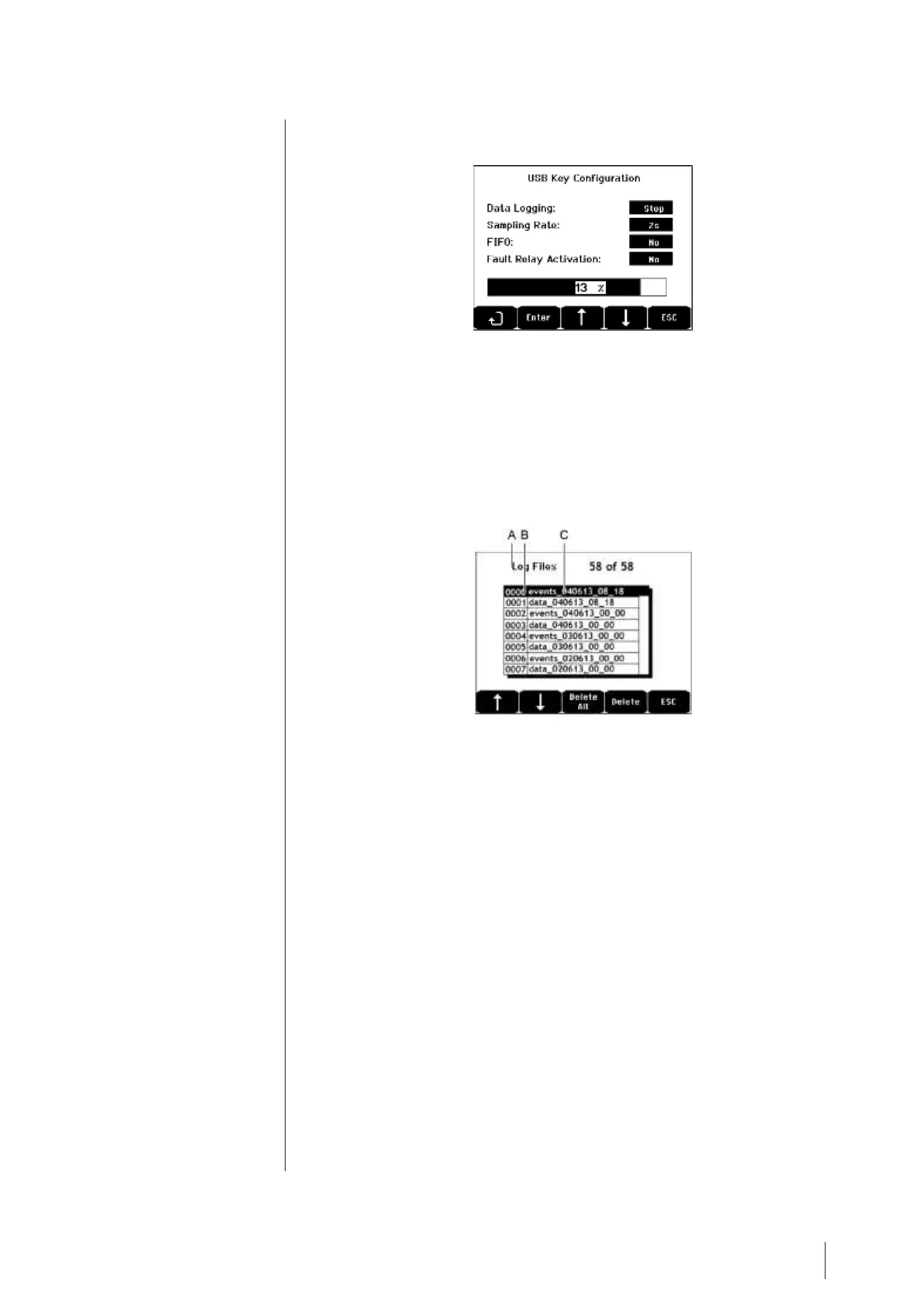been set to Start, the message USB Flash is not present, is displayed in
place of the bargraph.
Figure 50: USB key configuration screen example.
2. USB files
Display the files present on the USB key, in chronological order of creation from
newest to oldest. Two types of files are present:
■ Events: files containing events saved on the USB key. Events include
alarms, errors or an acknowledgment request.
■ Data: files containing measurements saved on the USB key.
Figure 51: example of an event file and data from a USB key.
The window displays the following information:
■ Log Files xx of xx (ref. A): the number of Data and Event files that can be
opened on the MX 43 screen over the maximum number of files currently
saved on the key.
■ 1
st
column (ref. B): recording order number.
■ 2
nd
column (ref. C): name of the recording composed as follows:
- For an event file: events_JJMMAA_HH_MM.
- For a data file: data_JJMMAA_HH_MM.
Events and Data files are created automatically:
- At the beginning of the day (12:00AM);
- Every time the MX 43 is restarted.
■ Delete All: erase all of the files of the type selected (data or events)
present on the key.
■ Delete: erase the file selected.
NB: every time the USB key is plugged in, two hidden files are automatically
created (Figure 51):