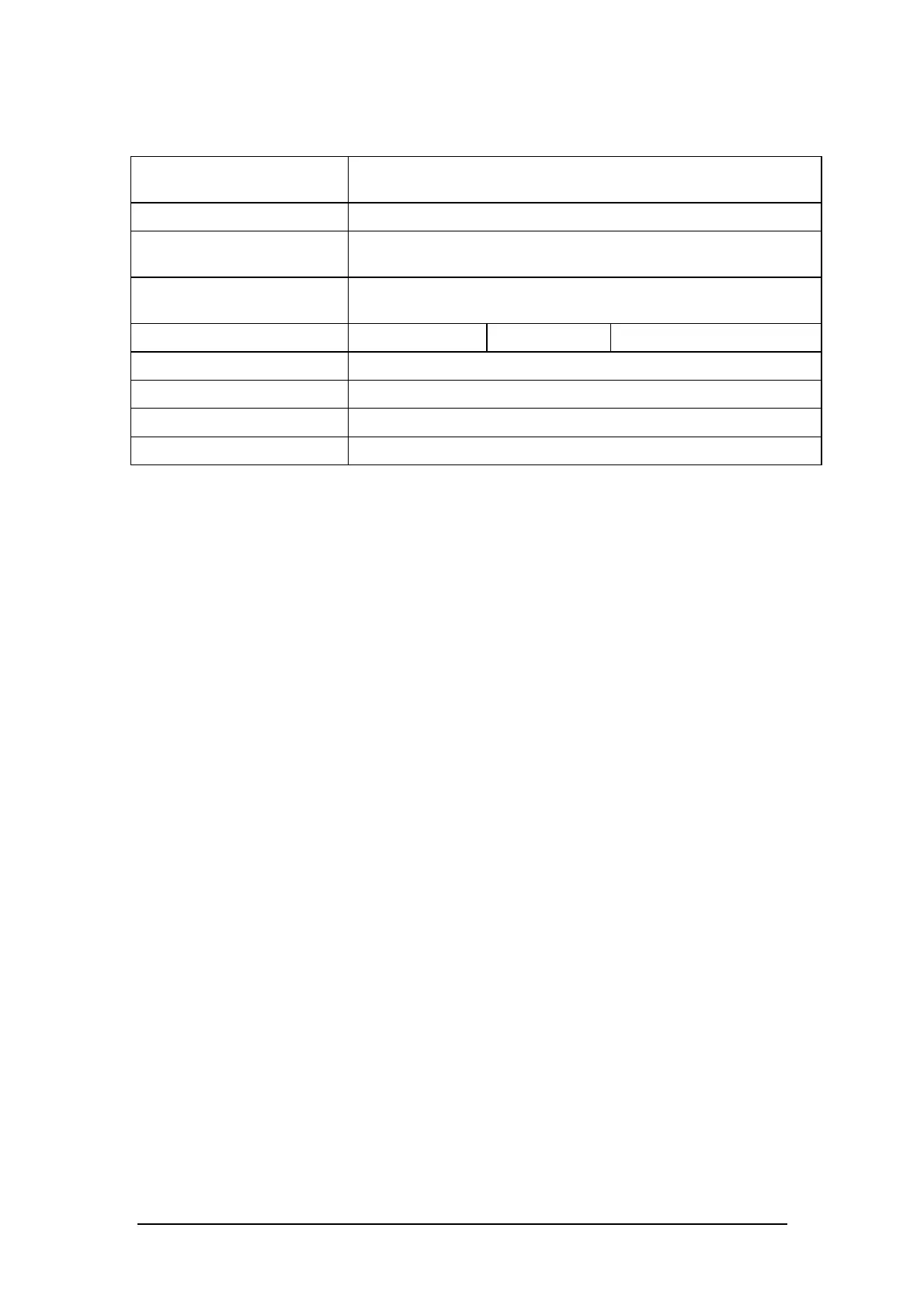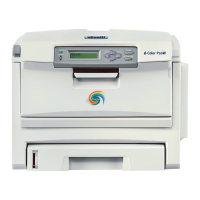1-8 Printer features
Cheques inserted from bottom, aligned on right
Note
: For reading of the cheque code line.
Alignment Right hand side with automatic lifting roller or manually alignment
for crumpled documents.
Paper present Photosensor + acoustic beep
Document width Min. 70 mm
Max. 105 mm
Document length Min. 180 mm
Max. 220
Paper weight: Single copy 60-160 g/m
2
Paper thickness Max. 0.2 mm
Vertical positioning Open loop
Vertical position error Max. +/- 1.5 mm
Skew Max. 1.5 mm