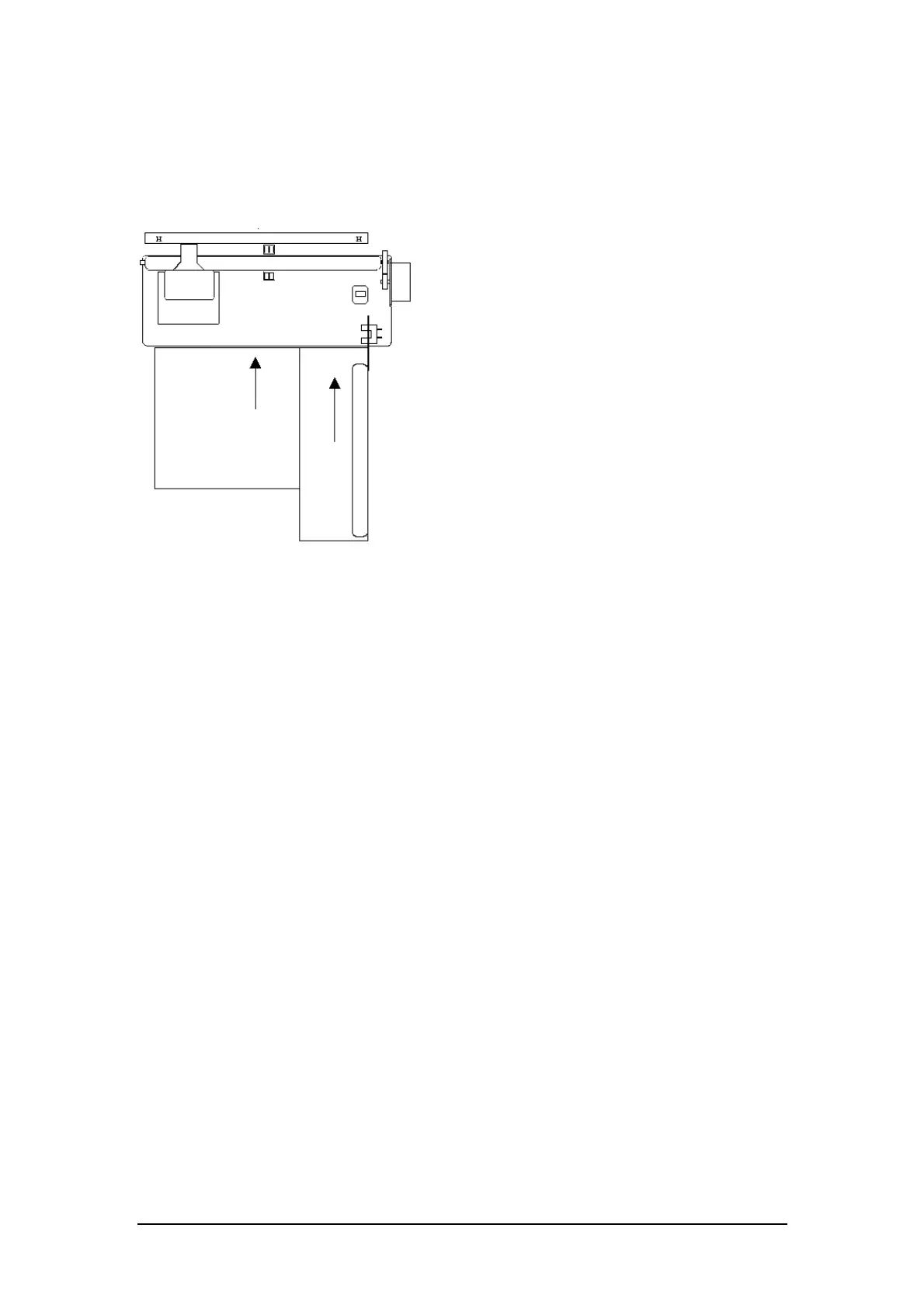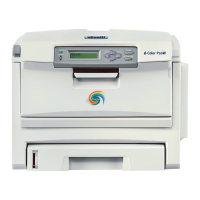1-6 Printer features
Document and cheque module
Block diagram (documents and cheques)
The figure below is a front view illustrating handling of documents and cheques, inserted
from bottom.
General note (documents and cheques)
To be able to feed a document or cheque (from top or bottom),
the rear cover of the printer
must be closed.
