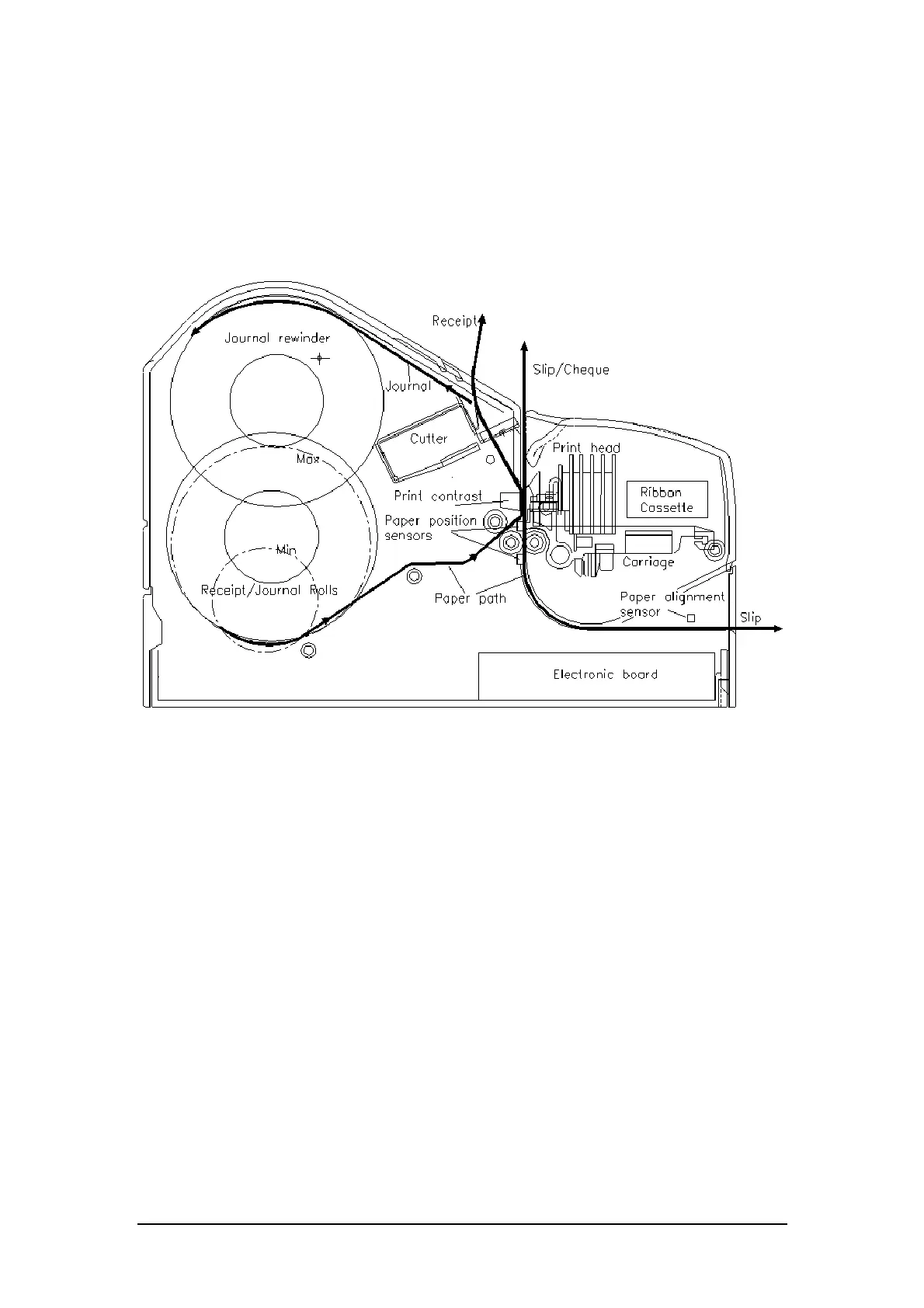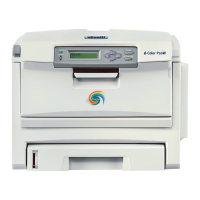Printer features 1-11
Devices and consumables
Standard devices for this printer are:
- the sensors
- the print head
- the cutter.
The figure that follows illustrates location of the machine devices and the paper path.
The PR 4 printer can be fitted in the factory with the cheque code line magnetic read option,
the MICR reader.
The ribbon cartridge is the main consumable.
Sensors
The PR 4 printer usually has the following electronic sensors on board:
1. front cover open sensor
2. rear cover open sensor
3. paper almost out sensor (receipt roll)
4. paper almost out sensor (journal roll)
5. paper alignment sensor (slip)
6. module start sensor (cheque)
7. module start sensors (slip).