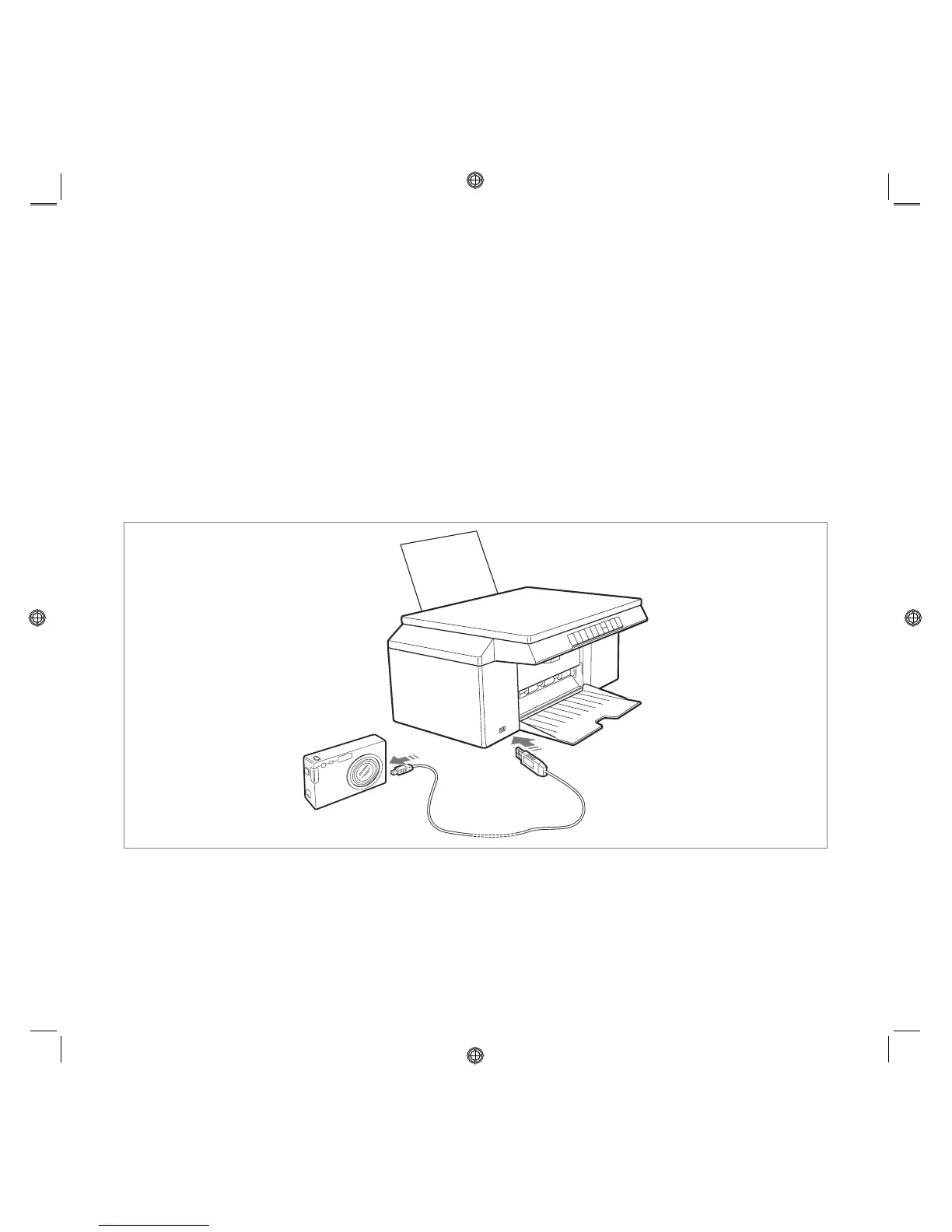 Loading...
Loading...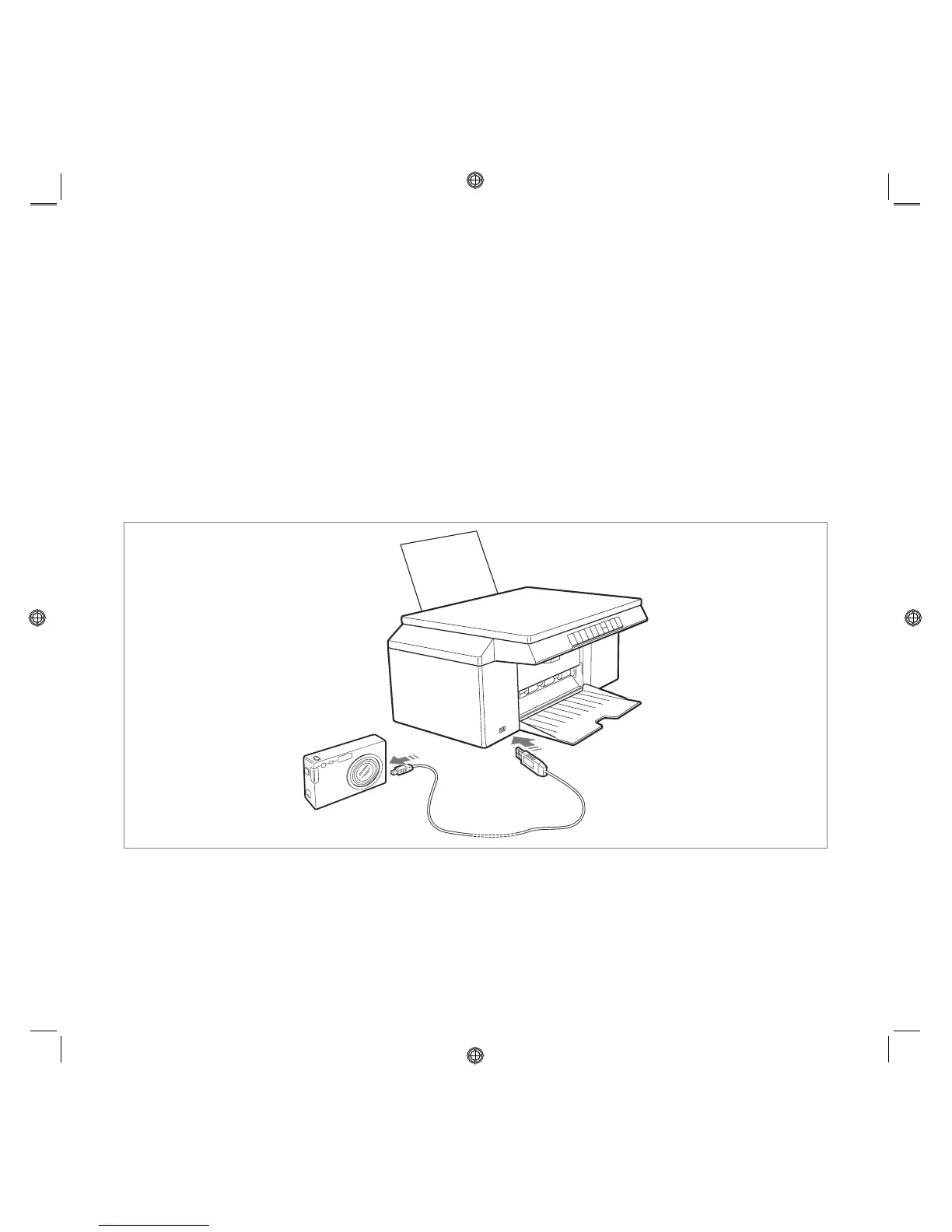
Do you have a question about the Olivetti SIMPLE_WAY and is the answer not in the manual?
| Print technology | Inkjet |
|---|---|
| Maximum resolution | 4800 x 1200 DPI |
| Print speed (black, normal quality, A4/US Letter) | 20 ppm |
| Print speed (color, normal quality, A4/US Letter) | 18 ppm |
| Digital sender | No |
| Number of print cartridges | 6 |
| Input color depth | 24 bit |
| PC free copying | Yes |
| Maximum copy resolution | 1200 x 1200 DPI |
| Copy speed (black, normal quality, A4) | 20 cpm |
| Copy speed (color, normal quality, A4) | 18 cpm |
| Display | LCD |
| Display diagonal | 2.4 \ |
| Market positioning | Home & office |
| Maximum print size | 100 x 150 mm |
| Paper tray media types | Envelopes, Iron-On Transfers, Labels, Photo paper |
| ISO A-series sizes (A0...A9) | A4 |
| Compatibility | IN502, IN501, IN504, IN503, IN506, IN505 |
| Dimensions (WxDxH) | 332 x 433 x 186 mm |
| All-in-one functions | Copy, Scan |
| Color all-in-one functions | copy, print |
| Compatible operating systems | Microsoft Windows 98 SE, ME, 2000, XP MAC OSX 10.2 |
| USB 2.0 ports quantity | 1 |











