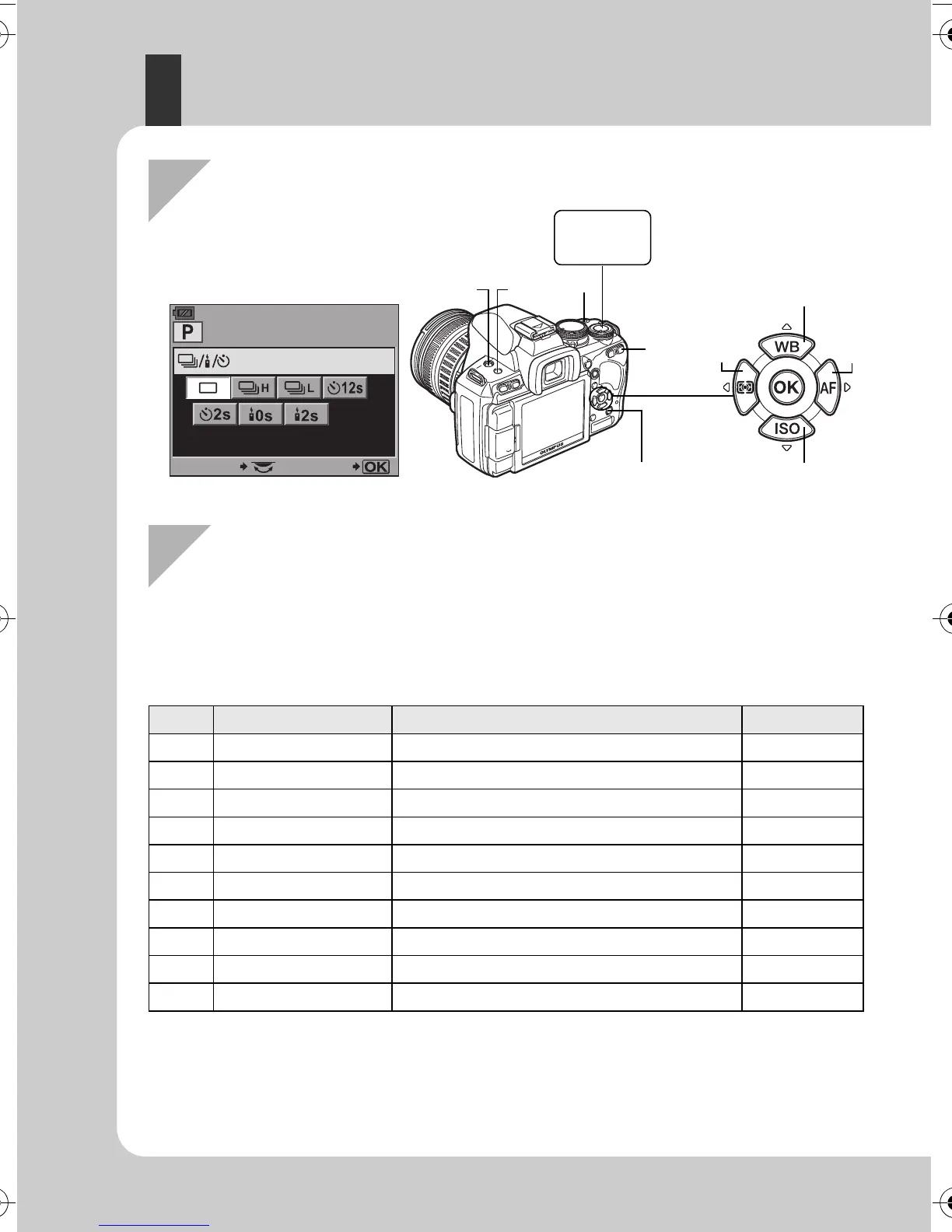1
Press the button for the function you
want to set
•
The direct menu is displayed.
e.g.) Setting Sequential/Self-timer/
Remote control shooting
List of direct buttons
No. Direct buttons Function Ref. page
1
<
/
Y
/
j
Remote control/Self-timer/Sequential shooting P. 61-62
2
#
Sets flash mode P. 74
2+3
#
+
F
Flash intensity control P. 77
3
F
Exposure compensation P. 49
4
P
AF target selection P. 57
5
o
Sets image stabilizer P. 64
6
WB
Sets white balance P. 68
7
AF
Sets AF mode P. 55
8
ISO
Sets ISO sensitivity P. 52
9
d
Sets metering mode P. 48
3
8
2
1
4
5
6
7
j
Control dial
9
Direct menu
2
Turn the control dial to change the setting
•
The function assigned to the button that was pressed remains selected for approximately 8
seconds. You can turn the control dial and set the function during that time. If no operations are
performed for 8 seconds, the setting for that function is confirmed.
g
“BUTTON TIMER” (P. 98)