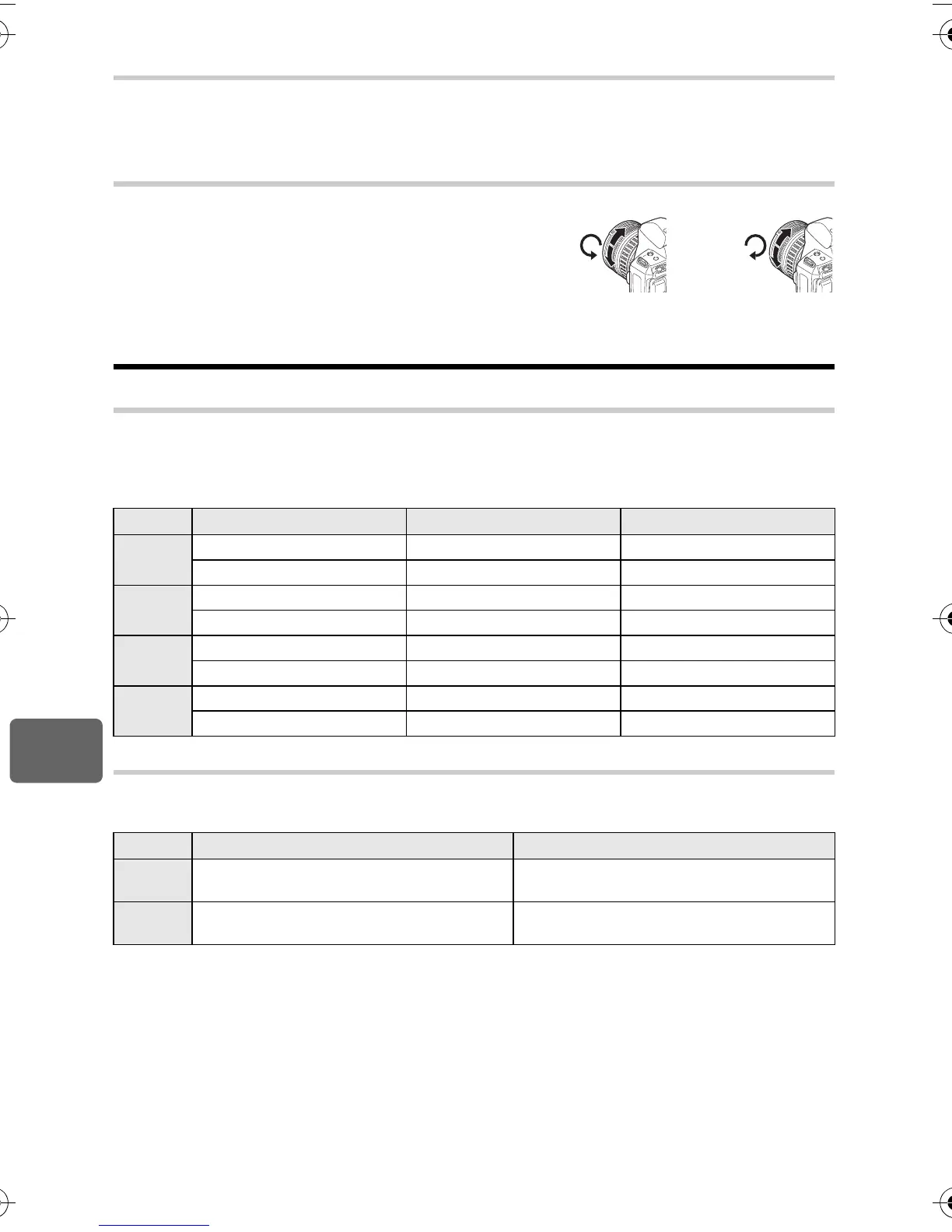96
EN
8
Customizing your camera
BULB FOCUSING
You can set the camera to enable focus adjustments during bulb shooting with MF.
[ON]
During exposure, you can turn the focus ring and adjust the focus.
[OFF]
The focus is locked during exposure.
FOCUS RING
You can customize how the lens adjusts to the focal point
by selecting the rotational direction of the focus ring.
S
BUTTON/DIAL
DIAL FUNCTION
You can also switch the operation of the control dial to the opposite of factory default settings.
For example, after setting [P] to [F], in P mode you can adjust the exposure compensation
using the control dial and set the program shift using the control dial while holding down the
F button.
DIAL DIRECTION
You can select the rotational direction of the control dial and the direction in which the shutter
speed/aperture value will increase or decrease.
Mode Setting
j F
button +
j
P
%
(program shift) Program shift Exposure compensation
F
Exposure compensation Program shift
A
FNo. Aperture value Exposure compensation
F
Exposure compensation Aperture value
S
SHUTTER Shutter speed Exposure compensation
F
Exposure compensation Shutter speed
M
SHUTTER Shutter speed Aperture value
FNo. Aperture value Shutter speed
Setting
q
(rotational direction of the dial)
r
(rotational direction of the dial)
DIAL1
•
Slower shutter speed
•
Open the aperture (f-number is decreased)
•
Faster shutter speed
•
Close the aperture (f-number is increased)
DIAL2
•
Faster shutter speed
•
Close the aperture (f-number is increased)
•
Slower shutter speed
•
Open the aperture (f-number is decreased)
E-620_MASTER.fm Seite 96 Dienstag, 17. Februar 2009 11:04 11