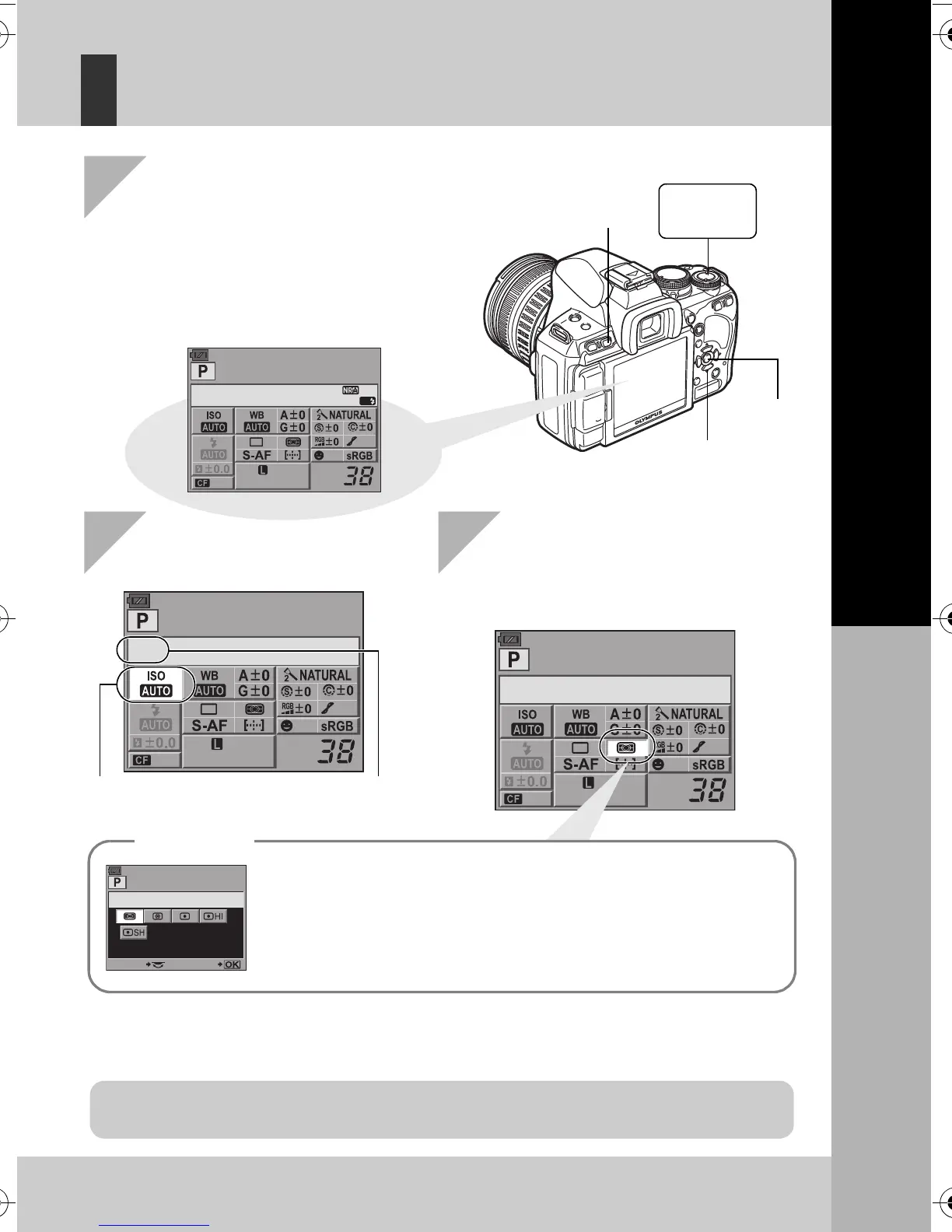21
EN
Basic guide
Setting while looking at the super control
panel
1
Press the
INFO
button to display
the super control panel
•
Press the
INFO
button again to turn off the
super control panel.
•
Press the
i
button during live view to
display the super control panel.
3
Use
p
to move the cursor to the
function you want to set, and
change the setting with the
control dial
For details on the functions that can be set with the super control panel, refer to “Super control
panel” (
g
P. 7 ) .
2009. 03.16
AF
arge
Normal
OFF
arge
Normal
OFF
ISO
Cursor lights
Displays the selected
function name
p
Arrow pad
i
button
INFO
button
2
Press the
i
button
Press the
i
button to display the direct menu indicated at the position
of the cursor. You can also use the direct menu to change the setting.
After changing the setting, press the
i
button to confirm your setting.
If no operation is made within a few seconds, your setting is confirmed
and the super control panel is displayed.
Direct menu
Basic operations
E-620_MASTER.fm Seite 21 Dienstag, 17. Februar 2009 11:04 11