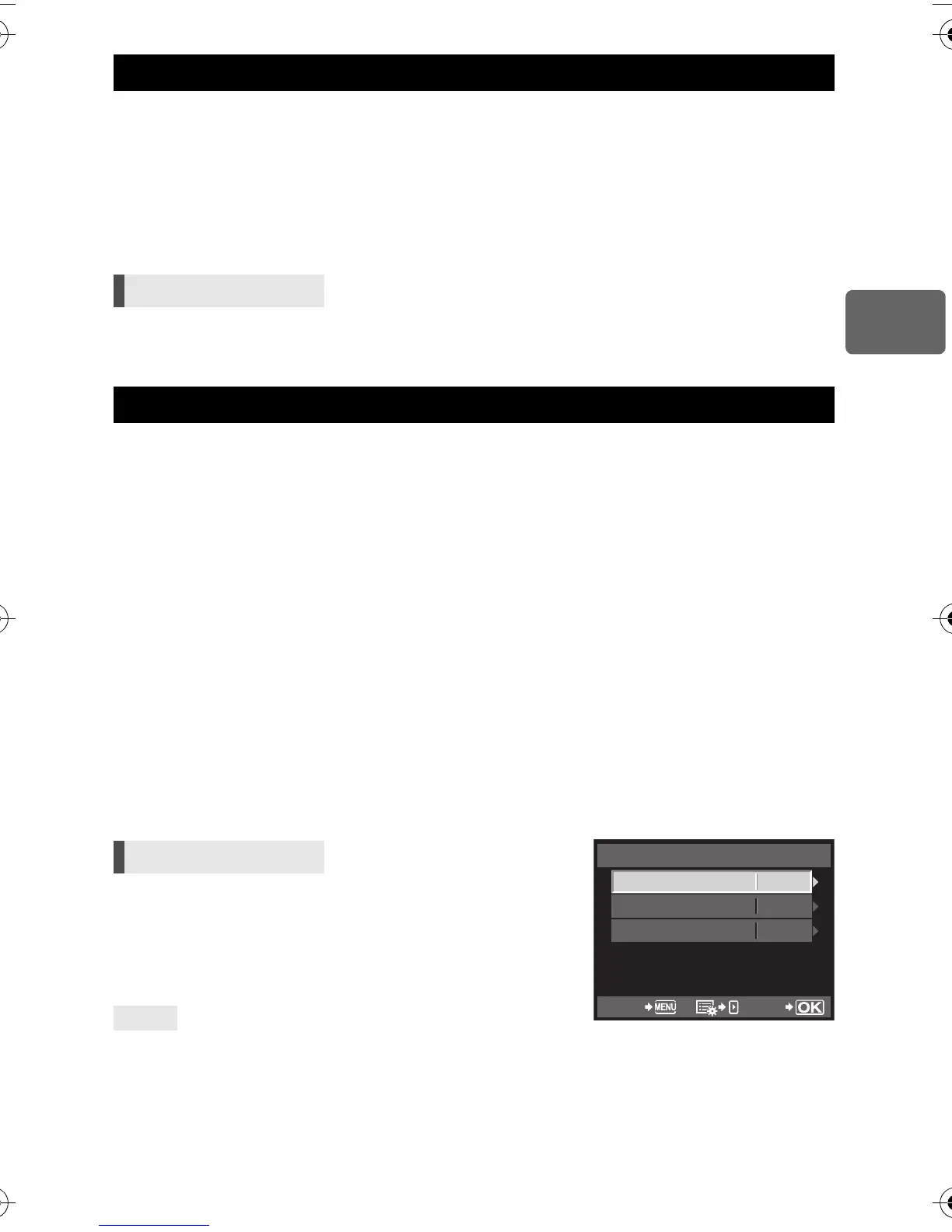53
EN
Exposure
2
The camera automatically takes pictures at a different ISO sensitivity with the shutter speed
and aperture value fixed. 3 images with different exposures are recorded in the order of the
set ISO sensitivity (optimum exposure when set to
[AUTO]
), exposure in the – direction, and
exposure in the + direction.
Compensation value: 0.3, 0.7 or 1.0
•
The compensation value is set in 1/3 EV increments regardless of the ISO step setting.
Number of frames: 3
x
Notes
• Bracketing is performed regardless of the upper limit set with
[ISO-AUTO SET]
.
This overlays multiple frames and saves it as a single image. The image is saved with the
record mode set at the time the image is saved.
You can overlay an image while taking a picture or overlay a recorded image in playback
mode.
MULTIPLE EXPOSURE
In shooting mode, 2 frames of pictures taken can be overlaid and saved as a single image.
You can also select a stored RAW image and shoot multiple exposures to create an overlay
image.
[FRAME]
: Select
[2F]
.
[AUTO GAIN]
: When set to
[ON]
, the brightness of each frame is set to 1/2 and the images
are overlaid. When set to
[OFF]
, the images are overlaid with the original
brightness of each frame.
[OVERLAY]
: When set to
[ON]
, a RAW image recorded on a card can be overlaid with
multiple exposures and stored as a separate image. The number of pictures
taken is one.
IMAGE OVERLAY
In playback mode, up to 3 frames of RAW images can be overlaid and saved as a single
image. g“Image overlay” (P. 89)
Setting display
•
When multiple exposure is set,
i
is displayed on the super
control panel. When shooting is interrupted,
i
is displayed in
green.
To cancel the image during shooting:
j
Pressing the
D
button cancels the last picture taken.
To shoot multiple exposures while checking the composition for each frame:
j
Take pictures using live view. The overlay images are displayed semi-transparently on the LCD
monitor so you can shoot while checking the position of the image overlay.
To overlay 3 or more frames:
j
To overlay 3 or more frames, save the image as a RAW file and use
[OVERLAY]
to repeat the
multiple exposure shooting.
ISO bracketing
Menu
MENU
[
X
]
[BRACKETING]
[ISO BKT]
Multiple exposure
Menu
MENU
[
X
]
[MULTIPLE
EXPOSURE]
TIPS
FRAME
AUTO GAIN
OVERLAY
OFF
OFF
OFF
MULTIPLE EXPOSURE
BACK SET
E-620_MASTER.fm Seite 53 Dienstag, 17. Februar 2009 11:04 11