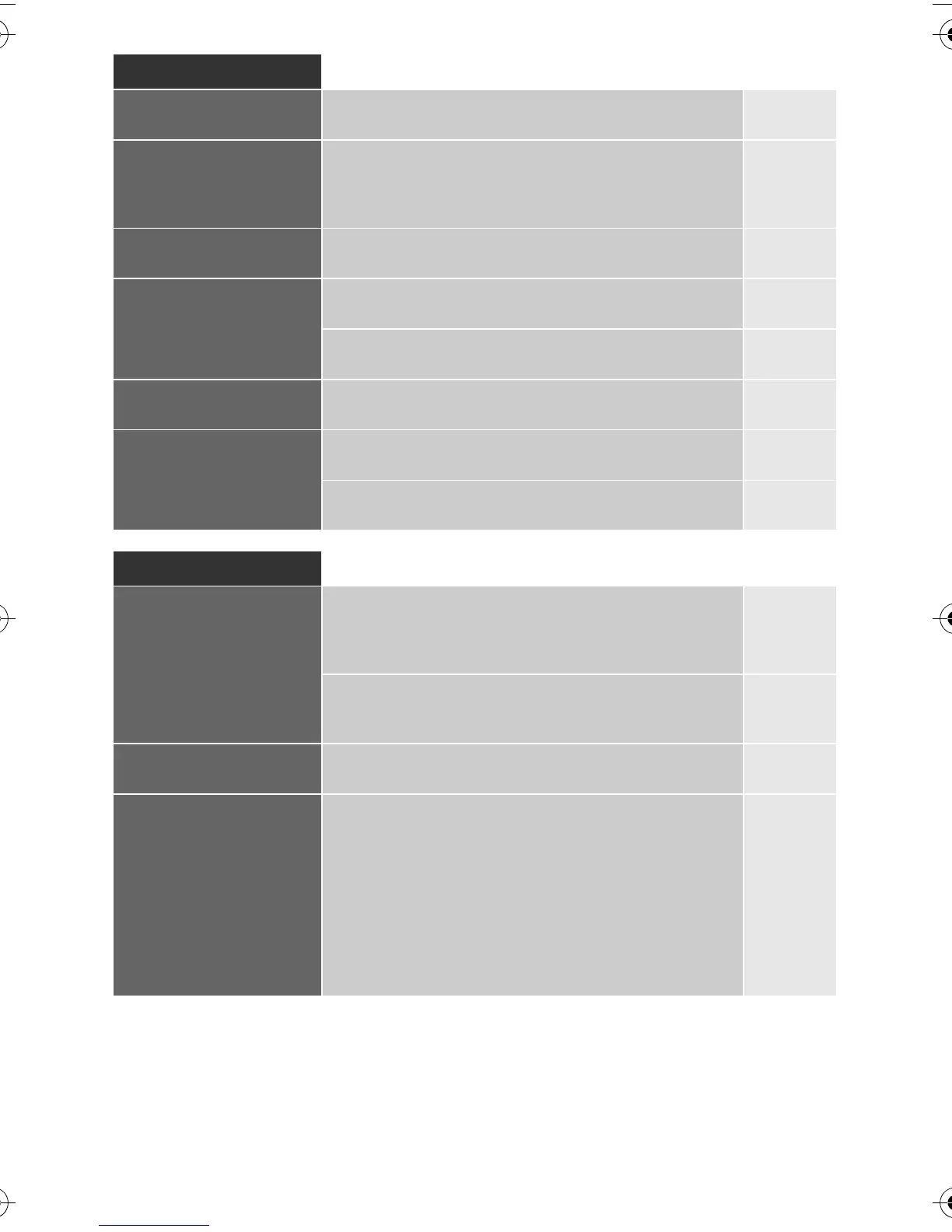33
EN
Playback
Displaying the image
after the picture is taken
Set
[REC VIEW]
. You can set the number of seconds
that the image is displayed.
P. 9 3
Displaying the image
after the picture is taken
and deleting unneeded
images
Set
[REC VIEW]
to
[AUTO
q
]
. After you take a
picture, the camera switches to playback mode
automatically, allowing you to delete the image.
P. 9 3
Checking whether the
subject is in focus
Use close-up playback to check whether the subject is
in focus.
P. 8 2
Quickly searching for the
desired image
Use index display to search from a index of between 4
and 100 frames.
P. 8 4
Use calendar display to search by the date the picture
was taken.
P. 8 4
Viewing images on a TV
Use the video cable to play back recorded images on
your TV. You can also view the images as a slideshow.
P. 8 7
Comparing images
You can use light box display to display two frames side-
by-side.
P. 8 3
You can play back another image without changing the
magnification.
P. 8 2
Settings
Saving the settings
You can register two camera settings in
[CUSTOM
RESET]
. Even if the settings are changed, they can be
returned to their registered settings by resetting the
settings.
P. 9 4
You can register up to two current camera settings in
[MY MODE SETUP]
. Assign My Mode to the
<
button
so that you can easily use that function during shooting.
P. 9 8
Changing the menu
display language
You can change the display language. P. 9 3
Not all the functions are
reset to the factory
default settings by
[RESET]
The following functions are not returned to the factory
default settings by
[RESET]
. Use the menu to change
the respective settings. You can check the default
settings in the “Menu directory” (
g
P. 140).
RESET1, RESET2 (Custom reset)/PICTURE MODE/
X
/
W
/
s
/DIAL FUNCTION/DIAL DIRECTION/
MY MODE SETUP/VIDEO OUT/ISO-AUTO/WB/
dpi SETTING/
r
/
p
/EDIT FILENAME/
AF FOCUS ADJ./EXPOSURE SHIFT/
f
WARNING LEVEL
P. 94,
P. 139
E-620_MASTER.fm Seite 33 Dienstag, 17. Februar 2009 11:04 11