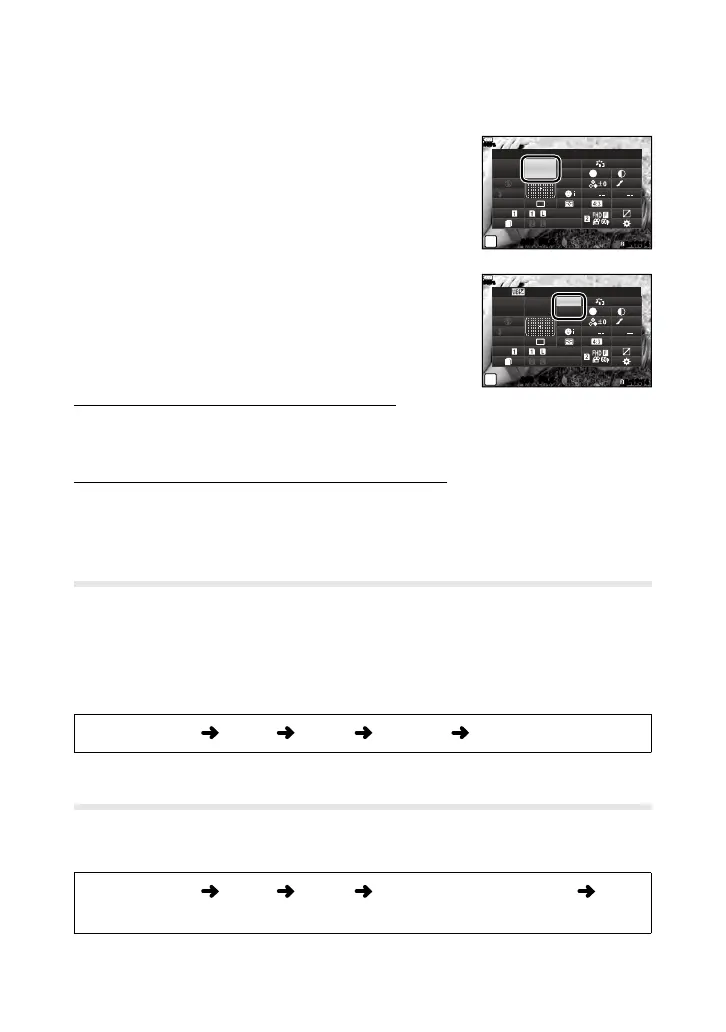13
■
WB Compensation
Chooseandne-tunecompensationvaluesforbothautowhitebalanceand
presetwhitebalance.
1
Pressthe
Q
buttontodisplaytheLVsuper
controlpanel.
2
Usethearrowpadtohighlight[WB].
3
Usetheleftandrightarrowbuttonsto
chooseanoption.
250250 F5.6
100
%
F
+
RAW
sRGB
A
+
1
Natural
G
+
1
S
-
AF
+
1
+
1
S
Normal
S-IS Auto
WB
Auto
ISO
Auto
+0.7
F
+
RAW
M-IS
0:17:140:17:14
n
WB
4
Usethearrowpadtohighlightawhitebal-
ancecompensationoption.
5
Usetheleftandrightarrowbuttonsto
chooseavalue.
Compensation on the A Axis (Red-Blue)
Movethebarinthe+directiontoemphasizeredtones
andinthe–directiontoemphasizebluetones.
Compensation on the G Axis (Green-Magenta)
Movethebarinthe+directiontoemphasizegreentones
andinthe–directiontoemphasizemagentatones.
250250 F5.6
100
%
F
+
RAW
sRGB
A
+
1
Natural
G
+
1
S
-
AF
+
1
+
1
S
Normal
S-IS Auto
WB
Auto
ISO
Auto
n
0:17:140:17:14
+0.7
F
+
RAW
M-IS
Auto
All
x
Applyasinglewhitebalancecompensationvalueacrossallwhitebalance
modes.
• Applythesameadjustmenttoallwhitebalancemodesotherthan[CWB],or
settheadjustmentforallwhitebalancemodesotherthan[CWB]to0.
• Thisoptionisaccessedviathemenus(P.3).
MENUbutton
G
tab
X
tab [All
x
] adjustsettings
W
Keep Warm Color
Preserve
“
warm
”
colorsinpicturestakenunderincandescentlighting.
• Thisoptionisaccessedviathemenus(P.3).
MENUbutton
G
tab
X
tab [
W
Keep Warm Color]
choose[On]or[Off]
