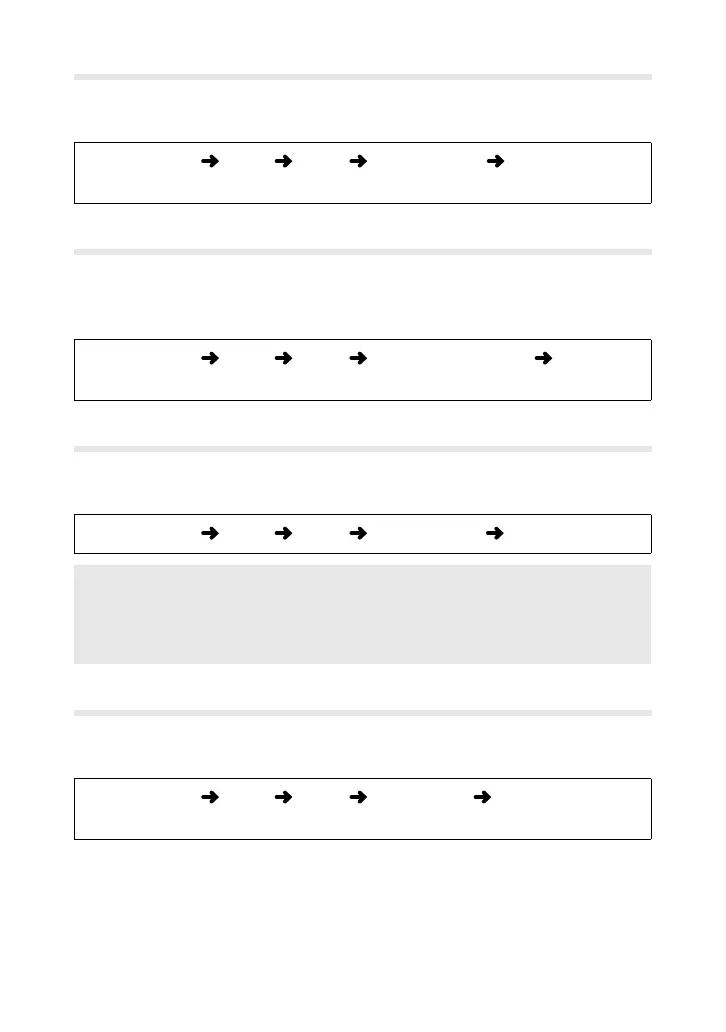48
Priority Set
Choosethedefaultselection([Yes]or[No])forconrmationdialogs.
• Thisoptionisaccessedviathemenus(P.3).
MENUbutton
G
tab
Z
tab [Priority Set] choose[Yes]or
[No]
EVF Auto Switch
Choosewhethertheviewnderturnsonwhenyouputyoureyetotheview-
nder.
• Thisoptionisaccessedviathemenus(P.3).
MENUbutton
G
tab
a
tab [EVF Auto Switch]
choose[On]or[Off]
EVF Adjust
Adjustviewnderbrightnessandhue.
• Thisoptionisaccessedviathemenus(P.3).
MENUbutton
G
tab
a
tab [EVF Adjust] adjustsettings
• Putyoureyetotheviewnderandusethearrowpadtoadjustbrightnessand
hue.
• If[On]isselectedfor[EVF Auto Luminance],viewnderbrightnesswillbe
adjustedautomatically,aswillthecontrastoftheinformationdisplay.
EVF Style
Choosetheviewnderdisplaystyle.
• Thisoptionisaccessedviathemenus(P.3).
MENUbutton
G
tab
a
tab [EVF Style] chooseadisplay
style
