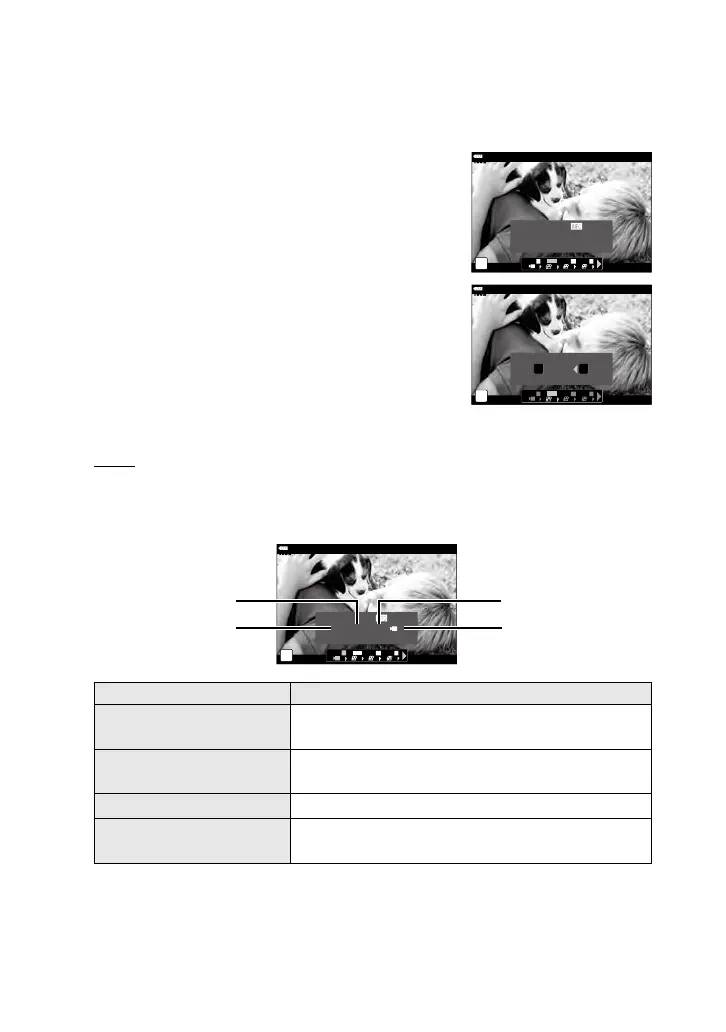7
■
Adjusting Image Quality Settings
Whenamovieimagequalityotherthan
H
ishighlighted,youcanpressthe
INFObuttontoaccesssuchsettingsasmovieresolutionandframerate.
Thesettingsavailablevarywiththeimagequalityoptionselected.
1
Inthemovieimagequalitymodeselection
display,highlightanimagequalityoptionother
than
H
andpresstheINFObutton.
• Thesettingsavailableforthehighlightedimage
qualityoptionwillbedisplayed.
n
100
%
0:17:14
0:02:04
MOV 3840x2160
102Mbps
4K 30p
FHD
30
F
30
4K
FHD
60
SF
FHD
60
F
_ _
Settings
30
4K
2
Usetheleftandrightarrowbuttonstohighlight
settingsandtheupanddownarrowbuttonsto
adjust.
3
Pressthe
Q
buttontoproceed.
• Thesettingsavailablearelistedbelow.
n
100
%
0:17:14
0:02:04
102Mbps
4K 30p
FHD
30
F
30
4K
FHD
60
SF
FHD
60
F
_ _
Frame Rate
30
4K
Clips
Recordfootagefor
“
MyClips
”
.Youcanchoosethemovieresolution,com-
pression/bitrate,framerate,andcliprecordingtime.Thecliprecording
timeisselectedusing[Clip Recording Time].
n
100
%
0:17:14
0:02:04
MOV 1920x1080
30Mbps
FHD Fine 30p 4s
Settings
FHD
30
F
30
4K
FHD
60
SF
FHD
60
F
FHD
30
F
ClipRecording
Time
MovieResolution
Compression/
BitRate
FrameRate
Option Description
Movie Resolution
4K(3840
×
2160),FHD(1920
×
1080),
HD(1280
×
720)
Compression/Bit Rate
1
SuperFine(superfast),Fine(fast),
Normal(normal)
Frame Rate
2
60p,50p,30p,25p,24p
Clip Recording Time
(lengthperclip)
8sec,4sec,2sec,1sec
1 Notavailableata[Movie Resolution]of[4K].
2 [Frame Rate]optionsof60pand50parenotavailableatan
[Movie Resolution]of[4K].
