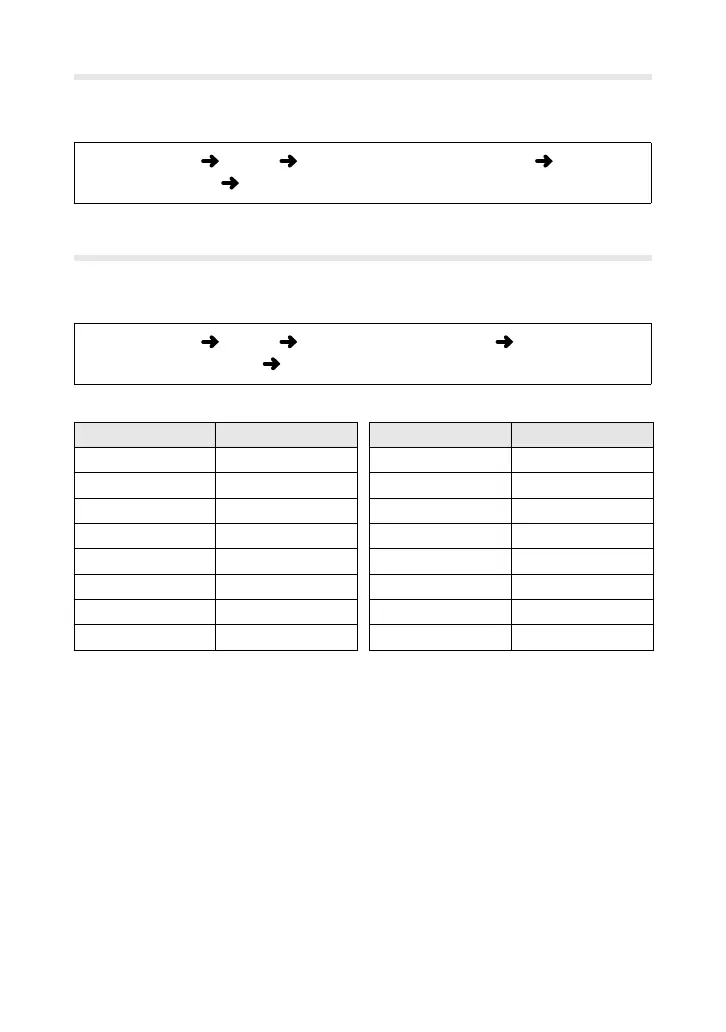25
n
Noise Filter
ReducenoiseinmovieslmedathighISOsensitivities.
• Thisoptionisaccessedviathemenus(P.3).
MENUbutton
n
tab [
n
Specification Settings]
[
n
Noise Filter] selectanoption
n
Button Function
Customizebuttonsforuseinmoviemode.
• Thisoptionisaccessedviathemenus(P.3).
MENUbutton
n
tab [
n
Button/Dial/Lever]
[
n
Button Function] adjustsettings
Thedefaultmoviemodefunctionbuttonsettingsareasfollows:
Button Default Button Default
U
Function AFAreaSelect
8
Function ElectronicZoom
1
V
Function MultiFunction
u
Function
k
ISO/
j
WB
R
Function
R
REC
m
Function
2
AFAreaSelect
t
Function AEL/AFL
n
Function
2
AEL/AFL
Y
Function Peaking
v
Function
2
DirectFunction
Z
Function
U w
Function
2
ElectronicZoom
1
u
Function
u
x
Function
2
k
ISO/
j
WB
u
Function DirectFunction
l
Function
3
AFStop
1 Availablewithpowerzoomlenses.
2 Availablewiththeoptionalpowerbatteryholder(HLD-9).
3
AvailablewithlensesequippedwithL-Fnbuttons.
