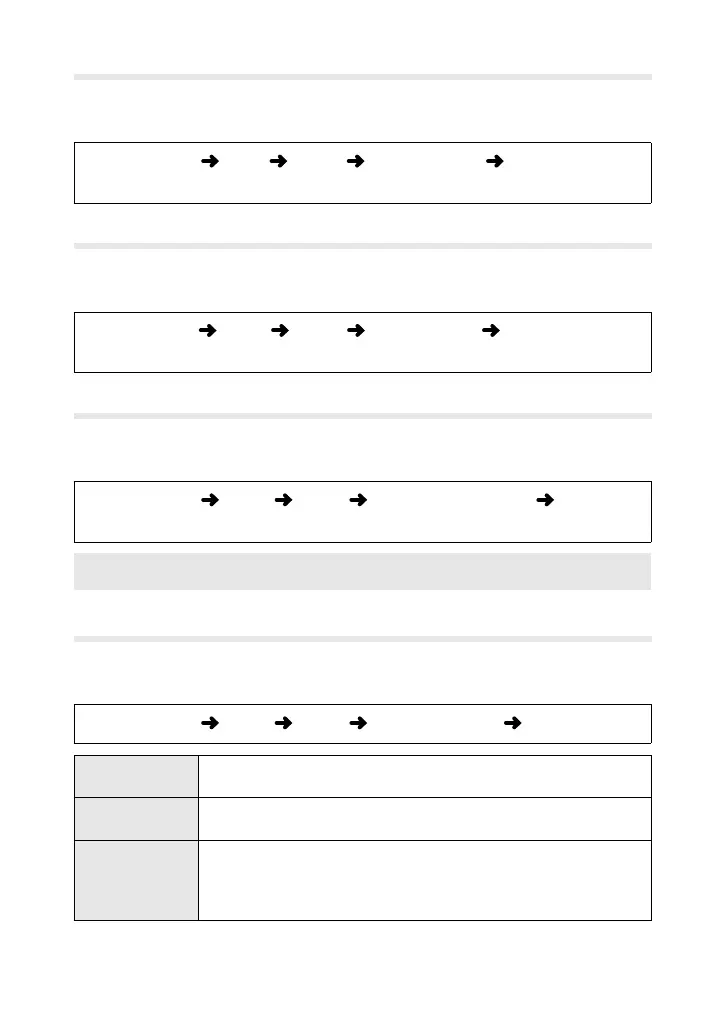46
Focus Ring
Choosethedirectionofthefocusring.
• Thisoptionisaccessedviathemenus(P.3).
MENUbutton
G
tab
L
tab [Focus Ring]
chooseafocusringdirection
Reset Lens
Choosewhetherturningthecameraoffresetsfocus.
• Thisoptionisaccessedviathemenus(P.3).
MENUbutton
G
tab
L
tab [Reset Lens]
choose[On]or[Off]
Flicker Reduction
Reducetheeffectsofflicker.
• Thisoptionisaccessedviathemenus(P.3).
MENUbutton
G
tab
Q
tab [Flicker reduction]
choose[Auto],
[
50Hz
]
,or[60Hz]
Thisoptiontakeseffectinexposuremodes
P
and
A
.
Grid Settings
Adjustsettingsfortheframinggriddisplay.
• Thisoptionisaccessedviathemenus(P.3).
MENUbutton
G
tab
R
tab [Grid Settings] adjustsettings
Display Color
Choosethelinecolorandopacity.Settingscanbesavedas
[Preset 1]or[Preset 2].
Displayed Grid
Select[
w
],[
x
],[
y
],[
X
],[
x
]or[
1
]todisplayagridinthe
monitor.
Apply Settings
to EVF
If[On]isselected,theguidesshowninthemonitorwillalso
bedisplayedintheviewnderwhen[Style 1]or[Style 2]is
selectedfor[EVF Style].Theoptionselectedfor[EVF Grid
Settings]ha
snoeff
ect.
